 Adobe Community
Adobe Community
- Home
- Acrobat Reader Mobile
- Discussions
- Re: When I email my PDF documents to clients with ...
- Re: When I email my PDF documents to clients with ...
When I email my PDF documents to clients with I phones the document comes out blank on their end. Why? On their Mac the docs open up. This is a consistent problem
Copy link to clipboard
Copied
How come when I email clients with I phones documents will not open & the documents are blank?
Copy link to clipboard
Copied
Hi,
Do you know which iOS mail app that your clients use to view PDF attachments? Apple Mail, Gmail, Microsoft Outlook, or something else?
For example, Apple Mail on iPhone/iPad has a built-in PDF preview feature. However, it does not correctly render filled form data.
Please ask your clients to take a look at the following FAQ documents to open PDF attachments in Acrobat Reader (instead of other iOS apps) for iPhone/iPad.
- For iPhone: How to open PDF documents in Adobe Acrobat Reader for iOS (iPhone version)
- For iPad: How to open PDF documents in Adobe Acrobat Reader for iOS (iPhone version)
Please let us know if you have additional questions.
Thank you.
Copy link to clipboard
Copied
Thank you for the information. However the forms I send are to new
customers daily. I am a real estate broker & send overviews on our listings
& nondisclosure agreements & other documents for the buyers. I will save
the links you provided. I thought perhaps there was a setting supplied with
the software allowing unrestricted viewing across alll operating systems.
Thank you again.
Thank You Very Much,
John G. Petsas
[Personal information removed by moderator as per forum rules]
Copy link to clipboard
Copied
Hi,
To view filled form data, you need to open PDF forms in Adobe Acrobat Reader for iPhone and iPad. There is no way to specify the default PDF viewer app on iOS.
Are the PDF forms that you send to your clients finalized (i.e. allowing no additional changes to filled form data) for viewing only?
If so, you can flatten PDF forms.
How to flatten form fields in Acrobat Reader for iPhone and iPad
- Open a PDF document.
- Tap the Share button.

- Select "Share File" from the menu.
- Select "Share Flattened Copy".
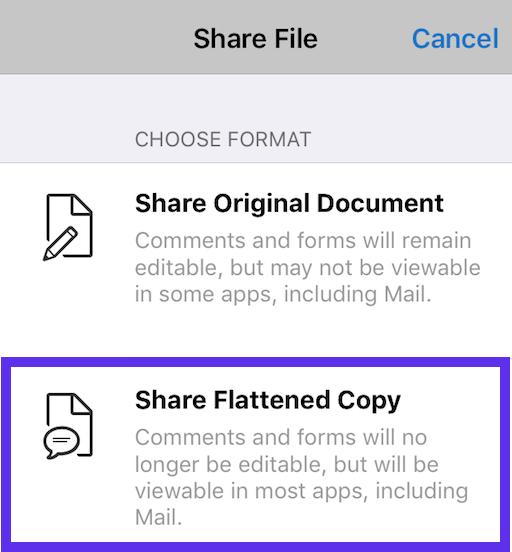
- Select Mail.
- Add email address(es).
- Tap Send.
How to flatten form fields in Acrobat Pro on a Windows or Mac desktop computer
Please see this video:
https://acrobatusers.com/tutorials/how-to-flatten-form-fields
Once form fields are flattened, you can no longer change filled form data. However, this makes all PDF contents visible in Apple's PDF preview (used in Mail, iBooks, Safari) on iOS.
I am not sure if flattening forms is a feasible solution for you. Unfortunately, Adobe Acrobat Reader cannot fix the limitation (of not rendering filled form data) in Apple's PDF preview on iOS.
Please let us know if you have additional questions.
Thank you.