 Adobe Community
Adobe Community
- Home
- Acrobat Reader Mobile
- Discussions
- Why Adobe Acrobat Reader needs access to my contac...
- Why Adobe Acrobat Reader needs access to my contac...
Copy link to clipboard
Copied
Two questions for the adobereader-android team.
I read in the present update on my android mobile that Adobe Acrobat Reader needs access to my contacts!
1) Why you need access to that private information?
2) In case I run the update: can I afterwards disable that access?
Thank you in advance for your reply.
With kind regards.
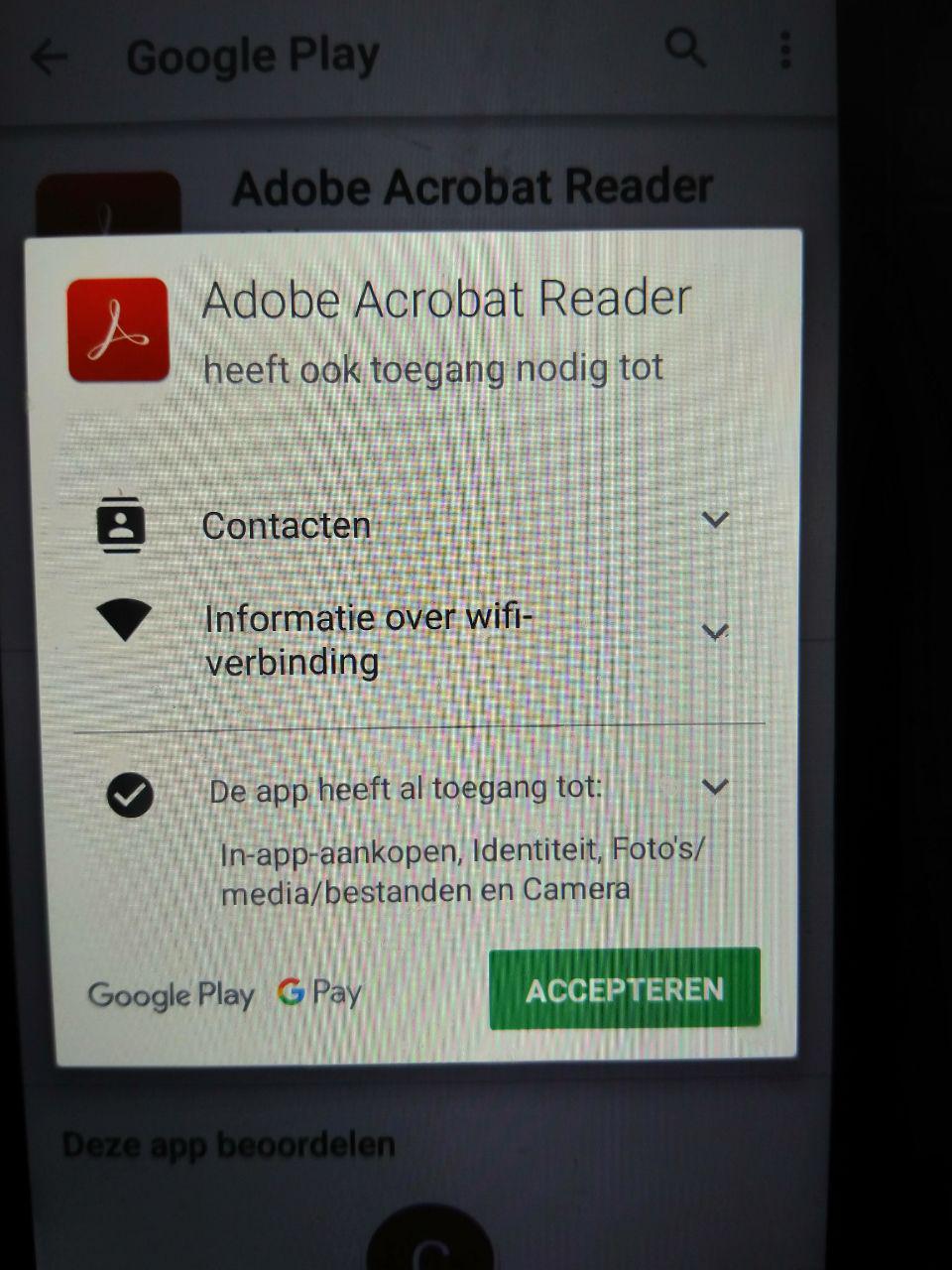
Copy link to clipboard
Copied
Hi Cobalt,
Sorry for the delay in response.
The Adobe Acrobat Reader need access to the contacts on your device for the new review feature to share the PDF.
Adobe is not using that information for anything else.
You can disable the access to the contacts on your device from the application settings.
On your Android device, go to Settings > Applications > Adobe Acrobat > Permissions.
Disable the option for contacts.
Hope that helps.
Let us know if you have any questions or need any help.
Regards,
Meenakshi
Copy link to clipboard
Copied
Hi Cobalt,
Sorry for the delay in response.
The Adobe Acrobat Reader need access to the contacts on your device for the new review feature to share the PDF.
Adobe is not using that information for anything else.
You can disable the access to the contacts on your device from the application settings.
On your Android device, go to Settings > Applications > Adobe Acrobat > Permissions.
Disable the option for contacts.
Hope that helps.
Let us know if you have any questions or need any help.
Regards,
Meenakshi
Copy link to clipboard
Copied
Thanks Meenakshi for the explanation.
I will mark your answer as the correct answer.
In addition I would like to give some feedback on the Acrobat products / the Reader app.
I have been using Acrobat for almost 15 years, including the PRO version [but that was before Adobe started the cloud services and changed the option to buy a perpetual license into a sort of (monthly) memberships payment which was in my opinion very expensive], and used besides Acrobat also ABBYY because of their very accurate ocr, which often delivered better results.
However I get my doubts about the direction Adobe is going with the Reader app: I see an increasing commerce around the Reader app with more extra options such as Adobe ID, scanning a.s.o..
With regard to access to my contacts on my mobile phone for the review function, I am not convinced of the use and necessity when it comes to the basic function of the app: READ PDF files.
I would think the new review feature to share the PDF could have been made possible without the need to have access to all my contacts. It places a considerable burden on privacy aspects.
I did the upgrade and it immediately bothered me that I got a screen filling page that invited / pushed me to request an ID.
I immediately regretted the upgrade and I seriously doubt that I will continue to use the Reader app on my mobile with this promoting things I do not want.
In any case I am going to explore alternatives for the Reader on my mobile including the option I have been considering for some time to stop using Acrobat products on my PC and change to ABBYY Finereader (perpetual license for only 199 Euro).
With kind regards,
Cor
Copy link to clipboard
Copied
Hi Cor,
We do appreciate your feedback.
I would request you to share your suggestion/ feedback with the team over here Adobe Acrobat for Android - Feature Request/Bug Report Form.
Let us know if you need any help.
Regards,
Meenakshi