 Adobe Community
Adobe Community
- Home
- Acrobat Reader Mobile
- Discussions
- Why did you take edit away from the Ipad6 ?
- Why did you take edit away from the Ipad6 ?
Copy link to clipboard
Copied
What was the people at Adobe thinking when you took the edit process away from IPad users? Dumb move when you did the latest update. You lost a customer, or might I say several customers.
Fred Ford
936-552-6723
Weatherford, Texas
Copy link to clipboard
Copied
hi fredf55474714,
If you have the "Adobe Acrobat Pro DC" subscription, you should be able to use the "Edit PDF" feature on iPad. Would you please try the following,
1. Open a PDF on the iPad
2. Tap the "Pen" button at the lower right hand corner as below,
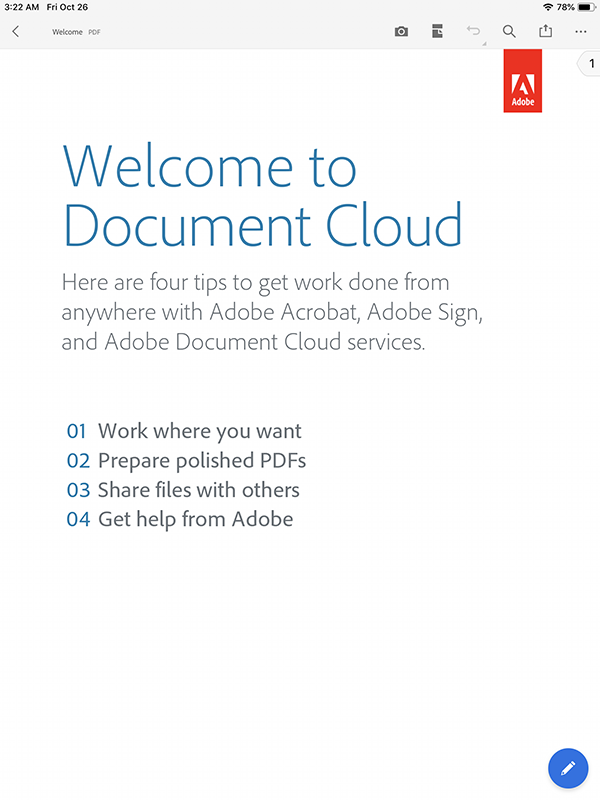
3. Popup menu should appear as below,
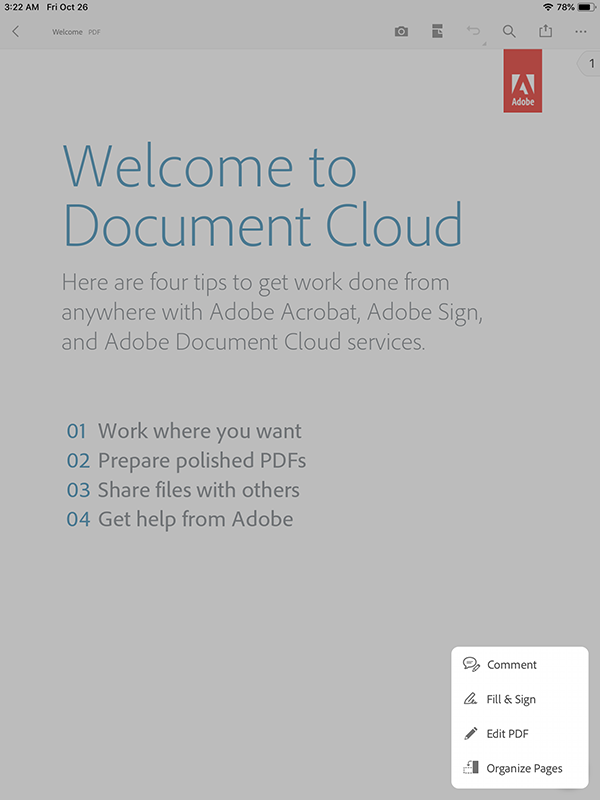
4. Choose "Edit PDF" to continue your edit.
Hope this help,
-derek
Copy link to clipboard
Copied
You did not answer my question. Don’t assume anything.
Copy link to clipboard
Copied
I have the same question?
Copy link to clipboard
Copied
hi fredf55474714,
If you have the "Adobe Acrobat Pro DC" subscription, you should be able to use the "Edit PDF" feature on iPad. Would you please try the following,
1. Open a PDF on the iPad
2. Tap the "Pen" button at the lower right hand corner as below,
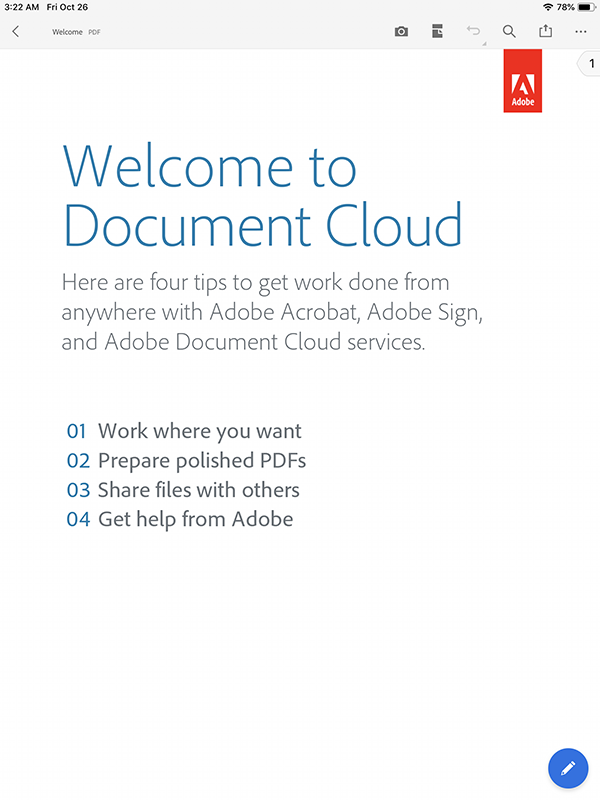
3. Popup menu should appear as below,
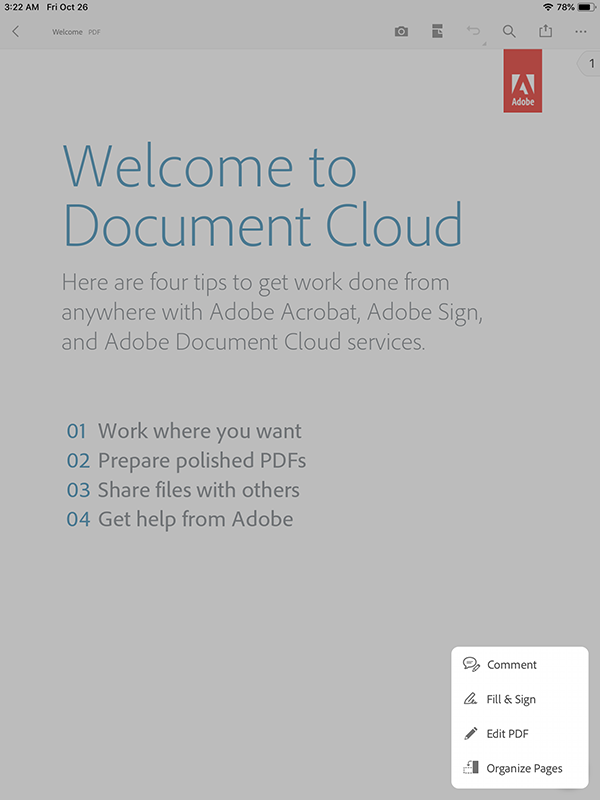
4. Choose "Edit PDF" to continue your edit.
Hope this help,
-derek
Copy link to clipboard
Copied
I have no icon with edit on it. The program is so slow and not user friendly now that it takes 4 times longer just to get my folders open. All but two are gone. The most messed up update I’ve ever dealt with. I’ve found another PDF program. It’s not as good as the OLD Adobe, but it works.
Sent from Yahoo Mail for iPhone
Copy link to clipboard
Copied
Hi Fredf,
Sorry for the inconvenience caused.
We have recently released an update version 18.10.02.
Please try to update the application and check if you still experience the issue.
You can share your feedback here Adobe Acrobat for iPhone and iPad - Feature Request/Bug Report Form.
Regards,
Meenakshi