 Adobe Community
Adobe Community
- Home
- Acrobat Reader Mobile
- Discussions
- Re: Why don't PDF links work. This is a serious pr...
- Re: Why don't PDF links work. This is a serious pr...
Copy link to clipboard
Copied
We develop output with URL links in PDF's that work great (as advertised) on desktops, but don't work on mobile (ios & android) devices.
Please Adobe - this needs to get resolved or explained (and I have asked, but it drifts into the depths of ambivalence). Help - I have users that are not happy right now.
Copy link to clipboard
Copied
Hi benp76942208,
We received your PDF document via email. Thank you!
I investigated the link problem with your PDF document and concluded that your PDF document does not contain real hyperlinks.
I opened your PDF document in Acrobat Pro DC (desktop app) and used the Edit PDF feature to check if links are available in page 3.
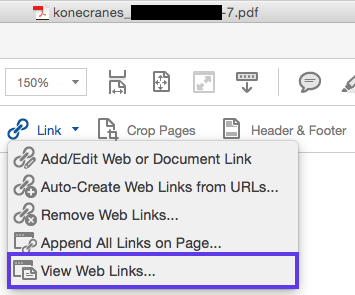
Acrobat Pro DC reported: "There are no links to the Web on this page."
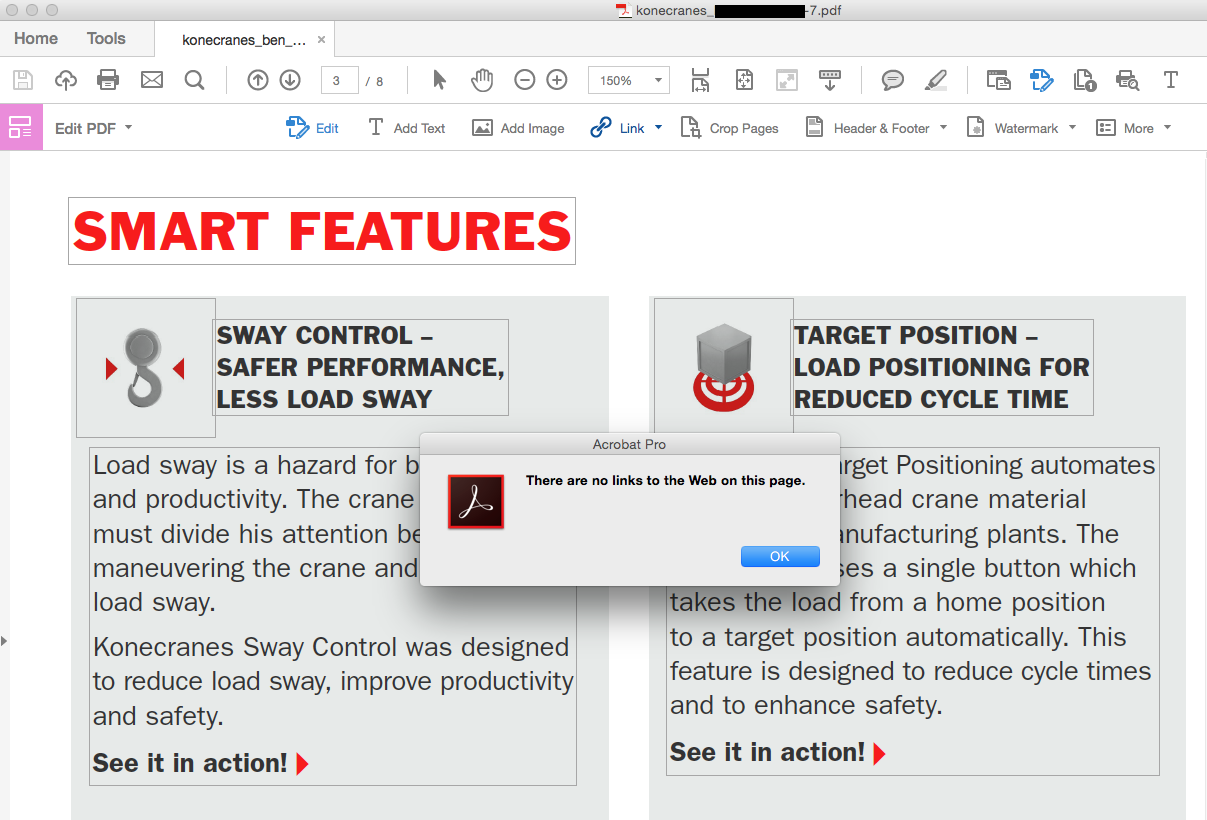
(Click the image above to enlarge)
You may be wondering...Why do the "links" work in the desktop version of Acrobat Reader on a Windows or Mac computer?
Because the desktop version of Acrobat Reader has the auto link detection feature. When Acrobat Reader encounters URL text, such as "http://www.adobe.com" and "somebody@adobe.com", it automatically converts the URL text to links on the fly.
The feature can be enabled/disabled by selecting/deselecting the General > "Create links from URLs" option in the Preferences dialog. (Please note that the Preferences dialog is available in Acrobat Pro, Standard, and Reader desktop apps only.)
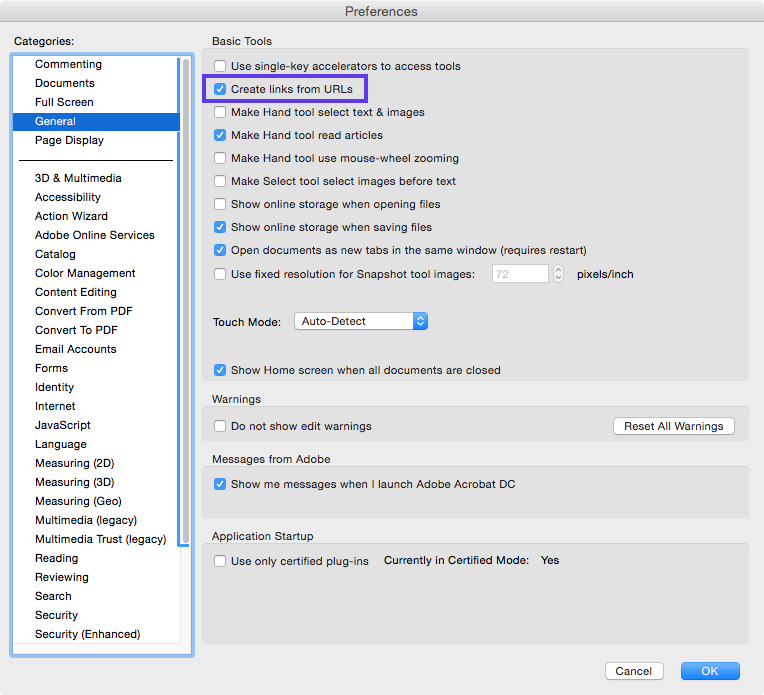
If you deselect the "Create links from URLs" option and reopen your PDF document, you will notice that the "links" no longer work.
Unfortunately, the auto link detection feature is not supported by all PDF viewers on desktop computers or mobile devices.
Here are a few examples of the PDF viewers that do not support the auto link detection.
- Acrobat Reader mobile apps (for iOS, Android, Windows Phone)
- Apple Preview for Mac (desktop)
- Apple PDF preview feature in Apple iOS apps, such as Mail, Safari, iBooks
If you are interested in making web links work in a vast majority of PDF viewers for desktop and mobile, I'd highly recommend creating real hyperlinks (instead of relying on the auto link detection feature).
- Go back to your original source document (e.g. Microsoft Word document, Adobe InDesign document), add hyperlinks, and export to PDF.
- Use Acrobat Pro DC to add hyperlinks to your existing PDF document.
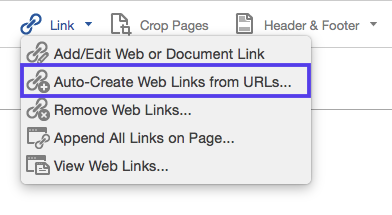
If you do not have Acrobat Pro DC, you can download and install a free trial for your Windows or Mac desktop computer.
Download Adobe Acrobat free trial | Acrobat Pro DC
Please let us know if you have additional questions.
Thank you.
Copy link to clipboard
Copied
Hi,
What kind of hyperlinks do you have in your PDF documents?
- Go to a page view (within the same document)
- Open a web page
- Open a file
Acrobat Reader mobile apps (for iOS, Android, and Windows Phone) support the first two types only, whereas Acrobat Reader desktop app supports all three types.
Copy link to clipboard
Copied
Open a Web Page
Again, works great with desktops & laptops
we did find a PDF reader for android that worked: XODO
Copy link to clipboard
Copied
Hi,
In general, Acrobat Reader for iOS works with web links in PDF documents. So the problem may be file-specific or how those hyperlinks are defined in your PDF documents.
Which mobile Reader app are you using? Acrobat Reader for Android, iOS, or something else? What is the version of the app?
Would you please share one of your PDF documents with us (Adobe) so that we can investigate the cause of the problem? I have sent you the instructions on how to share your file via a separate forum private message.
Thank you for your help.
Copy link to clipboard
Copied
Hello, sorry but is not with pdf only. all links in mobile device are not available: for exemple:
- pdf documents
- phone number to call it
- all link internet with: www..... or http://...
it works only in browser on the computer, not in mobile Device... thanks for your search
Copy link to clipboard
Copied
Hi benp76942208,
We received your PDF document via email. Thank you!
I investigated the link problem with your PDF document and concluded that your PDF document does not contain real hyperlinks.
I opened your PDF document in Acrobat Pro DC (desktop app) and used the Edit PDF feature to check if links are available in page 3.
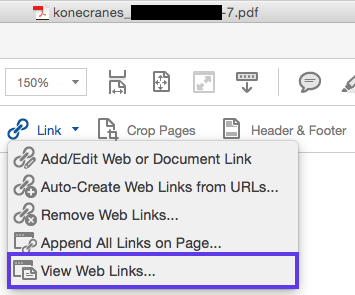
Acrobat Pro DC reported: "There are no links to the Web on this page."
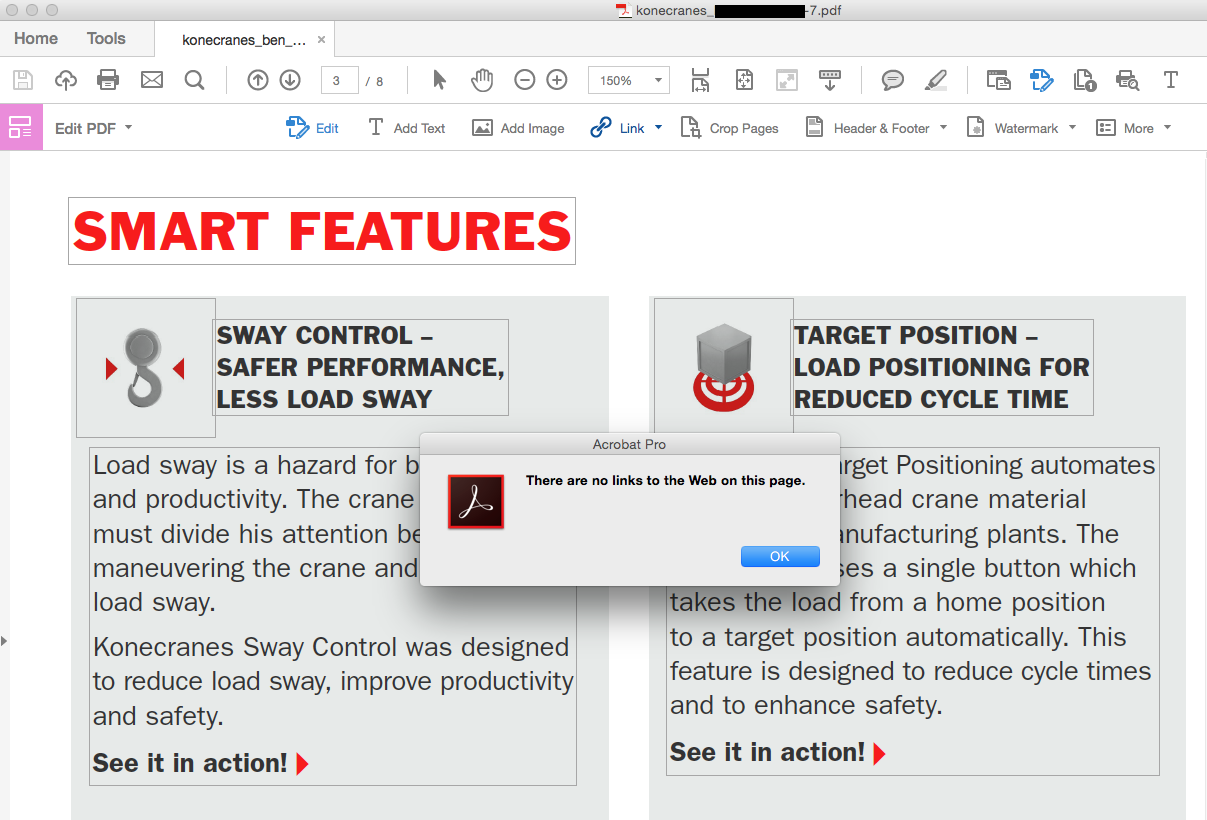
(Click the image above to enlarge)
You may be wondering...Why do the "links" work in the desktop version of Acrobat Reader on a Windows or Mac computer?
Because the desktop version of Acrobat Reader has the auto link detection feature. When Acrobat Reader encounters URL text, such as "http://www.adobe.com" and "somebody@adobe.com", it automatically converts the URL text to links on the fly.
The feature can be enabled/disabled by selecting/deselecting the General > "Create links from URLs" option in the Preferences dialog. (Please note that the Preferences dialog is available in Acrobat Pro, Standard, and Reader desktop apps only.)
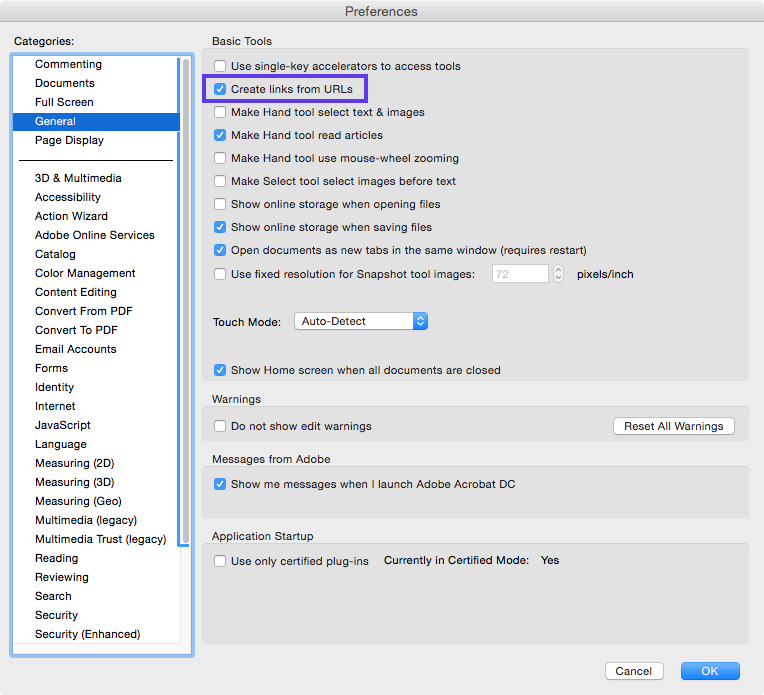
If you deselect the "Create links from URLs" option and reopen your PDF document, you will notice that the "links" no longer work.
Unfortunately, the auto link detection feature is not supported by all PDF viewers on desktop computers or mobile devices.
Here are a few examples of the PDF viewers that do not support the auto link detection.
- Acrobat Reader mobile apps (for iOS, Android, Windows Phone)
- Apple Preview for Mac (desktop)
- Apple PDF preview feature in Apple iOS apps, such as Mail, Safari, iBooks
If you are interested in making web links work in a vast majority of PDF viewers for desktop and mobile, I'd highly recommend creating real hyperlinks (instead of relying on the auto link detection feature).
- Go back to your original source document (e.g. Microsoft Word document, Adobe InDesign document), add hyperlinks, and export to PDF.
- Use Acrobat Pro DC to add hyperlinks to your existing PDF document.
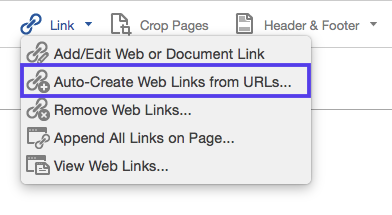
If you do not have Acrobat Pro DC, you can download and install a free trial for your Windows or Mac desktop computer.
Download Adobe Acrobat free trial | Acrobat Pro DC
Please let us know if you have additional questions.
Thank you.
Copy link to clipboard
Copied
We knew the limitations you pointed out. We were quite alarmed when we saw 6 months worth of work inoperable on mobile devices. it never occurred to us that this was the case. You answered:
Unfortunately, the auto link detection feature is not supported by all PDF viewers on desktop computers or mobile devices.
Here are a few examples of the PDF viewers that do not support the auto link detection.
- Acrobat Reader mobile apps (for iOS, Android, Windows Phone)
- Apple Preview for Mac (desktop)
- Apple PDF preview feature in Apple iOS apps, such as Mail, Safari, iBooks
We knew this - the questions is WHY ISN'T IT SUPPORTED ON MOBILE DEVICES?
What can we do to encourage/request Adobe to make mobile and desktop pdf viewing sync in terms of capabilities? In other words, have auto link detection work on tablets and mobile phones. The world is embracing mobile.
I am very frustrated.
Copy link to clipboard
Copied
Hello Ben,
Thanks for the feedback. We have auto-link detection in the Acrobat Reader mobile app backlog, but it has taken us longer to get to than we'd hoped, so I can't promise when we will have it implemented. I know that this doesn't fully answer your question of "when", but we are aware that this is a need we have yet to address.
Dennis Griffin
Adobe
Copy link to clipboard
Copied
Thanks for your response Dennis.
I don't understand your backlog situation though it would seem to many that this should be of the highest priority to bring the technologies into alignment.
Is this the case?
Copy link to clipboard
Copied
According to the white paper:
Creating accessible PDF documents with Adobe® InDesign® CS6
Adobe makes recurring mention of hyperlinks throughout this document suggests that the Adobe Reader mobile app is not compliant with WCAG 2.0 and Section 508 of the U.S. Government’s Rehabilitation Act. An “accessible” electronic document is one that is optimized for screen readers and other assistive devices used by persons with disabilities.
Can you please provide an update as to when this will be made active. We have clients breathing down our neck. Thanks,
Copy link to clipboard
Copied
Hello Dennis,
I have the same problem as Ben. I'm scandalized that a solution has not yet been found ... for 1 year! This is inadmissible on behalf of Adobe!
If a solution exists today, could you please provide it to us in an emergency?
thank you very much in advance
youpi4
Copy link to clipboard
Copied
It's 5 years later and it still doesn't work. I create the actual url links in InDesign and export with hyperlinks and it still won't work in mobile. Time for some new programmers.

Copy link to clipboard
Copied
Free trial so this is no longer free we have to pay
Copy link to clipboard
Copied
I created "real" hyperlinks to web pages in my InDesign doc and they seem to work - have not found a way to make a hyperlink on one page to another work after exporting to pdf viewing on a mobile . . . wondering if the limited success i see falls under the category of the "auto-create web links to URLs" too . . . looking forward to progress . . .
Copy link to clipboard
Copied
By "create real hyperlinks," do you mean to spell out a full hyperlink, like "http://www.google.com" rather than typing "Google" and creating a hyperlink in the Word file to "Google"?
I do always use "real" hyperlinks. However, I sometimes insert a space in a hyperlink so the text wraps in my column-formatted Word file. I then correct the auto-generated link manually in the PDF (using Adobe Acrobat 9 Pro desktop app, "Create link," and removing the space). It then works correctly for users of Acrobat desktop, but not for mobile users. So that means that even when I manually create a hyperlink in Acrobat, it doesn't get locked in for mobile users?
Copy link to clipboard
Copied
Hello,
I have the same problem, except that I am hyperlinking to another page in the same PDF file (so 'Go to a page view (within the same document)'). The links actually do work on my android mobile when I open the file with the Dropbox app, but when I open it with the Adobe Acrobat app they don't. Has a solution to this problem been found ?
Copy link to clipboard
Copied
Hello evab17609538 Hello have you read or seen a solution to our pdf problem? Adobe support is absolutely not serious. No response from them! greetings
Copy link to clipboard
Copied
Heey,
No I have never heard back from them unfortunately.
Kind regards,
Eva
Op 3 mei 2017 6:33 p.m. schreef "olivierc97663541" <forums_noreply@adobe.com
>:
You have been mentioned
by olivierc97663541
<https://forums.adobe.com/people/olivierc97663541?et=notification.mention> *in
Re: Why don't PDF links work. This is a serious problem in Adobe Community*
- View olivierc97663541's reference to you
<https://forums.adobe.com/message/9493333?et=notification.mention#9493333>
Copy link to clipboard
Copied
I also have the same problem. Have a solution come out as yet?
Copy link to clipboard
Copied
My case solved when I remove characters like '-' from the hyperlink.
https://abcde.com/my-amazing-pdf.pdf ----->>> https://abcde.com/myamazingpdf.pdf
Copy link to clipboard
Copied
I have a similar problem except I am creating links to other PDF files in the same folder. When I copy the PDF file out to the desktop on my PC, clicking on the links works fine and opens the next PDF in Acrobat. When I copy them to the iPad, the links don't work in Acrobat but they do work in Goodreader. How do I make the links I am adding to other PDFs work in Acrobat?
Copy link to clipboard
Copied
I came her with the same problem as LRandyB . Hoping to find a way to make it work. Will look into goodreader! Thanks.
Copy link to clipboard
Copied
just tried goodreader. Seems to work ok, doesn't read buttons only hyperlinks created in acrobat. This is crazy that a third party app. can open another file link and Acrobat for mobile does not! Must be embarrassing!
Copy link to clipboard
Copied
I have looked through all known blogs and help lines and as of May 8, 2017, there is still no good answer to this problem. What a sad state of affairs that in 2017, you can't use a Mac Microsoft Office product with an Adobe Product. I am not sure which company is being the obstinate party, but both impede work flow for several customers. Unfortunately, customers like the little guys they perceive us to be, do not matter. Maybe shareholders and stocks or some other monetary entity will change their minds. Whoever 'they' are!!!
Copy link to clipboard
Copied
I create links in Acrobat for a PDF to open a web page. While they work on many devices, Apple Preview does not open them. It changes the cursor, seeming to recognize the text as a link, but then fails to do anything. These are not spelled out links made active via some auto-detect in the viewing application. They are buttons created in Acrobat to open a web link on mouse down. Elsewhere I've read that Preview is stricter about what it accepts as a valid link. OK, so that's crappy programming (i.e. why doesn't an error message pop up asking if I really want to open the link or something), but I would go back and change the code in the link if Adobe (or anyone else) explained how. Very frustrating that something that worked fine for years and makes PDFs useful now is dead. Anyone find a fix?
-
- 1
- 2