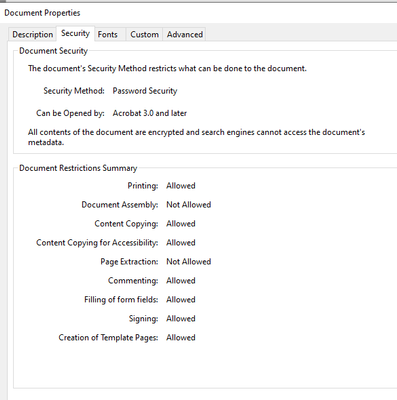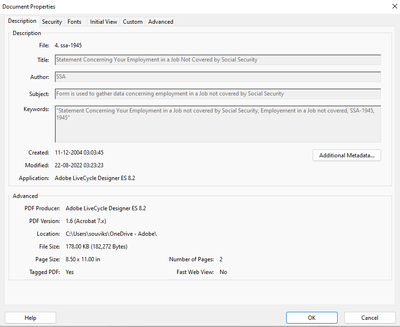Adobe Community
Adobe Community
- Home
- Acrobat Reader Mobile
- Discussions
- Why is my Ipad Adobe Reader kept saying that my do...
- Why is my Ipad Adobe Reader kept saying that my do...
Copy link to clipboard
Copied
hello everyone,
I use my Ipad to read and edit documents. Recently, I updated the software to the latest version IOS version.
The problem is that ever time I use the reader, the app will prompt me by saying that the document was a “read only“ version and requires me to create a local copy. What’s worse is that after creating a local copy, the same problem arises after awhile
All these problems doesn’t exist before the update and I am Sure that the documents are not “read only version”. Appreciate any help here!
Copy link to clipboard
Copied
Hi jasondash, domenb73821963, trieste2, cayleyc66155824, bronsonc49638062,
We just released Acrobat Reader 18.01.22 to the App Store.
This is the latest official release as of January 23. Some of you have already installed the pre-release version that is identical to the one in the App Store.
Please give it a try and let us know if it works for you.
Thank you!
Copy link to clipboard
Copied
Hi jasondash,
You have encountered a defect in Acrobat Reader 18.01.15.
Acrobat Reader displays the "Read-Only Document" alert and fails to save pending changes when you
- switch to other apps
- let your iPad/iPhone go to sleep
A short-term workaround for the problem is to tap the < (Back) button to close your PDF document to save changes before switching to other apps or letting your iPad/iPhone go to sleep.
We are actively working on a fix and trying to release a new update to the App Store as soon as possible.
Sorry for the inconvenience caused.
Copy link to clipboard
Copied
I have the same problem. I use the Back and re-open the file, but its annonying. Hope its fixed soon.
Copy link to clipboard
Copied
Hi jasondash, domenb73821963,
We believe that we fixed the problem that you've experienced.
I sent forum private messages to both of you to see if you are interested in evaluating the pre-release version of Acrobat Reader that contains the fix.
Thank you!
Copy link to clipboard
Copied
I have experienced the same annoying issue & I need this to be addressed, whether it’s via this pre-release, or another way
Copy link to clipboard
Copied
Copy link to clipboard
Copied
Hi Jason.
I have all my knitting patterns in acrobat .
I bought an iPad 12.9 pro and the 2nd generation Apple Pencil so I could mark the size and mark where I am. It won't let me write on it, my patterns have also saved as read only. What can I do as they have cost me over £1000 but I can't do what I wonted them for.
lorraine
Copy link to clipboard
Copied
I’m having this same problem, and need a fix ASAP to keep my business running smoothly.
Thanks
Copy link to clipboard
Copied
Copy link to clipboard
Copied
Same problem. I will be in the middle of editing with the app for legal proceedings and my drawings and text boxes will vanish. I have to be able to toggle between iPad apps as I go without stopping.
Copy link to clipboard
Copied
Hi jasondash, domenb73821963, trieste2, cayleyc66155824, bronsonc49638062,
We just released Acrobat Reader 18.01.22 to the App Store.
This is the latest official release as of January 23. Some of you have already installed the pre-release version that is identical to the one in the App Store.
Please give it a try and let us know if it works for you.
Thank you!
Copy link to clipboard
Copied
This issue is now happening to me. I have been using this feature without issue for a long time and need to be able to edit these files. Please help.
Copy link to clipboard
Copied
Hi @erirocks
Sorry for the delayed response. If you are still facing the issue, could you please share a few more details to understand it better?
1. Is it with a particular PDF or with all PDFs?
2. If possible, could you share the files with us?
3. Make sure the file is not having any editing restrictions on it.
Looking forward to hearing back from you.
Thanks,
Harsh
Copy link to clipboard
Copied
Hello,
I'm running the newest version of Adobe Acrobat on my iPad Pro and still getting that my PDFs are Read-Only with no option in preferences, the home menu, or the drop down menus for individual files to change it to something editable/able to be marked up.
How do I simply mark-up a pdf on my iPad? A third party app? This feels like a very simple function and yet I can't find where to adjust this anywhere. Do I need to change the thing to a jpg and mark it up THAT way?
thank you
Copy link to clipboard
Copied
Hi @Jj0101
If the files are showing read-only that means they are made that way, to restrict editing. There is currently no feature to make them editable, however, you can check if there is password protection on it then you can remove it from the Acrobat DC desktop app.
https://www.adobe.com/acrobat/how-to/unlock-pdf.html
Let us know if that helps.
Thanks,
Harsh
Copy link to clipboard
Copied
I still struggle with the same problem in 2022... Can anyone help? I am logged in on my macbook as well as on my ipad. The password secured PDF I want to edit synchs from Macbook alle comments to my ipad but doesn't allow any changes from my ipad.
Cheers, Lena
Copy link to clipboard
Copied
It is a limitation on the Acrobat Reader mobile application, you cannot edit a password-protected PDF.
Here is help document you can refer to:
https://www.adobe.com/devnet-docs/acrobat/ios/en/protect.html
Thanks,
Harsh
Copy link to clipboard
Copied
Hi Harsh
So if a PDF is password encrypted, but set to allow commenting and highlighting are you saying that you still cannot add comments or highlights to the PDF when viewing on an iPad or iPhone? Our PDFs use these settings and we are able to add comments and highlights on the desktop version of Acrobat, but not the mobile version.
Is the only solution to not password encrypt our PDFs? Obviously, we don't want to do that.
Thanks
Matt
Copy link to clipboard
Copied
I am also having the issue on my iPad - all PDFs are 'read-only' and there are no options in settings to remedy this that I can find??
Copy link to clipboard
Copied
And also, these files ARE NOT read only on my Macbook sooooo
Copy link to clipboard
Copied
Hope you are doing well.
As per the issue description that the app shows the PDFs as read only. Would you mind sharing one of the PDFs to test on our end?
Thanks,
Harsh
Copy link to clipboard
Copied
I am not able to add comment on my iPAD on few documents using Acrobat Reader 22.04.00 (e.g with the following security settings) the same document can be commented on the PC based Acrobat Reader
Copy link to clipboard
Copied
Copy link to clipboard
Copied
Thank you for sharing the file. I will check on with the file at my end and reply back with the findings at the earliest.
Reagrds,
Souvik.
Copy link to clipboard
Copied
The reason you experience the issue is because of the way the form was created.
Files created using LiveCycle Design can cause problems when trying to fill them using the mobile version due to the architecture of their creation.
Here is the screenshot for your better understanding.
I have converted the file to an editable format. Please check and let me know if this works. You can use the given link to download the file and work: https://acrobat.adobe.com/link/track?uri=urn:aaid:scds:US:d66417e3-b63d-31e2-9a3f-35480c657a9a
Thanks,
Souvik.