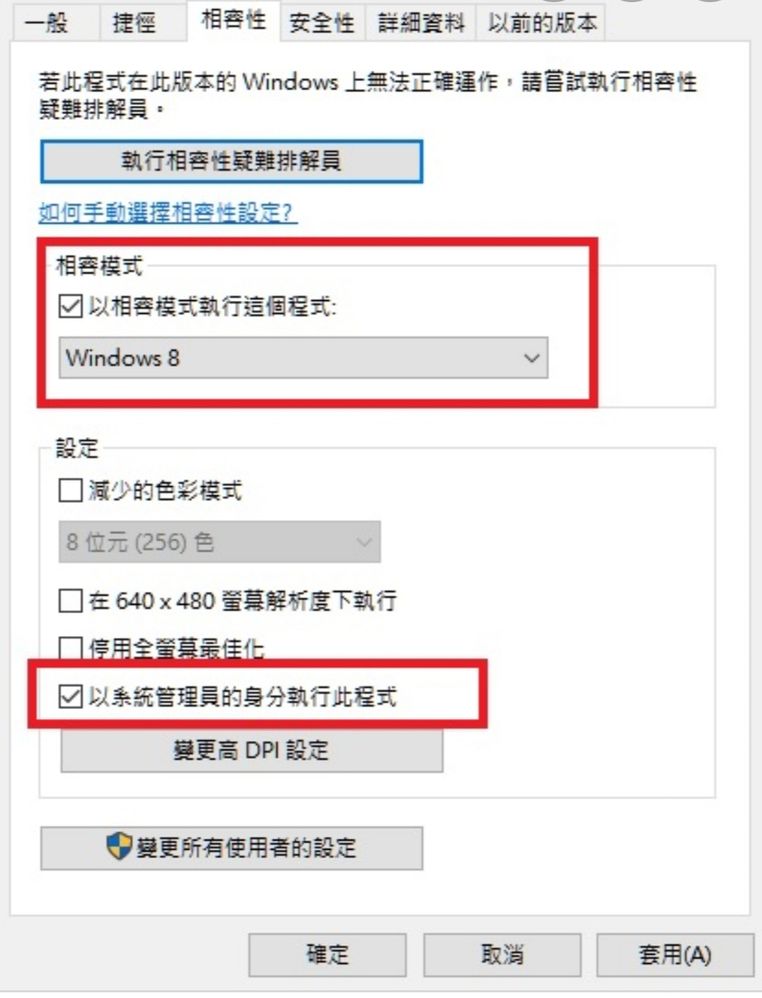Adobe Community
Adobe Community
Copy link to clipboard
Copied
轉左window 10之後,在adobe reader打「中文註釋」會hang機然後會自動關閉PDF,但打數字或者英文則沒事,想請教有人有以上情況嗎?
有解決方法嗎?
 1 Correct answer
1 Correct answer
Hello Stellalla,
Please reboot the machine once, use Acrobat cleaner tool to remove Adobe Reader Download Adobe Reader and Acrobat Cleaner Tool - Adobe Labs
Reboot the machine and install the latest version of Adobe Reader from Adobe - Adobe Acrobat Reader DC Distribution
If the issue persists, please create a test user profile with full admin rights and install Adobe Reader and check.
let us know how it goes.
Thanks,
Anand Sri.
Copy link to clipboard
Copied
Hello Stellalla,
We're sorry for the trouble you had, Can you provide more details on what's going on? Is Adobe Reader is freezing and crashing while adding comments using Chinese characters? Are there any specific error codes or messages?
Is it possible to share a screenshot of the error/issue? To share the screenshot, refer to https://forums.adobe.com/docs/DOC-7043#jive_content_id_How_do_I_attach_a_screenshot
Is it a Mac or Windows machine and what is the version? What is the dot version of Adobe Reader installed? To identify refer to Identify the product and its version for Acrobat and Reader DC
We're here to help, just need more info.
Thanks,
Anand Sri.
Copy link to clipboard
Copied
Hello Anand Sri.
這個情況是轉用window 10開始出現,我嘗試過重新安裝(中文版/英文版)都解決不到。
因為每次一打中文詮釋就會立刻閃退,沒有任何error codes/messages,因此唔可以screenshot。
謝謝你的回覆。
Copy link to clipboard
Copied
Hello Stellalla,
Please reboot the machine once, use Acrobat cleaner tool to remove Adobe Reader Download Adobe Reader and Acrobat Cleaner Tool - Adobe Labs
Reboot the machine and install the latest version of Adobe Reader from Adobe - Adobe Acrobat Reader DC Distribution
If the issue persists, please create a test user profile with full admin rights and install Adobe Reader and check.
let us know how it goes.
Thanks,
Anand Sri.
Copy link to clipboard
Copied
要解決打中文字閃退問題
如附圖更改相容性便可
Copy link to clipboard
Copied
你好,請問你最後是怎樣解決的? 是用官方建議的方法嗎,因為現在第一條條連結用不了