 Adobe Community
Adobe Community
- Home
- Acrobat Reader
- Discussions
- Re: Acrobat Pro XI 11.0.3 not recognising email cl...
- Re: Acrobat Pro XI 11.0.3 not recognising email cl...

Copy link to clipboard
Copied
Windows 8
Office 2013
Acrobat Pro 11.0.3
Error: "Either there is no default mail client or the current mail client cannot fulfill the messaging request. Please run MS Outlook and set it as the default mail client etc."
I've confirmed Outlook in default prog', I've tried the various registry hacks and also deleated MSMAPI32.DLL.
This error appeared after updating Office 2013 and Acrobat Pro 11.0.3.
A fix would be appreaciated.
Thank you.
 1 Correct answer
1 Correct answer
Well, I may have a work around. I don't know which version of Adobe Acrobat that Adobe started having the program default to showing a panel on the right side of the window but this panel looks like the root of the problem. The panel shows Tools / Sign In / and Comments. Simply click on the words Tools / Sign In / Comments (whichever one you have showing) to make the panel go away. Exit acrobat. Execute acrobat. Error is gone. Renable panel. Error will reappear almost immediately.
My experience
...Copy link to clipboard
Copied
I've explained this about a dozen times too many so I guess I'll have to make an F.A.Q. out of it with pictures and step by step instructions.
Just because you have Outlook set as your default mail app DOESN'T set up an email account in Reader using Outlook.
You MUST add an email account in Reader to eliminate this message
In your Reader Preferences under Email Accounts, click Add Account>Other
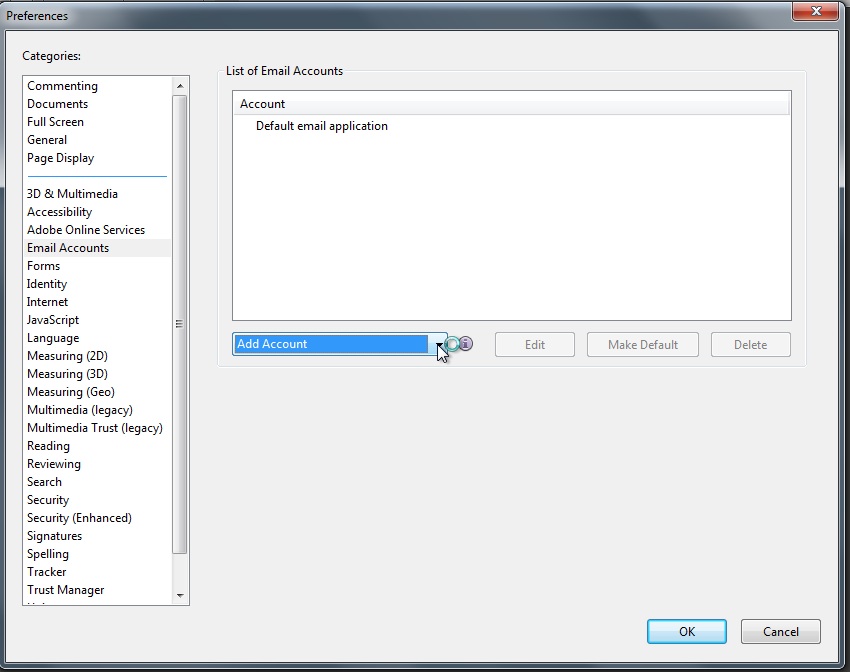
In the Add Webmail Account window, input your email account details
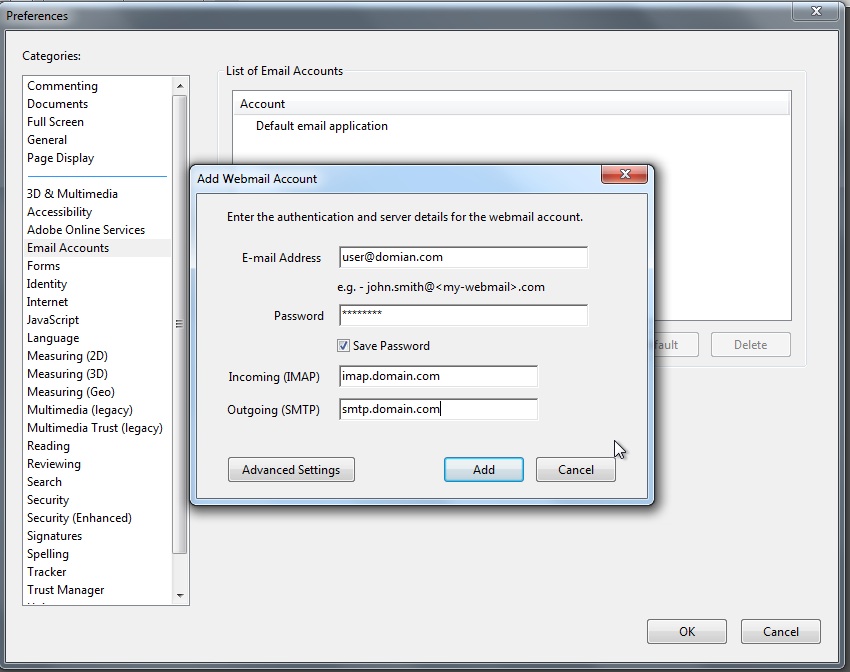
Under Advanced Settings, configure your incoming and outgoing ports and security settings per your email account
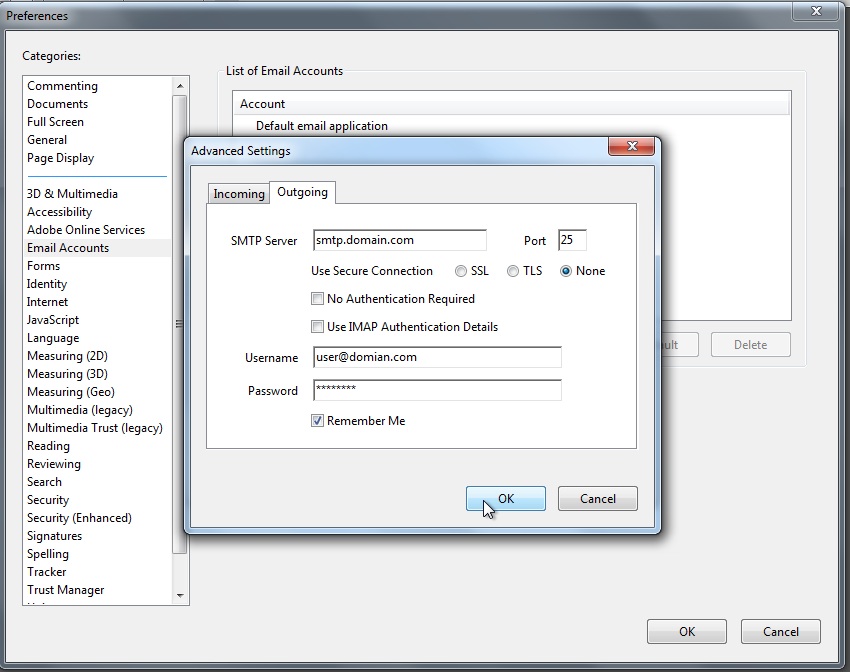
Click OK, and then click Add. In the window, click the email account you just added and click "Make Default"
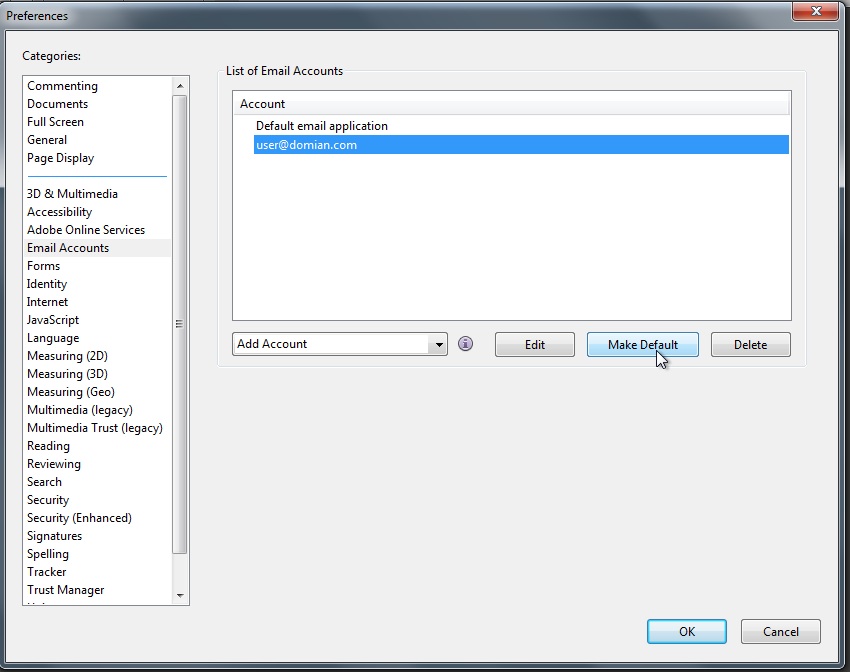
When it's set as the default mail account you'll see a check mark, and you WON'T see the error message anymore.
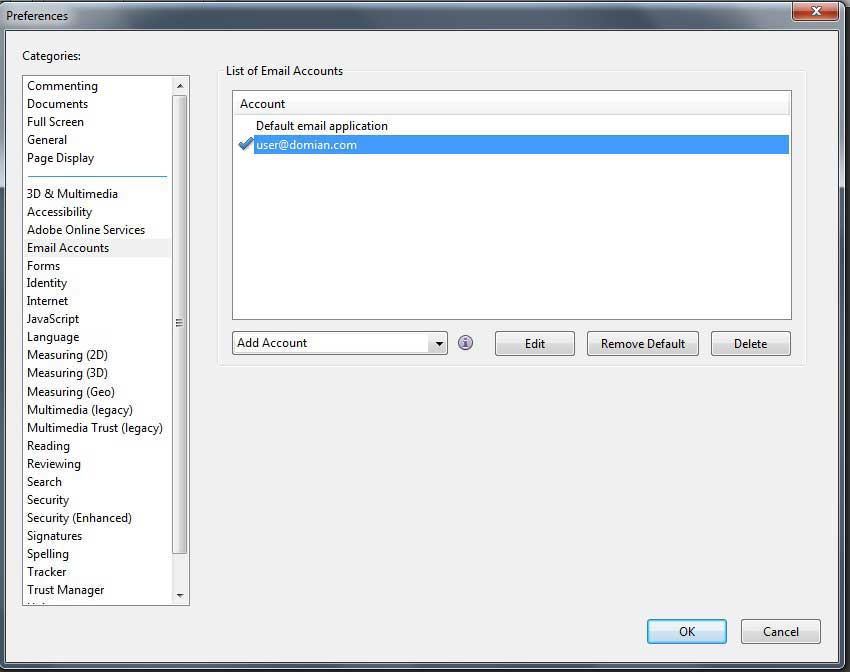
I've done this set up in XP, Win 7 and Win 8 on four different machines and it has eliminated the error message on ALL of them.
Copy link to clipboard
Copied
Okay all the posts here have work arounds and no fixes. My issue is office 2013 64 bit with reader xi version and get the default mail pop up. Has anyone from adobe come up with a fix for this crap?
I posted in adobes "report a bug" site and will eventually post.
https://www.adobe.com/cfusion/mmform/index.cfm?name=wishform
Suggest everyone to post regarding this issue!
Copy link to clipboard
Copied
What I posted is NOT a workaround. It FIXES the message from EVER popping up again. I've done it in XP (Office 2003 - x86), Vista (Office 2007 - x64), Win7 (Office 2010 - x64) and Win8 (Office 2013 - x64) on two (2) different machines.
Doubt it all you want but IT WORKS! Call it a workaround but it WORKS! Have you tried it per the instructions I posted?
Copy link to clipboard
Copied
Lets not debate here! Why would everyone want to do this C F McBlob! Adobe needs to address this, you step may work but on a serious note users install software and just expect it to work.

Copy link to clipboard
Copied
I agree. As someone who works in the software industry, I know that workarounds are just that, workarounds, so I agree that until Adobe resolves this issue by either a) not requiring this configuration or b) guiding a user through the process, it's a bug and needs to be addressed. Don't forget, the people in this thread are asking for help but imagine how many others are frustrated by the same thing, and probably at many different levels of technical expertise.
I hope Adobe does monitor these forums. It's a good way (and free for them) to improve their products.
Copy link to clipboard
Copied
Whatever! Live with it!
Copy link to clipboard
Copied
This worked for me (sourced from answers.microsoft.com) ...
1. Create registry key:
HKEY_LOCAL_MACHINE\SOFTWARE\Wow6432Node\Microsoft\Office\15.0\Outlook
2. Create String value:
Bitness
3. Set the String value for Bitness to:
x64
It resolved an issue wherein AcrobatX could not determine the existence/presence of my "Click to run" instance of Outlook (Office2013).
Setting the bitness value to match my x64 version of Office2013 resolved the issue - I can now use the "Atatch to email" feature in AcrobatX without errors.
Copy link to clipboard
Copied
HenryLawson wrote:
This worked for me (sourced from answers.microsoft.com) ...
1. Create registry key:
HKEY_LOCAL_MACHINE\SOFTWARE\Wow6432Node\Microsoft\Office\15.0\Outlook
2. Create String value:
Bitness
3. Set the String value for Bitness to:
x64
It resolved an issue wherein AcrobatX could not determine the existence/presence of my "Click to run" instance of Outlook (Office2013).
Setting the bitness value to match my x64 version of Office2013 resolved the issue - I can now use the "Atatch to email" feature in AcrobatX without errors.
This just did the trick!!!
Windows 7 x64, Office 2013 (365), Reader X
Copy link to clipboard
Copied
Henry Lawson (Post 30)
This registry key add worked for me as well!
Thank you for sorting this out.
Acrobat X, O365 64Bit, Win7Pro 64bit
Copy link to clipboard
Copied
I already have a Bitness entry under that registry listing. Value is 86 though. Can I create a second Bitness value? Would I need to change the existing one to read 64? If the later, how will that affect already having a String value of 64, i.e. can they coexist?
Copy link to clipboard
Copied
Do you have a 64-bit Office installation? If so, you need to change the value to 'x64'.
Copy link to clipboard
Copied
I have Outlook 2013 32 bit installation.
Copy link to clipboard
Copied
Hi I'm also having sort of the same issue.... we are trying to Send for Shared Commenting with a network share... go through the setup and when click to send....we get an error..."64bitmapibroker.exe stopped working.
Click OK on the windows and acrobat acts like it sent the email but it does not.
we are using
windows 7
Office365 (2016)
Acrobat Pro DC
Any ideas????
thank you
Copy link to clipboard
Copied
Thanks Henry,
One of my technicians upgraded to Office 365 2016 and began having the same issue.
A slight edit on your solution fixed the issue. none of that other adobe configuring ever worked.
Windows Registry Editor Version 5.00
[HKEY_LOCAL_MACHINE\SOFTWARE\Wow6432Node\Microsoft\Office\16.0\Outlook]
"Bitness"="x64"
Thanks again.
Copy link to clipboard
Copied
Adobe have released a workaround which has worked for me on PC's with Office 365 Outlook 2016 and Adobe Reader DC
When selecting attache to email with Adobe Reader DC nothing happens
Copy link to clipboard
Copied
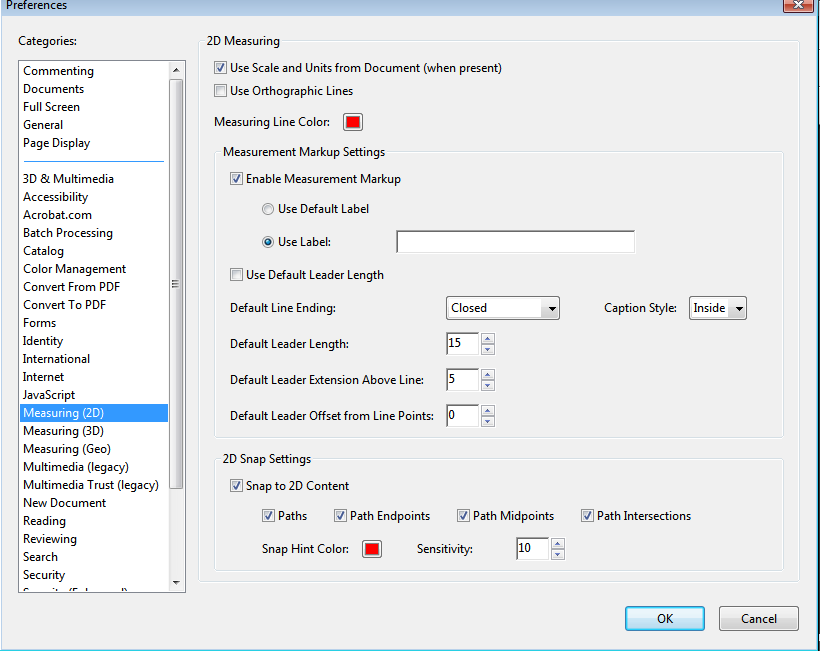
Dear CF Mcblob,
Since you're getting emotionally angry for people "not" reading your post, I saw a few post above yours stating that there was no "email account" section. This is why this problem has not been resolved. However, I found this. http://support.microsoft.com/kb/813745
Potentially, our resolution to our problem.
So before going gung-ho, flipping at someone who already tried your method and hasn't resolved their problem - try seeing what they're facing before you think you can resolve this issue when you are not employed by Adobe and/or not their sw-developers/writers.
Please take a good look at the image above - Where is my email account section that you are so adament about?
This is both Adobe Acrobat pro 9 (on one computer) AND Adobe reader XI (on a different computer).
Copy link to clipboard
Copied
Tried it and it didn't work for me. Only thing I can guess is that it assumed that my email was IMAP, but mine if POP3 and there doesn't appear to be any way to change Adobe's default. Otherwise I don't know why it didn't work. Any ideas?
Copy link to clipboard
Copied
rupunzlkim, I had the same problem; however, with the help of Adobe support, I was able to identify the issue. If the "Outlook" key doesn't exist under 15.0 you must create it, and then place your string there. The reason it wasn't working for me is I placed the string in the existing "Outlook" key which is on the same level as 15.0. See below:
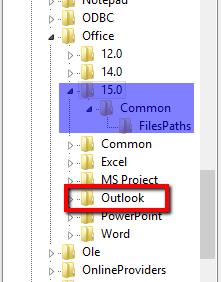
I hope this helps anyone with this issue.
I should add this was proven to work with 3 of our systems:
1 - Windows 8.1 x64, Adobe Acrobat XI Pro, Office 365 Outlook 2013 x64
2 - Windows 7 x64 Adobe Acrobat XI Pro, Office 365 Outlook 2013 x64
Regards,
Jim
Copy link to clipboard
Copied
Hi Jimrest,
It seems this could be my problem. I have looked at the registry but I have no knowledge here.
In the Outlook directory (under the Office Tab in the Registry) there is no value set. Type is REG-SZ
What should I enter?
Thanks,
Arthur
Copy link to clipboard
Copied
jimrest Oct 30, 2013 2:47 PM
That is the fix I needed. I agree with everyone else... Adobe needs to patch this up so we don't have to perform open heart surgery on our PC's.
Copy link to clipboard
Copied
Many thanks. Worked for me. Win 10 x64; Office 2019 x64.
In the 16.0 folder created a new Outlook folder in which I put the string.
This had been bugging me for years until I decided to try and do something about it.
It opens the Outlook new e-mail window and I can edit it as I wish.
Copy link to clipboard
Copied
But don't think this fixes the issue of opening Outlook does it? Rather, it simply allows you to send the attachment via email? I need to send from Outlook as need to pick which account and see the email in my sent items, as well as adding my signature (HTML formatted). The other issue I've come across is that I can't see how this works with exchange email (like Office 365) as I don't have (or able to find) the IMAP, SMTP / POP3 settings. It's created from username and password only and then points to a server.
Further thoughts for your workaround (sorry, FIX) please? Thank you.

Copy link to clipboard
Copied
I have recently moved to office 2013 (365 download).
We are running reader xi
My machine is running windows 8 (64 bit) but i am getting this problem on a windows 7 machine.
I am getting this error, on any machine i have upgraded, I clicked the tool menu which stopped the error message.
the problem is the big boss sends mails from reader regularly.
After reading infromation on here on how to create an email address to send using rather than default, i went ahead, got my credentials from office 365 web site, I got these by simply loading the outlook tab, clicking on the cog (right hand side of screen) and selecting options. From this screen theres a link for 'Settings for POP or IMAP access...' which gives me what i need.
I have setup a new email account in adobe reader xi by going to edit -> preferences -> Email Accounts -> Add Account -> Add Other...
I have entered the basic credentials and server names for IMAP and SMTP, then gone into advanced and entered the encryption methods and ports.
Clicked ok and then set as default.
Restarted PC, started up adobe reader xi and still get the error
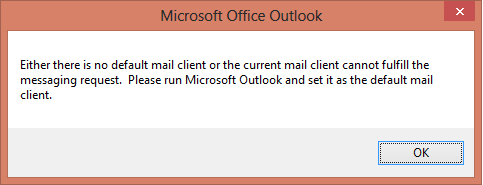
Copy link to clipboard
Copied
The issue has to due with Adobe using a 32-bit stub mapi dll which won't work with a 64-bit Outlook. If you install Outlook (Office) 32-bit I'm sure you'll find this error goes away. See here:
Copy link to clipboard
Copied
astynax777, this is not the issue in my case. I'm using Win 7 and OLK 2010 both 32-bit and was getting the error prior to going through the steps someone posted a few posts above, but the issue is that it seems to be a bug that others who don't frequent these forums will also be stumped for finding a fix.