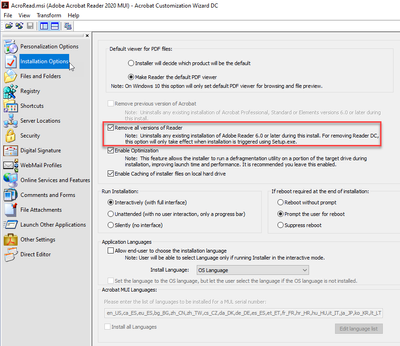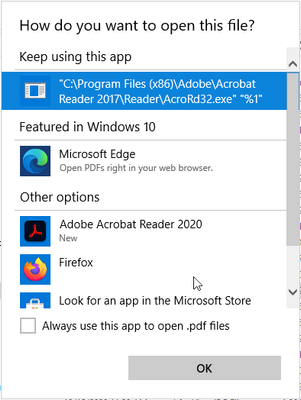Adobe Community
Adobe Community
Turn on suggestions
Auto-suggest helps you quickly narrow down your search results by suggesting possible matches as you type.
Exit
- Home
- Acrobat Reader
- Discussions
- Acrobat Reader 2020 Classic will not set as defaul...
- Acrobat Reader 2020 Classic will not set as defaul...
0
Acrobat Reader 2020 Classic will not set as default for .pdf files

/t5/acrobat-reader-discussions/acrobat-reader-2020-classic-will-not-set-as-default-for-pdf-files/td-p/11520846
Oct 20, 2020
Oct 20, 2020
Copy link to clipboard
Copied
We are using Acrobat Reader 2017 Classic right now.
But we want to switch to the new version 2020 classic.
With the Customization Wizard we have generated a .mst transform file.
By 'Installation Options' we set
To install the Acrobat Reader we using this commandline
msiexec /i <pathtomsi>\AcroRead.msi /qn /norestart TRANSFORMS=<pathtomst>\AcroRead.mstAfter finishing the install I try to open an pdf file and get this message
If we uninstall the Acrobat Reader 2017 Classic before and then installing version 2020 all works perfectly.
So I think there is a problem with the uninstall routine during the installation.
Has anybody the same issue, or is there somebody from Adobe who could check this?
Thanks!
TOPICS
Download and install
Community guidelines
Be kind and respectful, give credit to the original source of content, and search for duplicates before posting.
Learn more
Have something to add?
Join the conversation
Resources
About Acrobat Reader
Reader Help
FAQs
Copyright © 2024 Adobe. All rights reserved.