 Adobe Community
Adobe Community
- Home
- Acrobat Reader
- Discussions
- Acrobat Reader can't open files annotated with App...
- Acrobat Reader can't open files annotated with App...
Copy link to clipboard
Copied
Here's the scenario. 1.) student scans and submits homework. 2.) teacher adds annotations to the PDF to "grade" the work. 3.) teacher submits updated PDF.
The student's original PDF scan opens fine. We are unable to open the teacher updated PDF from the teacher in Acrobat Reader. We get the following error message: "An error exists on this page. Acrobat may not display the page correctly. Please contact the person who created the PDF document to correct the problem." It's the standard, generic Acrobat error. I can open the PDF in Firefox and Chrome, however.
Unfortunately I don't know the teacher's setup, but was able to open the PDF in iText RUPS (below) and found that she is using either some Apple product to add a PDF annotation. That is the only change to the document that I see.
Does Reader have problems with Apple's PDF additions? Is there a setting that will allow me to open up the PDF in Acrobat on Windows?
Tested on: Acrobat Reader DC 19.010.20098 on Windows 10 1809
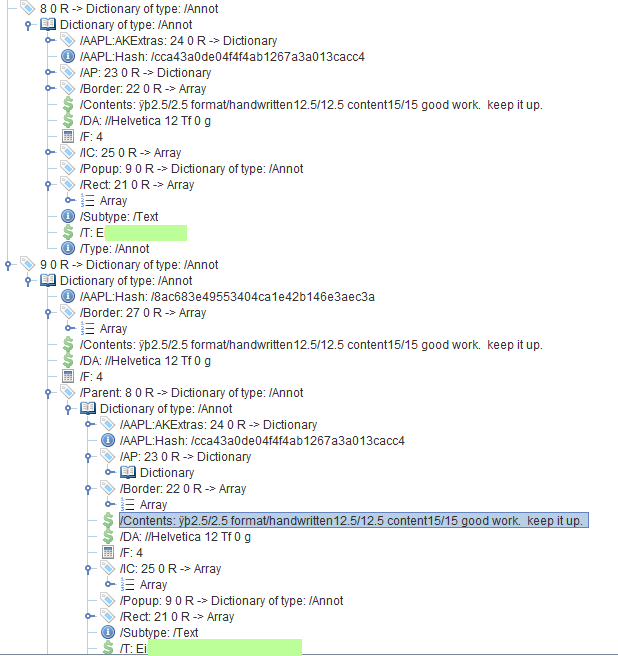
 1 Correct answer
1 Correct answer
It's most likely Apple Preview, which is known to be very buggy. You can try exporting the comment data to an FDF file, delete the comments and then import the FDF back it. That might solve the issue.
Copy link to clipboard
Copied
It's most likely Apple Preview, which is known to be very buggy. You can try exporting the comment data to an FDF file, delete the comments and then import the FDF back it. That might solve the issue.
Copy link to clipboard
Copied
I have the same issue except the PDF opens in other programs and also in Microsoft's edge browser and google chrome just fine. This makes me think it might be an issue with adobe.
