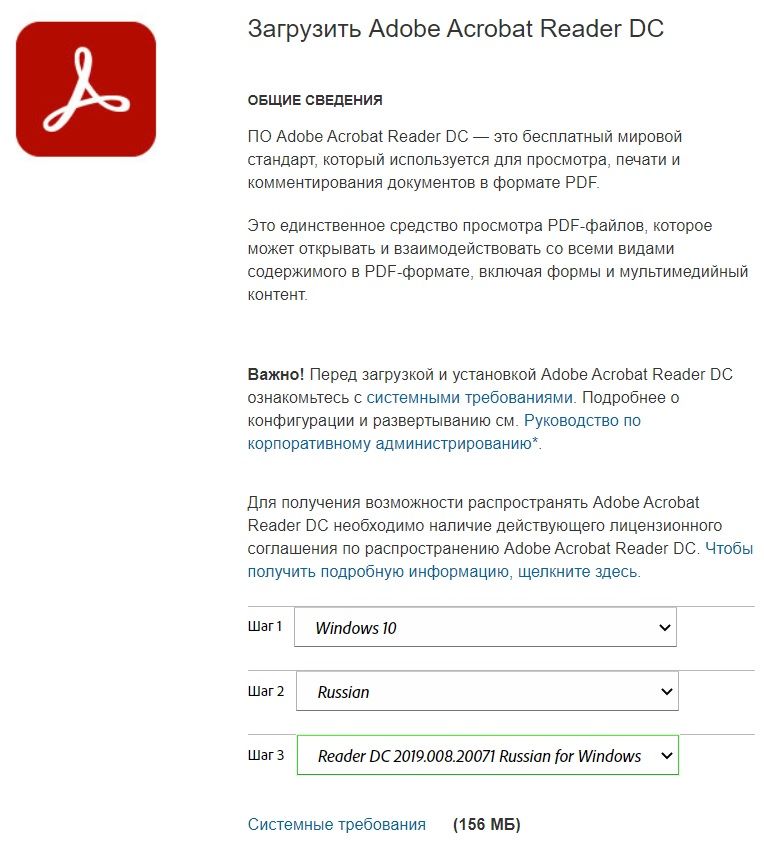Adobe Community
Adobe Community
- Home
- Acrobat Reader
- Discussions
- Acrobat Reader DC 2020 standalone installer (Russi...
- Acrobat Reader DC 2020 standalone installer (Russi...
Copy link to clipboard
Copied
Hello!
There is no new Russian standalone version of Adobe Reader DC. Can we have offline installer for 2020 version?
 1 Correct answer
1 Correct answer
Pavel,
Download and install AcroRdrDC1500720033_ru_RU.msi from Index of /pub/adobe/reader/win/AcrobatDC/1500720033/
Download and install latest patch AcroRdrDCUpd2001320074.msp from 20.013.20074 Out of cycle update, December 09, 2020 — Release Notes for Acrobat DC Products (adobe.com)
Copy link to clipboard
Copied
Pavel,
Download and install AcroRdrDC1500720033_ru_RU.msi from Index of /pub/adobe/reader/win/AcrobatDC/1500720033/
Download and install latest patch AcroRdrDCUpd2001320074.msp from 20.013.20074 Out of cycle update, December 09, 2020 — Release Notes for Acrobat DC Products (adobe.c...
Copy link to clipboard
Copied
Why did Adobe retire the use of the FTP server for newer Reader releases? It's obviously a very useful resource...