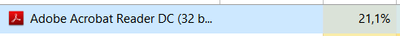Adobe Community
Adobe Community
- Home
- Acrobat Reader
- Discussions
- Re: Acrobat Reader DC - high cpu usage - suddenly
- Re: Acrobat Reader DC - high cpu usage - suddenly
Copy link to clipboard
Copied
hi everyone,
i'm experiencing a very annoying behaviour of acrobat reader on win 10, I usually work all the day having acrobat reader always open with 4/5 simple pdf files open, about a month ago I started experiencing this problem:
suddenly, the cpu usage of the adobe reader process goes high, without any action or any new files opened or whatever, it just starts randomly, as you can see from this picture
more than 20% of a quad core i7 7th, causing overheat and useless fan noise. pointless
I can't really understand why this happens, I have the latest version installed, i always check and install updates, but nothing changes, I also performed the "repair installation" tool and I also uninstalled it completely then reinstalled.
It's very very annoying, all day it works normally then suddenly starts doing that. If i close and re-open it sometimes it keeps working normally, sometimes the problem reappears in a while.
 1 Correct answer
1 Correct answer
Hi there
We are sorry to hear that. Would you mind sharing the version of the Acrobat DC you are using? To check the version go to Help > About Acrobat and make sure you have the recent version 22.1.20085 installed. Go to Help > Check for updates and reboot the computer once.
Also Go to Edit (Win), Adobe Acrobat (Mac) > preferences > Page Display > Under rendering, Uncheck 'use page cache' > Click OK and reboot the computer.
Regards
Amal
Copy link to clipboard
Copied
Having same issue on Windows RDS Server 2016.
adoberdrcef and adobe acrobat reader DC (32bit) are killing the CPU and the users are feeling the effect. Can we get a resolution on this.
Copy link to clipboard
Copied
Copy link to clipboard
Copied
Note, I am using 2021.001.20138
Copy link to clipboard
Copied
I can't even normally open Acrobat Reader DC. Keep getting (Not Resp[onding) with the only solution to remove the software from my PC. Reboot and re-install again. About 5times a week. This sucks.
Strange that it still doesn't work and that you can not even resolve this problem
Copy link to clipboard
Copied
Hi @Liana15D5,
We are sorry for the inconvenience. Could you pls. let us know the answer to the following queries:
- What is the version of Acrobat Reader DC installed on your system?
- Also are there any other Adobe products installed on your system (e.g. Photoshop, Illustrator, LightRoom etc.) apart from Acrobat Reader?
- Could you please share the process dump or procmon log captured during the not responding state?
Thanks,
Vinod
Copy link to clipboard
Copied
Dear Vinod,
I am new here and only started using the Adobe Acrobat DC software a couple of months ago, and over the last few days I have been experiencing this same problem.
But what I don't like is you apparent pretence of ignorance of the problem, when I see the same CPU memory overusage problem in complaints going back to 2015 and possible longer!
When is this problem going to get fixed?
I expect a LOT more from a company of Adobe's size!
Regards
Andy
Copy link to clipboard
Copied
Hello @ANDREW5E09 ,
Could you please share the process dumps and procmon logs from the affected system so that we can investigate the issue? Also pls. provide us the version of Acrobat/Reader from your system and if you have any other Adobe application on your system (like Photoshop, Illustrator etc.) then do let us know.
Thanks,
Vinod
Copy link to clipboard
Copied
Vinod,
Exactly the reply I was expecting!
For how many years are you and Adobe going to ask for the Process Dumps but still not provide solutions!
Forget it. Bloody useless!
Copy link to clipboard
Copied
Dear Andrew,
Until and unless we get reproducible scenarios or process dumps from users it would be difficult for us to provide a foolproof solution. The Acrobat team did fix one of the problems for high cpu usage in the past which we got from one such dump. The same issue is not occurring now. So pls. provide logs so that we can provide a solution if at all it is an issue with Acrobat.
Thanks & Regards,
Vinod
Copy link to clipboard
Copied
Hello . I'm too expieriencing same problem.
I'm using LENOVO THINKPAD P15S GEN 1
CPU:Intel Core i7-10510U
Ram:16 GB
SSD: 512 GB
GPU: NVIDIA Quadro P520 2GB GDDR5
I'm using free version of Adobe DC Acrobat Reader. 32 bit.
After Opening one of pdf document, Ram rise up to 20 %. and it loads very slowly.
What i did to tried resolve this problem to no but without consequences.
1. Reinstalling app.
2. Disabling SAFE features.( it workded but other program what use ADOBE PDF started not responding so i swithed SAFE feuture.
3.Tried to open Adobe reader in safe mode.
Nothing worked.
(P.S) Problem dissapearing after using Foxitreader for opening same document. It opens Instantly.
Copy link to clipboard
Copied
*Forgot to mention *
Using Windows 10 Pro 64bit
Also tried to switch Program Using CPU VIDEO graphics to Nvidia Quadro but no results.
Copy link to clipboard
Copied
Hi. We are also facing this problem in our Terminal Server. Is there anything we can do to solve this problem?
Copy link to clipboard
Copied
I had the same problem. Uninstalled then reinstalled. Didn't fix anything.
Then I saw the compatibilty mode ticked, I unticked it and Adobe now works fine.
See if doing THAT can help.
Copy link to clipboard
Copied
I have the same problem on Windows 10 21H1 64-bit - Acrobat Reader Continuous Release 2021.007.20099 64-bit. I currently have Reaader open with about 10 tabs. I have Reader iminimzed, and it is using 7-18% CPU, sometimes more. I have taken a screen shot of ProcessExplorer (process Acrobat.exe) and attached it. I can understand Reader using CPU when I have it open and I am reading a PDF file, but I do not understand "large" CPU usage when I have the application minimized.
Copy link to clipboard
Copied
I downloaded and ran ProcMon. I have attached the .csv file of the trace of the one Acrobat.exe PID that was using CPU. There are 2,738 lines in the file - 2,423 are ReadFile and 315 CreateFile. I would expect that if I had the Reader application open, then the application would be reading the PDF file I was reviewing. But if the application is minimized, then I have no idea why Reader is trying to read files that it already has open and loaded, and I do not know why Reader is tryng to create [temporary?] files in a directory that does not exist.
Copy link to clipboard
Copied
Honestly, this is ridiculous!! I have pro XI and DC both installed. I've stopped using DC because of the resource hog that it is. Nevermind if creative cloud fires up and clogs my system. How many updates and chronic communications back and forth do you really need? I mean really guys, what the heck is going on? Brand new laptop with 16GB ram and DC/CC are pretty much unusable. Full Bluebeam suite even runs faster. I'm not sure I want to stick with Adobe any longer. You've gone from something pretty amazing to just about garbage in less than 5 years.
Copy link to clipboard
Copied
Having the same problem, Adobe Acrobat Reader DC 2021.007.20099. Constantly eating 5-8% CPU when application is doing nothing! Just few open PDF files.
Copy link to clipboard
Copied
Everything was fine until I re-upped my subscription. Now Acrobat wants me to do everything in the cloud. It's just stupid.
My guess is Acrobat is attempting to upload your document to the cloud, even though you may have elected not to, and it's going through some kind of processing to index things that simply don't need to be dealt with.
Hey Adobe. It's Acrobat. It's supposed to display a file, not solve the mysteries of the universe. Please, for the love of all that's holy, let us turn off everything so we can just read a darn PDF. Please. I don't need your exceptional cloud searching capabilities, I don't need any help with the exception of not hogging my CPU.
Copy link to clipboard
Copied
This high random CPU usage issue is HORRIBLE. This doesn't happen to to any of the other programs...
Copy link to clipboard
Copied
Hi there
We are sorry to hear that. Would you mind sharing the version of the Acrobat DC you are using? To check the version go to Help > About Acrobat and make sure you have the recent version 22.1.20085 installed. Go to Help > Check for updates and reboot the computer once.
Also Go to Edit (Win), Adobe Acrobat (Mac) > preferences > Page Display > Under rendering, Uncheck 'use page cache' > Click OK and reboot the computer.
Regards
Amal
Copy link to clipboard
Copied
Amal,
On my system, Adobe Acrobat Reader DC was also churning the CPU at 5-8% most of the time for no reason and disabling 'Use page cache' as you suggested below stopped this instantly. I had 9 PDF documents open, I didn't even close the application or restart anything.
You might be on the right track.
Thanks and kind regards,
Eric
Copy link to clipboard
Copied
The software version is 22.001.20117, 64-bit.
Copy link to clipboard
Copied
Hi there
Please confirm if you are still experiencing this issue and need more help.
Regards
Amal
Copy link to clipboard
Copied
As I indicated above, disabling 'Use page cache' resolved it.
Regards,
Eric
Copy link to clipboard
Copied
How I disable "Use page Cache"?
Thanks.