 Adobe Community
Adobe Community
- Home
- Acrobat Reader
- Discussions
- Re: Adobe Acrobat Performance Issues
- Re: Adobe Acrobat Performance Issues
Copy link to clipboard
Copied
Hello,
Since December we are experiencing a problem where the Adobe Reader would Crash randomly on almost every Windows Server 2012 R2 Terminal Server, sometimes we get the error "Acrobat failed to connect to a DDE Server" and somtetimes the application wont kill the process after closing the pdf file.
We Already installed the current Update on our Server
Any help to resolve this would be helpful!
 1 Correct answer
1 Correct answer
Hi!
The new version of Acrobat and Reader DC is available, please install the latest patch from help menu>select check for updates, reboot the machine and check the functionality.
You may also download and install the latest patch from DC Release Notes — Release Notes for Acrobat DC Products
Thanks,
Anand Sri.
Copy link to clipboard
Copied
Are you talking about the free Reader, or Adobe Acrobat?
Copy link to clipboard
Copied
about the free Reader
Copy link to clipboard
Copied
Hi!
The new version of Acrobat and Reader DC is available, please install the latest patch from help menu>select check for updates, reboot the machine and check the functionality.
You may also download and install the latest patch from DC Release Notes — Release Notes for Acrobat DC Products
Thanks,
Anand Sri.
Copy link to clipboard
Copied
Hello,
sorry for the late response, we are still experiencing this issue most of the times the Reader crashes only when opening the first PDF document, every other document works fine after this.
also when opening Documents from Outlook 2010 the reader leads to a crash/no response for 5-10 minutes
Copy link to clipboard
Copied
Hi fgdtc,
We would like to get a performance recording from your system in order to investigate the issue.
We would be using Windows Performance Recorder as a profiling tool to profile the workflow to identify the performance bottleneck. It’s a Microsoft tool to record profiling events. To know about the profiler you can browse through the below links:
- https://msdn.microsoft.com/en-us/library/windows/hardware/hh448205.aspx
- https://msdn.microsoft.com/en-us/library/hh448128.aspx
- https://answers.microsoft.com/en-us/windows/wiki/windows_10-update/windows-performance-rec order/a16...
This profiler is available at : https://www.microsoft.com/en-US/download/details.aspx?id=39982 After Installing the tool.
- Open Windows Performance Recorder and check the following option under Resource Analysis
- Disk I/O activity
- File I/O activity
- Registry I/O activity
- Networking activity
- Heap Usage
- Pool Usage
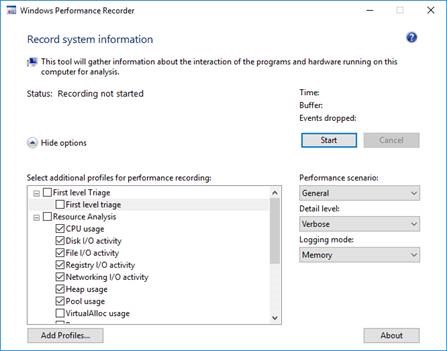
- Performance Scenario: General
- Start the Recording
- Continue to use the application for the mentioned workflow (which creates the hang issue)
- Save the file
- Share the file with us
Regards,
Vinod