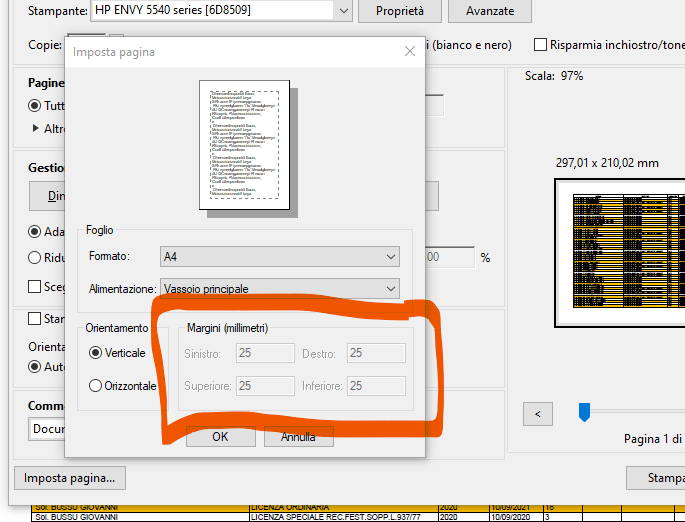Adobe Community
Adobe Community
Adobe Acrobat printing margins.
Copy link to clipboard
Copied
Print windows -> bottom left --> page setup/page settings --> I can't change the page margins! Any suggestion?
Copy link to clipboard
Copied
The margins are defined by the printers driver. Check if you can set them in the driver settings.
Copy link to clipboard
Copied
How can I access to the driver settings?
Copy link to clipboard
Copied
Click the [Proprietà] button shown in your screenshot to open the printer driver dialog. Maybe you can set the printers margins there. In it's a printer for printing photographies, you should be able to select a borderless printout.
Copy link to clipboard
Copied
You can't change these values. They are only for use in certain apps.
You can print two ways in Acrobat Reader
1. Print actual size. You get the designed margins. If too large or too close to the page size, something is cut off.
2. Scale to fit. The page is scaled to fit inside the printer's margins.
You cannot adjust margin. But you can scale the pages.
Copy link to clipboard
Copied
Scaling the page doesn't resolve my issue. The margins are too big for my needings. 2,5 cm...at least 0,8 or 1 cm!