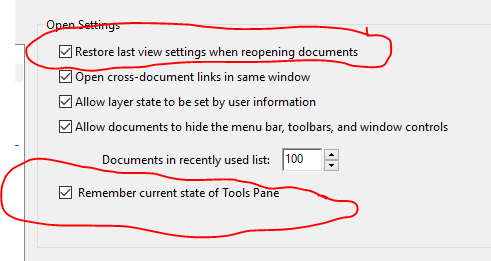Adobe Community
Adobe Community
- Home
- Acrobat Reader
- Discussions
- Adobe Acrobat Reader DC 2019.021.20056 on Windows ...
- Adobe Acrobat Reader DC 2019.021.20056 on Windows ...
Adobe Acrobat Reader DC 2019.021.20056 on Windows 10 does not open last saved view
Copy link to clipboard
Copied
Adobe Acrobat Reader DC (Continuous version 2019.021.20056 on Windows 10) does not open last saved view or location despite setting in Preferences.
I had set the Page Display to Read Mode and Two Page Display.
I set the Preferences as in the screenshot below. However when I reopen Reader, it does goes to the cover of the document, not to the last page.
It is frustrating when advertised features do not work.
[Title Edited by Moderator]
Copy link to clipboard
Copied
Hi there
We are sorry for the trouble. As described, Adobe Acrobat DC does not open the last saved view setting of the document.
Is this a behavior with a particular PDF or with all the PDF files? Please try to open a new PDF file and check.
for the testing purpose, please try to turn off the protected view. Go to Edit > Preferences > Enhanced Security > Turn off the protected view and uncheck the Enhanced security > Click OK and check.
Note: Please turn on the security after testing, irrespective of the result.
A new version of the Adobe Acrobat / Reader DC got released recently, version 19.21.20058. Make sure you have the latest version go to Help > Check for Updates.
You may also download the patch manually using the link here: https://www.adobe.com/devnet-docs/acrobatetk/tools/ReleaseNotesDC/index.html
Let us know how it goes.
Regards
Amal
Copy link to clipboard
Copied
It was this book on Git https://github.com/progit/progit2/releases/download/2.1.178/progit.pdf
I tried the steps you said but it was of no avail.
Copy link to clipboard
Copied
Hi there
Thanks for sharing the PDF file with us for testing.
Since this a behavior with this particular file. The initial view setting of this PDF is set by the author or creator. You may need to contact the author of the file to change the initial view settings.
You may also refer to the steps provided in the help article here (https://helpx.adobe.com/in/acrobat/using/viewing-pdfs-viewing-preferences.html#change_the_pdf_a_view...) and see if that helps.
Regards
Amal