 Adobe Community
Adobe Community
- Home
- Acrobat Reader
- Discussions
- Adobe Acrobat Reader DC after update to 2019.008.2...
- Adobe Acrobat Reader DC after update to 2019.008.2...
Copy link to clipboard
Copied
After update, all PDF files print out to Epson L565 inkjet color printer. The text documents only to see incomplete horizontal lines. I try to convert same PDF file to jpeg, than convert to PDF. The print out is fine.
Remarks: The Windows 7 and Windows 10 same issue. Adobe Acrobat Reader DC same version.
 1 Correct answer
1 Correct answer
Acrobat team is aware of this print issue that has recently surfaced (with the Oct 2 update) and working on a resolution on priority.
We have received many test files from you'll which has helped us in validating the issue.
Feel free to message me if you want to share your file on which we can validate the fix as well which we are working on.
Thanks,
Vishal
Copy link to clipboard
Copied
Hello Dosmond_lok,
We're sorry for the trouble you had while printing with Adobe Reader. Please try troubleshooting steps from the following Adobe article and see if that helps Troubleshoot PDF printing in Acrobat and Reader
Try printing the PDF file as an Image, for steps refer to Adobe article Print PDF as image | Adobe Acrobat, Reader
Have you tried printing other PDF files and checked or is it specific to one PDF?
Make sure that you have the latest driver/firmware of the printer installed.
If you experience the issue, please remove Adobe Reader using Acrobat cleaner tool Download Adobe Reader and Acrobat Cleaner Tool - Adobe Labs
Reboot the machine and install Adobe Reader back from Adobe - Adobe Acrobat Reader DC Distribution
Is it possible to share the PDF file with us which is printing incomplete horizontal lines so that we can test it at our end?
To share the file, please use Adobe Send feature, login to https://cloud.acrobat.com/send using your Adobe ID(email) and password, upload the file, share the link to files via private message only, How Do I Send Private Message
Let us know how it goes and share your observation.
Thanks,
Anand Sri.
Copy link to clipboard
Copied
Hello Anand Sri,
After updating to Adobe Acrobat Reader DC version 2019.008.20071, all corporate computers encountered the same problem.
Have you tried printing other PDF files and checked or is it specific to one PDF?
- I tried 10 different kind of PDF files, got same result.
- I tried to convert the PDF file to photo format, than convert to PDF. This is successfully printing on 2019.008.20071.
Make sure that you have the latest driver/firmware of the printer installed.
- The Epson L565 is not the first day to use.
- I am using “Microsoft Edge” open the same PDF file to do the printing test. It is work!
-
I am attached (Scan0001.jpg & Scan0002.jpg) the print out for you to understand the problem.
Thank you.
Copy link to clipboard
Copied
Good morning all
also this issue happen in our citrix Environment,
only way to downgrade to version AcroRdrDC1801120063_en_US
this work fine
Thanks
Copy link to clipboard
Copied
Hello,
How can I get the previous version? There is no other selection.
Copy link to clipboard
Copied
Thanks for the mention and filename to roll back to.
It's fixed a very similar issue for me, found a link to the Adobe FTP site for the file on another forum: ftp://ftp.adobe.com/pub/adobe/reader/win/AcrobatDC/1801120063/
Copy link to clipboard
Copied
i down graded and it worked for 2 min. and as soon as I used the quick print function in Outlook 2016 Adobe Reader reverted back to new update. there was not installation message or anything. it happened instantly, no pause no warning. i dont understand how that is possible.
Copy link to clipboard
Copied
Acrobat Reader now auto updates. You cannot opt out. I can't see how that's a good idea either.
Copy link to clipboard
Copied
Hi Rfronz1,
You just stop the "Adobe Acrobat Update Service" after you installed previous version.
Copy link to clipboard
Copied
Hi Dosmond_Lok,
Please provide the following information:
1. Have you tried printing with some other printer from Reader or this specific to Epson L565 printer?
2. Can you please share the PDF with which you are experiencing the issue?
Thanks,
Priyanshi
Copy link to clipboard
Copied
Hello Priyanshi,
1. I have HP LaserJet Pro MFP M426f printer. This is no problem with Reader. I have Epson L555 and L565 color inkjet printer. Both cannot printing with Reader. But Microsoft Word, Excel work perfect with Epson L555 and L565 printer.
2. Please take a look the attachment (Scan0001.jpg). I just change the methods, using Microsoft Edge open the PDF file, than print out. Another method, I am using Photoshop open the PDF file, use Microsoft Print to PDF to create the PDF file. This is work too.
3. Nitro no problem at all
Copy link to clipboard
Copied
Hi Dosmond_Lok,
Is it possible to share the PDF after removing the sensitive information?
Thanks,
Priyanshi
Copy link to clipboard
Copied
Hello Priyanshi,
I cannot share the PDF document, because this is sensitive information. If I can eidt the PDF file content, why using PDF?
Thank you.
Copy link to clipboard
Copied
Hi Dosmond_Lok ,
Thanks for the information.
I have shared a mail id with you on message, can you please share the snapshots of issue on that mail?
Thanks,
Priyanshi
Copy link to clipboard
Copied
Hi Dosmond_Lok,
Thank you for shairng the details.
I have not received any attachment. I have sent you a private message, please share the screenshots in the same private message.
Thanks,
Anand Sri.
Copy link to clipboard
Copied
Yes...I would also agree that this version should have never left development.
Users can not longer send to Outlook while in Adobe Reader. Some stupid Adobe pop-up insisting we sign-in with an Adobe-ID.
FU***K
No way to cancel and continue. BROKEN.
NO ONE has an Adobe ID and NEVER will.
Every PC in Domain got this update. EVERY PC HAS THIS SAME ISSUE TODAY. 100's of them.....
What a huge frigging disappointment for what was once a very streamlined efficient PDF reader. Now its a behemoth and a convoluted mess.
Copy link to clipboard
Copied
Maybe you'll find a version that fits for your needs: ftp://ftp.adobe.com/pub/adobe/reader/win/AcrobatDC/
This version is highly customizable for companys and it's easy to deploy in a domain. You should create a transform with the Adobe Customization Wizard DC. There is (a) an option to disable auto-updates and (b) an option to disable all Adobe Acrobat Document Cloud services (find it at "Online Services and Features").
I am deploying Adobe Reader DC this way since some month (was running on Reader 11 until then) and in our environment it works like a charme. Because all online services are disabled, there's never be any login prompt for adobe ID or some similar crap.
You're talking about more than 100 PCs and I am wondering: didn't you deploy Adobe Reader already with SCCM or GPOs? Is there any reason why you would leave online service enabled? Just wondering, every environment is different ![]()
Maybe some of this helps you to get rid of the problem. If you deployed Reader without a MST (transform) before you'll should remove of the program and deploy it again (tested!!!) with the transform. Maybe this should be done with a script or something like that. IMHO ![]()
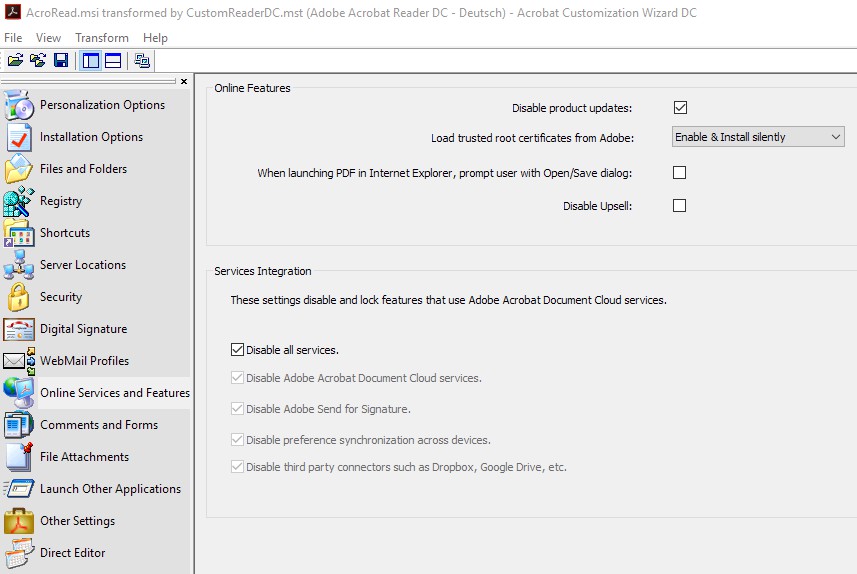
Copy link to clipboard
Copied
Adobe = Useless
Crap, broken, production lost, wages lost, time lost because a stupid frigging pdf reader program. How embarrassing for Adobe.
Unbelievable we put up with this crap from this Company.
Now...where is a download link that takes be directly to download a previous version of READER. the FREE ONE.
Not ONE I have to have a subscription for
Not ONE is need a License for
The one you have been providing us for the 2 centuries which is the FREE VERSION OF READER.
How frigging hard is that??
Copy link to clipboard
Copied
Hi Anand Sri,
I think e-mail reply cannot attach any files. How can I send the files for you?
Thank you.
Copy link to clipboard
Copied
This does not work and printing is broken now across almost all computers in our business. No one can print PDF's from Reader DC yet the sa,e PDF's will print from Photoshop or Acrobat pro.
Something is broken with the latest update and this needs to be fixed!!!!
Copy link to clipboard
Copied
Also happened in my corp. environment, any idea when a solution will be available. I can eliminate specific printer issues, as it is the same issue with all printers in our environment with updated drivers (Xerox). This is also affecting Windows 8 installations of Adobe. Which of course means that Edge is not an option for a work around. My whole system ERP rely's on this method of displaying and printing reports.
This should have been tested much more.
Copy link to clipboard
Copied
Already removed Adobe reader.
Now using free alternatives.
Once bitten...twice shy!
Copy link to clipboard
Copied
Acrobat team is aware of this print issue that has recently surfaced (with the Oct 2 update) and working on a resolution on priority.
We have received many test files from you'll which has helped us in validating the issue.
Feel free to message me if you want to share your file on which we can validate the fix as well which we are working on.
Thanks,
Vishal
Copy link to clipboard
Copied
Acrobat team has a identified a fix for the print issue which has recently surfaced (with Oct 2 update).
We are evaluating the fix currently and will roll out patch soon. We are also getting it validated with some of the users like you-all so that we know it is addressing all scenarios.
For validation, I will be sending direct messages with more details. Please get it tested and provide us feedback.
-Vishal
Copy link to clipboard
Copied
Worked on one machine just fine. Would not run on another machine that was having issues so we are reinstalling Reader and will try again.
Regards,
IntrepidUSA