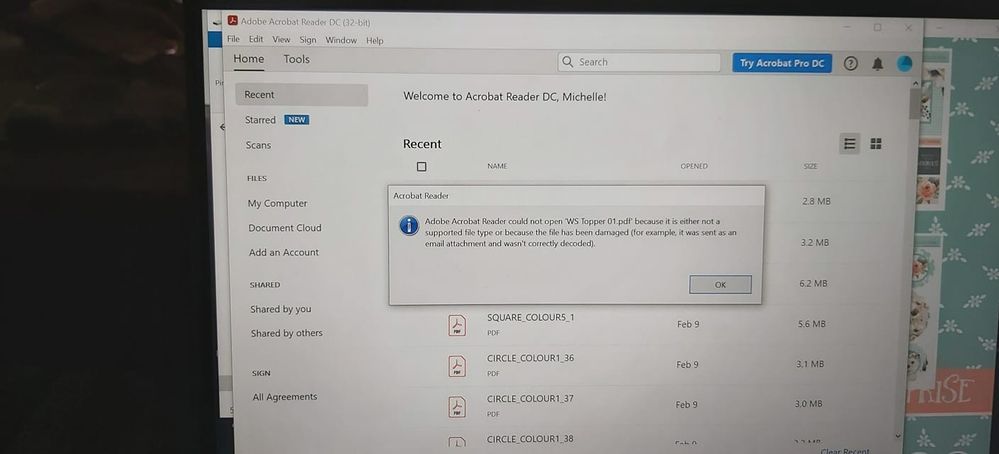Adobe Community
Adobe Community
- Home
- Acrobat Reader
- Discussions
- Re: Adobe Acrobat Reader DC could not open .......
- Re: Adobe Acrobat Reader DC could not open .......
Copy link to clipboard
Copied
Hello all
First post so forgive the 'newb' if it's in the wrong place or 'dumb'.
I am admin in a Facebook Group who deal with Papercrafting. A lot of our materials come to print at home, predominatly on USB, (although I am aware this is affecting data on 'c' drive as well) A large percentage of our members are experiencing a recent, (since late Dec2020), issue where Adobe is throwing an error, (see below). This is happening on Win 10, Win8 and 7. Personally I cannot recreate it, but after advising members to uninstall, reinstall the latest version, the majority have the issue solved. However a percentage are still experiencing it, wheras they can use alternative pdf readers without issue, and open the affected files without error. I have tried the media on different PC's and have no problems, so in my mind this implies that its a Windows or DC issue.
Is this a Miscrosoft/Adobe issue that needs looked at please. If so has the issue been reported more recently than the other posts on the forum suggests?
Thanks all
 1 Correct answer
1 Correct answer
From looking at the screenshot error and your last description if this workflow, it seems to me like some users are saving or sharing files through a cloud service and not saving some of these files locally.
Also, as I read in a another thread a month ago, an Adobe employee made a user aware of problems that arise for having parallel installations of both Adobe Acrobat Pro DC and Adobe Reader DC in the same computer. It throws all kinds of weird behaviors.
Maybe this is something you cam che
...Copy link to clipboard
Copied
Are those users, who are still experiencing the problem after uninstalling/reinstalling, sharing files in a networked environment via mapped network drives?
Copy link to clipboard
Copied
Thanks for the reply.
No the individuals concerned are on home PC's, and given the nature of the members of the group I admin, the wouldn't even understand your questions. The issue seems to be random, and I find it strange that not all individuals have the issue and other can fix with a simple uninstall/reinstall. I would be very surprised if any of them are on any network other than their home system, and even then I would be surprised if they would have the knowledge how to share files.
For what it's worth I do have a home network with several mapped drives, and I can access the USB locally or on my home network with out issue.
Copy link to clipboard
Copied
From looking at the screenshot error and your last description if this workflow, it seems to me like some users are saving or sharing files through a cloud service and not saving some of these files locally.
Also, as I read in a another thread a month ago, an Adobe employee made a user aware of problems that arise for having parallel installations of both Adobe Acrobat Pro DC and Adobe Reader DC in the same computer. It throws all kinds of weird behaviors.
Maybe this is something you cam check with your users.
In my opinion, however, I've been using parallel installations of both Acrobat and Reader in my PCs since MS Windows 7 with no problems, except when I enable the Acrobat extension in Internet Explorer 11. This integration is buggy and it also has shown symptoms of hogging the CPU.
Maybe you'll need to do more a little more digging and find out if this issue manifests with specific shared PDFs or with every PDF that they try to open.
Copy link to clipboard
Copied
Thank you very much for taking the tme to reply.
I'll take that info back and adjust my advice to them accordingly.
🙂