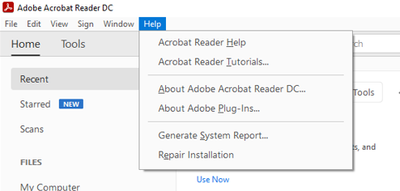Adobe Community
Adobe Community
- Home
- Acrobat Reader
- Discussions
- Re: Adobe Acrobat Reader Has Stopped Working
- Re: Adobe Acrobat Reader Has Stopped Working
Adobe Acrobat Reader Has Stopped Working
Copy link to clipboard
Copied
I have tried compatibility mode suggestions. disabled (enable enhanced security) Regedit hkey current user/software/adobe and delete adobe acrobat. ran adobe repair, evnen removed and reinstalled and still getting this message. I am getting the message while doing quickprint from outlook emails.
Does anyone have a solution to this problem, looks like there was same issue back in 2017 and this happened after updating to the version 20.013.20064
Thanks
Steven
Copy link to clipboard
Copied
Hi there
Hope you are doing well and sorry for the trouble. As described the application has stopped working while doing the quick print from outlook emails.
Would you mind sharing the workflow/steps you are doing to quickprint the outlook emails?
As you have already tried most of the troubleshooting steps with no success, please try to create a new test user profile on your computer and try to use the application there and check.
Also please look at the steps suggested in the help page https://helpx.adobe.com/in/acrobat/kb/acrobat-dc-crashes-on-windows-os.html
Regards
Amal
Copy link to clipboard
Copied
We are just opening outlook, right clicking the PDF attachment and selecting quickprint. The Client I am working with does do the steps rapidly one after another but no different than she has done in the past without the error.
Thanks
Steven
Copy link to clipboard
Copied
I also wanted to add, there is not a (check for Update) option under help in my Client's adobe nor in mine. so that is not an option.
Copy link to clipboard
Copied
I have done steps 1 - 3 and no change, step 4 seems like looking for a paid app. This is free version of Adobe Acrobat Reader so step four is non-applicable. this seems like it will not be fixed until another update comes out then.
Copy link to clipboard
Copied
Hi Steven,
Thanks for trying out the suggestion provided in the help page shared earlier (Steps 1-3 are same for Acrobat Reader DC) and we are sorry to hear that the issue still persists, please collect the crash dump/log files as described in the help page https://helpx.adobe.com/in/acrobat/kb/collect-logs-crash-freeze.html#CollectinglogswhenAcrobatReader...
Upload the log file to the document cloud https://documentcloud.adobe.com/link/home/ , generate the link and share that link with us for further investigation of the issue.
Regards
Amal