 Adobe Community
Adobe Community
- Home
- Acrobat Reader
- Discussions
- Adobe does not even start anymore, since a few day...
- Adobe does not even start anymore, since a few day...
Adobe does not even start anymore, since a few days already. Is there a possibility to upload the screenshot with the error report? Thanks. Jogi
Copy link to clipboard
Copied
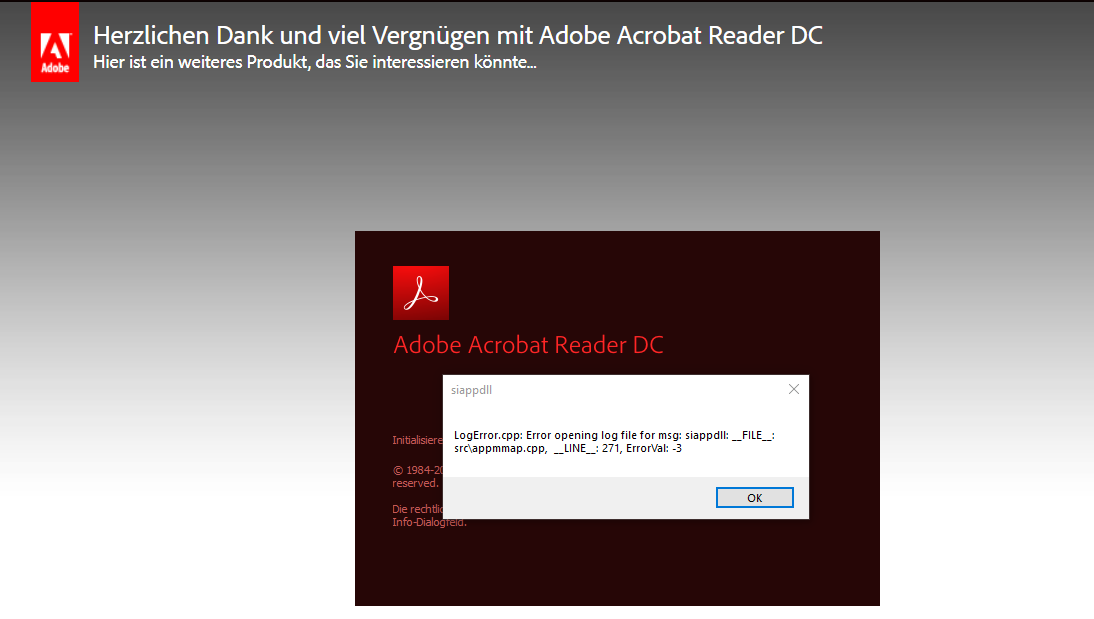
Copy link to clipboard
Copied
[moved from Installing, Updating, & Subscribing to Acrobat to Acrobat Reader]
Copy link to clipboard
Copied
Hi Joachimt,
As shared above, Adobe Reader doesn't start from couple of days. Have you started experiencing this issue after installing the latest patch released in May-2019?
How about giving a try by removing the application once and reinstalling it? Use cleaner tool to remove application: Download Adobe Reader and Acrobat Cleaner Tool - Adobe Labs and reinstall it through Adobe - Adobe Acrobat Reader DC Distribution
If you would like to share the error report then you can upload it on cloud and shared its link here. Or share the screenshot in same way you did above.
https://forums.adobe.com/docs/DOC-7043#jive_content_id_How_do_I_attach_a_screenshot
Thanks,
Akanchha
