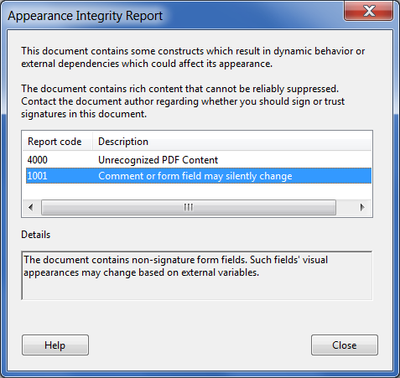Adobe Community
Adobe Community
- Home
- Acrobat Reader
- Discussions
- Betreff: Thank for reply. Thats what we dont wan...
- Betreff: Thank for reply. Thats what we dont wan...
Adobe PDF Fillable Form Fill and Sign Problem
Copy link to clipboard
Copied
Greetings,
I am using Adobe PDF Fillabl Form for my clients to fill and send me their data and I can also edit here again the filled data/content.
In Text Box field if anyone use Fill and Sign tool and insert signature (electronic signature type), the complete form fields and getting disable after saving it, we can't edit the other fields content/data again.
We dont want this to be happen when using Fill and Sign signature.
If needed we can disable Fill and Sign tool also like diable Print, Copy text and where ever this file open on any machine.
Please help in how to stop getting disabling the edit field data option after inserting Fill&Sign signature.
Any solution will be great help.
Thank you.
Copy link to clipboard
Copied
Signing the form will lock the form fields.
Copy link to clipboard
Copied
Thank for reply.
Thats what we dont want, we need forms fields to be open after signing as ther are some admin fileds in same form to be updated after signing from client.
Or how to disable the Sign tool from file so that when client receive file there should be no option to use sign tool, like disabling Print and Copy option from securiy setting.
Please help.
Copy link to clipboard
Copied
What security settings does you use?
Copy link to clipboard
Copied
My requirement is my fillable PDF form should not be locked at any instance.
Like if someone use Fill and Sign it getting lockes all the fields.
How to avoid locking of all form fields if some use sign tool.
Copy link to clipboard
Copied
The user should not use the sign tool.
Copy link to clipboard
Copied
When I signed the document I did not know it would end any possibility of filling in any more parts of the document. Can I "undo" my signature so that I can continue to fill out the form? Shouldn't there be a warning that signing the document will render you unable to fill any more elements out?
Copy link to clipboard
Copied
You can right-click the signature field and select Clear Signature. That should "unlock" the fields.
And there is such a warning, although maybe it's not very clear. It appears if you click the Review button in the Sign Document dialog. You will then see this dialog:
PS. It's not necessarily true that the fields become locked when you sign the file. It depends on how the signature field is set up.