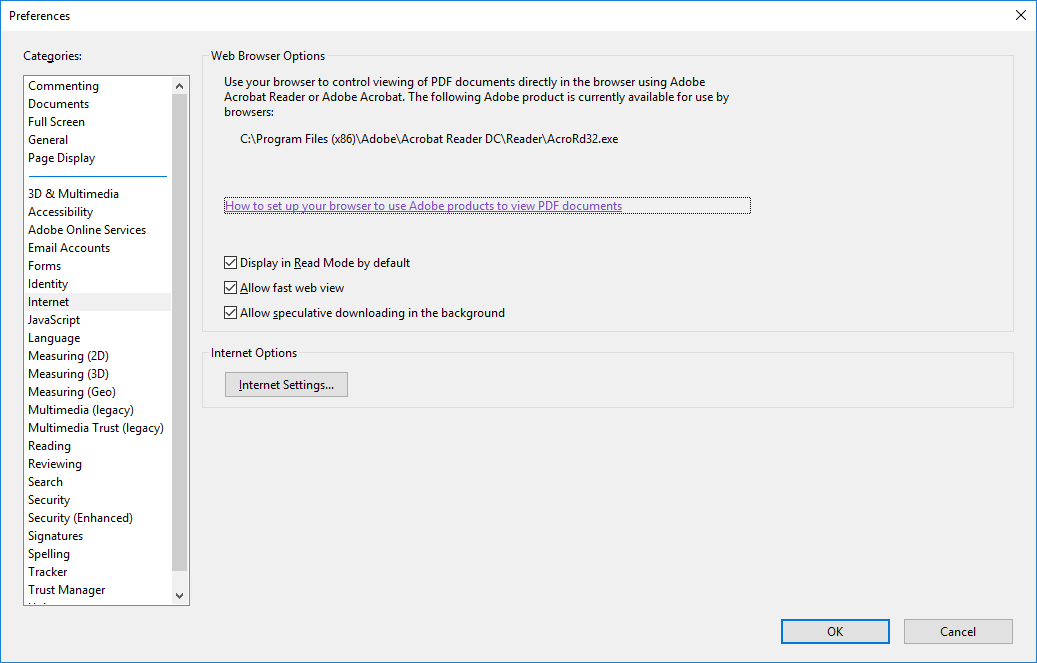Adobe Community
Adobe Community
- Home
- Acrobat Reader
- Discussions
- Adobe PDF Reader Add On in IE11 not Opening PDFS i...
- Adobe PDF Reader Add On in IE11 not Opening PDFS i...
Adobe PDF Reader Add On in IE11 not Opening PDFS in Browser
Copy link to clipboard
Copied
As of a week or two ago, I have noticed that PDFs in IE11 now require to be saved first and then opened manually. Previously with the Adobe add on enabled, the PDFs would just open up in a new tab automatically. This is occurring on all computers and appears to be restricted to just IE. Does anyone know if there is a setting or a fix to have it operate as it did previously and open up automatically without manual intervention?
Thank you.
Copy link to clipboard
Copied
Choose Edit—>Preferences
Select the Internet category from the list on the left
To display the PDF in the browser, check "Display in browser"
Copy link to clipboard
Copied
Hi graffiti thank you for your response. Unfortunately there is no display in browser option in my internet preferences in adobe. I have the latest update of adobe acrobat reader dc and this is what my options are in the internet preferences (PICTURED BELOW). I have made sure the add on was correctly enabled in my IE add ons, I have double checked to make sure there are no other PDF viewer add ons enabled, I have uninstalled adobe and reinstalled after a reboot, and I have also do a full reset of my IE settings all of which have failed to solve my issue.