 Adobe Community
Adobe Community
Turn on suggestions
Auto-suggest helps you quickly narrow down your search results by suggesting possible matches as you type.
Exit
- Home
- Acrobat Reader
- Discussions
- Adobe Reader DC (2018.009.20044) shows weird chara...
- Adobe Reader DC (2018.009.20044) shows weird chara...
0
New Here
,
/t5/acrobat-reader-discussions/adobe-reader-dc-2018-009-20044-shows-weird-characters-on-some-pcs/td-p/10395781
Apr 29, 2019
Apr 29, 2019
Copy link to clipboard
Copied
Some users in our company have the problem, that PDF files sometimes have weird characters and are unreadable. While on other PCs it works fine with the same document and same Adobe Reader DC version (2018.009.20044).
The user sent me the PDF document and I have the same problem when opening it.
Here is what it looks like on my PC (and various other PCs in the company):
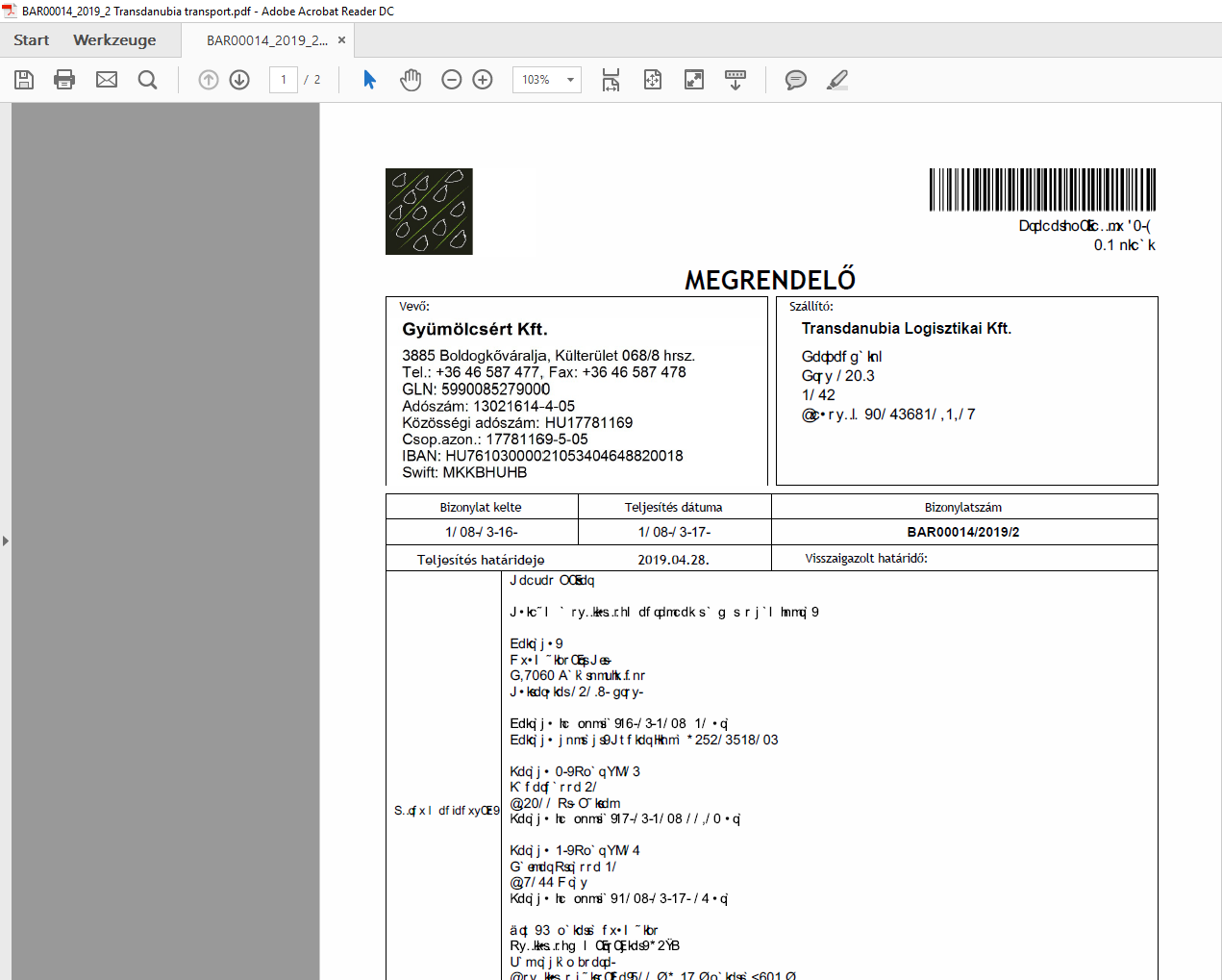
And here that same document on my test PC, where it works normally:
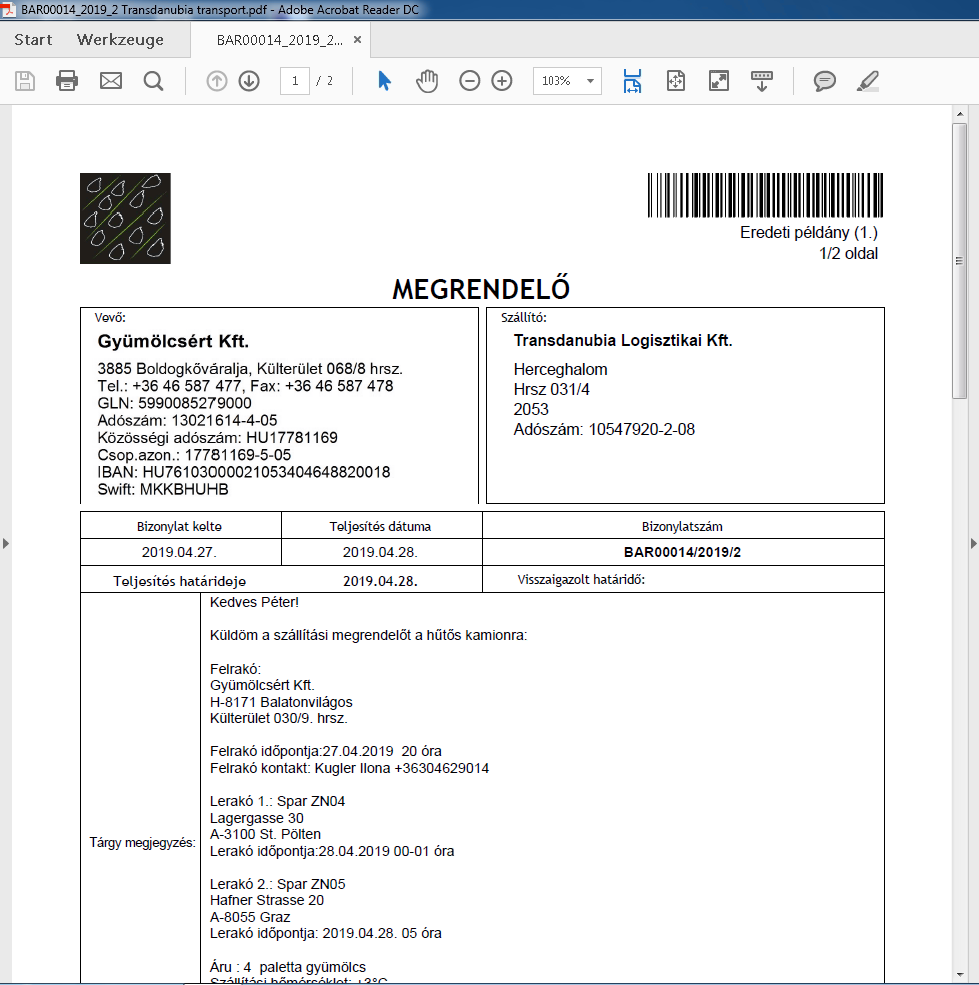
Display settings are the same for both computers:
- Use local fonts
- Smooth text: For Laptop / LCD Screen
What could cause this error? Please help.
Community guidelines
Be kind and respectful, give credit to the original source of content, and search for duplicates before posting.
Learn more
 1 Correct answer
1 Correct answer
New Here
,
Apr 29, 2019
Apr 29, 2019
Updating to version 2019.010.20099 fixed the problem.
New Here
,
LATEST
/t5/acrobat-reader-discussions/adobe-reader-dc-2018-009-20044-shows-weird-characters-on-some-pcs/m-p/10395782#M54077
Apr 29, 2019
Apr 29, 2019
Copy link to clipboard
Copied
Updating to version 2019.010.20099 fixed the problem.
Community guidelines
Be kind and respectful, give credit to the original source of content, and search for duplicates before posting.
Learn more
Resources
About Acrobat Reader
Reader Help
FAQs
Copyright © 2023 Adobe. All rights reserved.