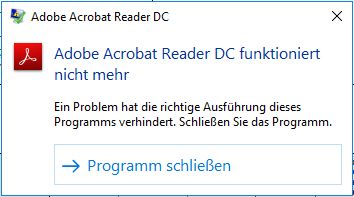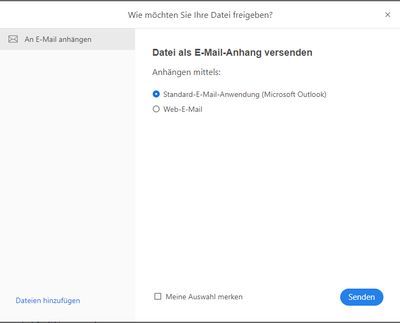Adobe Community
Adobe Community
- Home
- Acrobat Reader
- Discussions
- Adobe Reader DC Crashing when send PDF by e-mail w...
- Adobe Reader DC Crashing when send PDF by e-mail w...
Adobe Reader DC Crashing when send PDF by e-mail with outlook o365
Copy link to clipboard
Copied
Adobe Reader DC crashs when our users try to send a PDF via e-mail. We use Microsoft Outlook O365.
We use following versions:
Adobe Acrobat Reader DC 2020.006.20042
Microsoft Outlook O365 MSO 16.0.12624.20422 32-bit
This ist the error message from event viewer:
Protokollname: Application
Quelle: Application Error
Datum: 20.04.2020 07:39:28
Ereignis-ID: 1000
Aufgabenkategorie:(100)
Ebene: Fehler
Schlüsselwörter:Klassisch
Benutzer: Nicht zutreffend
Computer:
Beschreibung:
Name der fehlerhaften Anwendung: AcroRd32.exe, Version: 20.6.20042.43423, Zeitstempel: 0x5e616a22
Name des fehlerhaften Moduls: mso20win32client.dll, Version: 0.0.0.0, Zeitstempel: 0x5e8a785b
Ausnahmecode: 0x0241938e
Fehleroffset: 0x00196a44
ID des fehlerhaften Prozesses: 0x5be0
Startzeit der fehlerhaften Anwendung: 0x01d616d60760d7b2
Pfad der fehlerhaften Anwendung: C:\Program Files (x86)\Adobe\Acrobat Reader DC\Reader\AcroRd32.exe
Pfad des fehlerhaften Moduls: C:\Program Files (x86)\Common Files\Microsoft Shared\Office16\mso20win32client.dll
Berichtskennung: aea8be01-d891-4ae6-a0c7-b8943033ac3b
Vollständiger Name des fehlerhaften Pakets:
Anwendungs-ID, die relativ zum fehlerhaften Paket ist:
Ereignis-XML:
<Event xmlns="http://schemas.microsoft.com/win/2004/08/events/event">
<System>
<Provider Name="Application Error" />
<EventID Qualifiers="0">1000</EventID>
<Level>2</Level>
<Task>100</Task>
<Keywords>0x80000000000000</Keywords>
<TimeCreated SystemTime="2020-04-20T05:39:28.021064400Z" />
<EventRecordID>130379</EventRecordID>
<Channel>Application</Channel>
<Computer></Computer>
<Security />
</System>
<EventData>
<Data>AcroRd32.exe</Data>
<Data>20.6.20042.43423</Data>
<Data>5e616a22</Data>
<Data>mso20win32client.dll</Data>
<Data>0.0.0.0</Data>
<Data>5e8a785b</Data>
<Data>0241938e</Data>
<Data>00196a44</Data>
<Data>5be0</Data>
<Data>01d616d60760d7b2</Data>
<Data>C:\Program Files (x86)\Adobe\Acrobat Reader DC\Reader\AcroRd32.exe</Data>
<Data>C:\Program Files (x86)\Common Files\Microsoft Shared\Office16\mso20win32client.dll</Data>
<Data>aea8be01-d891-4ae6-a0c7-b8943033ac3b</Data>
<Data>
</Data>
<Data>
</Data>
</EventData>
</Event>
We try following workaround but it doesn't solve this problem:
https://helpx.adobe.com/de/acrobat/kb/outlook-acrobat-reader-freeze-crash.html
[HKEY_LOCAL_MACHINE\SOFTWARE\Policies\Adobe]
"ResetOutlookConnection"=dword:00000001
Copy link to clipboard
Copied
Same issue here
Downgrade Adobe Reader - same result
Upgrade Adobe Reader - same result
Update O365 - same result
Applied the registry key - same result
C:\Program Files (x86)\Common Files\Microsoft Shared\Office16\mso20win32client.dl - this file does not exist, instead it is located C:\Program Files (x86)\Microsoft Office\root\VFS\ProgramFilesCommonX64\Microsoft Shared\OFFICE16
tried to register the new location
registry; HKLM\SOFTWARE\CLIENTS\MAIL\MICROSOFT OUTLOOK
DLLPaths changed to correct location
still the issue remains.
Copy link to clipboard
Copied
Same issue here. But i will inform that this is not an adobe specific issue (at least not in our case), but an issue with the windows send to - email recipent. The issue is the same from foxit reader. And if we right-click flie --> send to --> email recipent. Which i believe uses the same function as adobe.
Copy link to clipboard
Copied
I've got the same issue here. I think the clue is that it does the same thing across multiple versions. I agree with Thorstone, it looks like this is a "send to" issue in windows. I will see if I can fix it from that angle and update if I find anything.