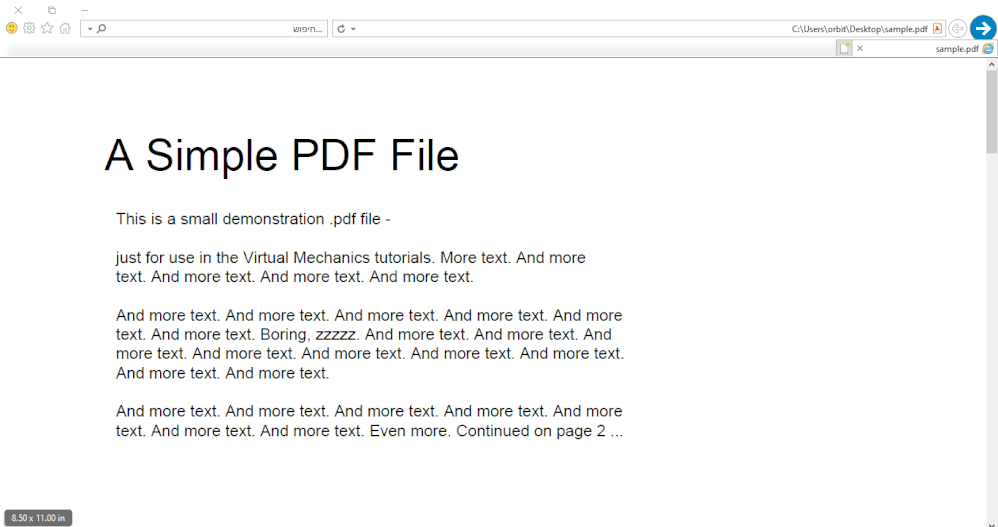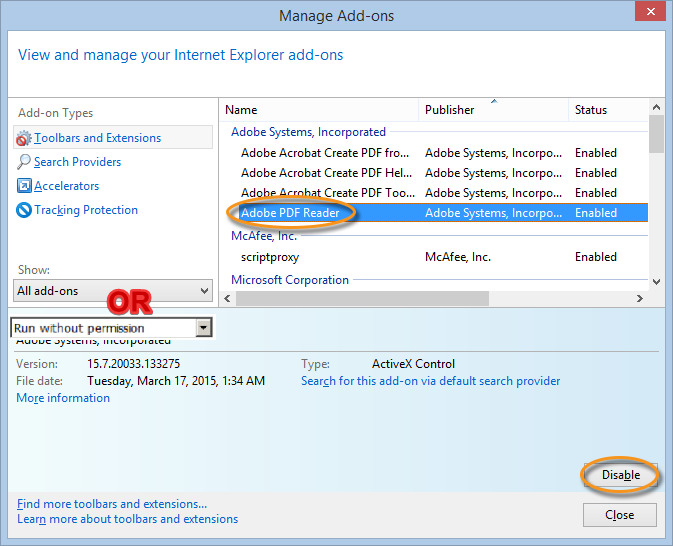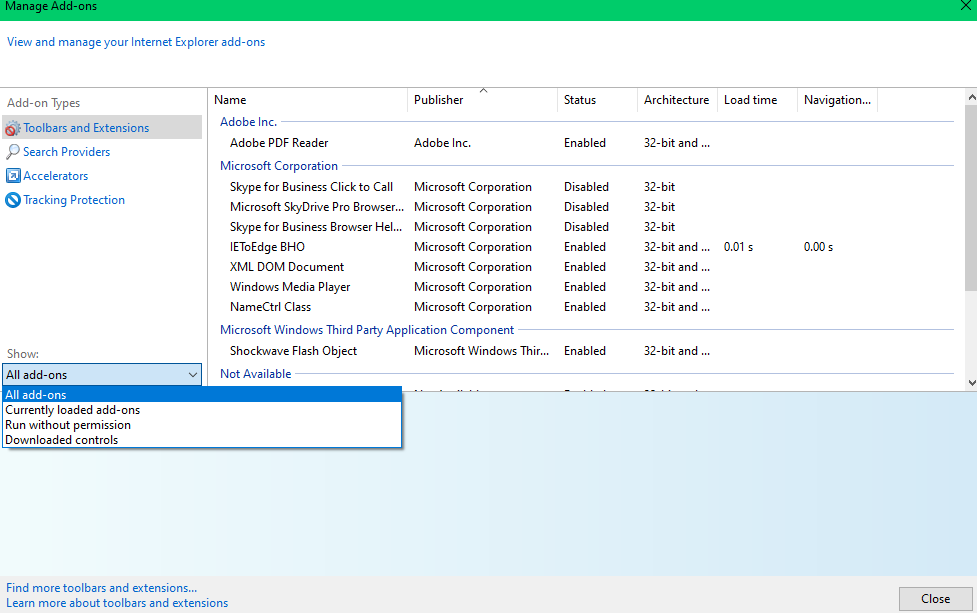Adobe Community
Adobe Community
- Home
- Acrobat Reader
- Discussions
- Re: Adobe Reader DC | Internet Explorer KB4571687 ...
- Re: Adobe Reader DC | Internet Explorer KB4571687 ...
Adobe Reader DC | Internet Explorer KB4571687 | Can't print PDF file
Copy link to clipboard
Copied
Adobe Reader DC 2020.012.20043 | Internet Explorer KB4571687 - Cumulative Update August 2020 | Can't print PDF file from Internet Explorer
Reproduced on several Computers with the Cumulative Update
Steps to Reproduce:
- Open PDF file from Internet Explorer (File > Open > All Files > PDF File)
- Press the Printer icon - The print dialog won't open.
Workaround:
- On Internet Explorer, under "Manage Addons" select "All add-ons" or "Run Without Permission" then choose "Adobe PDF" - disable it
By doing that, Internet Explorer will start the "Open, Save, Cancel" Dialog and allow you
to Open the file and print by pressing the Printer icon
- Install different PDF Reader - like Foxit Reader - it works as intended - when pressing the Printer icon, the print dialog will start
Copy link to clipboard
Copied
I've just checked it for myself and you're right 😳, funny though.. reinstall doesn't seem to help at all.
Copy link to clipboard
Copied
I wanted to add to this, specifically workaround #2. You may need to go under the "Show" option and select All add-ons, then you will be able to disable the PDF Reader add-on. The add-on will not show in the default view unless it is currently running on the PC.
@Adobe. Please do not ignore this thread. There was another great thread about this exact topic that was making progress and was then locked after a completely unrelated patch was released by Microsoft that had absolutely nothing to do with the actual issue.
This has been an issue for about a month now and it does not seem to be getting much attention by anyone except the community. Microsoft has nothing about it in known issues for version 2004 and I can't find anything from your company regarding it.
Copy link to clipboard
Copied
Thank you for the comment.
For some reason, on few of the computers I've encountered, the add-on is not shown , although I've chose all Addons.
Copy link to clipboard
Copied
For this I found it located under the run without permissions area. I will say this workaround was extremely helpful until a fix can be applied.
Copy link to clipboard
Copied
--- Delete this reply, Posted it by mistake ---
Copy link to clipboard
Copied
Thanks!
I'll add the "Run without permissions" section to the main thread 🙂
Copy link to clipboard
Copied
It seems that this is being ignored by Adobe and the only workaround is what is mentioned above or disabling "Enable Protected Mode at startup" under "Security (Enhanced)" in Adobe Reader "Preferences".