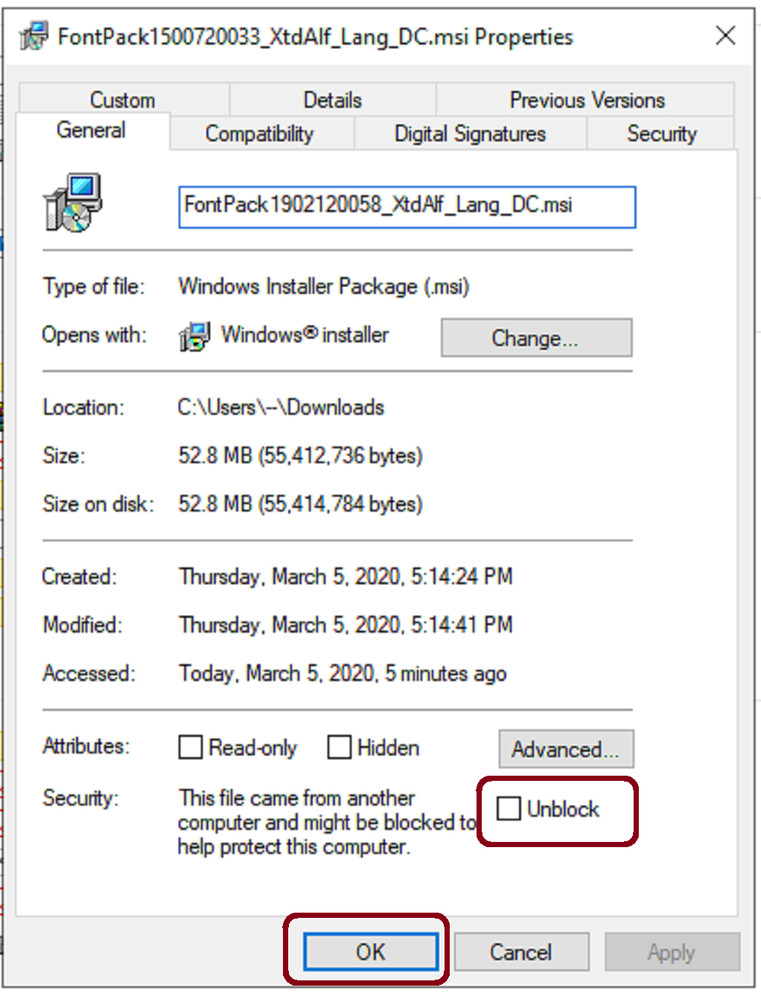Adobe Community
Adobe Community
- Home
- Acrobat Reader
- Discussions
- ++WORKAROUND UPDATE ASIAN LANGUAGE FONTPACK Esti...
- ++WORKAROUND UPDATE ASIAN LANGUAGE FONTPACK Esti...
Adobe reader DC language pack fro version 2020.006.20034
Copy link to clipboard
Copied
I try to install Asia language pack for Adobe reader DC, the pack vision is FontPack1500720033_XtdAlf _lang_DC , but shom me ths pack is not compatible.
now the Adobe reader DC version is 2020.006.20034, my laptop OS si windows 10 1909.
so has anyone know how to download the new Aisa language pack for Adobe reader DC version 2020?
Copy link to clipboard
Copied
Hi,
++In reply to everyone who is getting the "Reader not compatible error" in this thread, if you're using MS Windows 7, 8 or 10 see slide below:
The .msi file needs to be unblocked to resolve this issue.
This is not a problem from Adobe Acrobat Reader or other related products. This happens with other programs as well.
According to Microsoft guidance, Files or emails that are downloaded to your computer (specially installation or setup files) are automatically protected with the file blocking as an added security layer.
I hope this helps and I apologize to jorgicsek in my initial reply which had a lot of redundant verbage.
If this suggestion doesn't work, try one or more additional suggestions below:
- C:\Windows\WinSxS <<<<---- a lot of old update files are stored here; cleaning a few files may help
- C:\Users\--\AppData\Local\Temp <<<--- temporary files used by Adobe Acrobat/Reader; see what can be also be deleted if you had an older installation of the same software
- C:\Program Files (x86)\Adobe\Acrobat Reader DC <<<--- the .msi fontpack is supposed to install here by default and here C:\Program Files (x86)\Adobe\Acrobat Reader DC\Resource\CMap
- C:\Program Files (x86)\Adobe\Acrobat Reader DC\Reader <<<---- find "Eula.exe" and accept the End User License Agreement (in some error log files that users have submitted in these forums it appears to resolve other errors
Copy link to clipboard
Copied
Unfortunately, neither of these solution is usefull, the error message is the same. I think Adobe have to make a new installer for the newest Reader DC version. Anyway, thanks.
Copy link to clipboard
Copied
You're welcome.
I tried the link suggested above, downloaded it and installed it. But I had to unblock the downloaded .msi file before installing.
If I didn't unblock the file it was throwing the same error as you have and didn't allow me to continue to install the .msi package.
That is a little strange. I used to have Windows 10 Home Edition which I recently updated to 1909 because without this update other Adobe products, like AdobeXD for example, would not install at all.
Also, in my computers that used to have MS Windows 7, on which I forced an upgrade without a clean install of Windows 10, similar errors happen when I try to install programs on Windows 10.
Copy link to clipboard
Copied
Interesting. I tried every suggestions, but not working.
Otherwise, we'd like to install the Font Pack silently with SCCM.
Copy link to clipboard
Copied
++WORKAROUND UPDATE ASIAN LANGUAGE FONTPACK
Estimated time to complete this method, Less than 20 minutes:
- 2-4 minutes download per file (depending on your Internet download speeds)
- 3-4 minutes to uninstall your current Acrobat Reader
- 4-5 minutes to re-install
- plus another 4 minutes to apply updates
Files that you will need:
- AcroRdrtDC19.010.20098 _en_US.exe:
ftp://ftp.adobe.com/pub/adobe/reader/win/AcrobatDC/1901020098/ - Asian Fontpack 15.007.20033:
https://supportdownloads.adobe.com/detail.jsp?ftpID=5877 - (OPTIONAL) download AcroRdrDCUpd2000620034:
https://supportdownloads.adobe.com/detail.jsp?ftpID=6855 - FontPack1902120058_XtdAlf_Lang_DC.msi:
https://supportdownloads.adobe.com/detail.jsp?ftpID=6839
NOTE : Don't forget to unblock these files after downloading them as illustrated in my slide in my earlier reply..
STEPS TO FOLLOW:
1-) Uninstall Acrobat Reader from the Control Panel--->>> "Uninstall a Program" or by going here: C:\ProgramData\Adobe\Setup\{AC76BA86-7AD7-FFFF-7B44-AC0F074E4100} and double-click on "AcroRead.msi" file. The wizard will ask to repair or remove installation. When prompted, select uninstall/remove installation.
NOTE : "C:\Program Data\" is a hidden system folder, so to access it via GUI, enable "View Hidden Files" in your Windows File Explorer.
2-) Install AcroRdrtDC19.010.20098 _en_US.exe After installing this version of Reader do not open it and DO NOT update just yet... proceed to the next step.
3-) AcroRdrtDC19.010.20098 _en_US.exe version will take the Asian fontpack 15.007.20033. Install this FontPack, which you can verify if the installation was successful by visiting the Control Panel -->>> Uninstall/Remove Programs; you will see Asian fontpack 15.007.20033 listed there soon after its installation completes.
4-) Next, open Adobe Acrobat Reader, accept the End-User License Agreement (EULA), and THEN perform an update. This update will bring Reader version AcroRdrtDC19.010.20098 to current latest version 20.006.20034. (Optionally, you can apply the update patch 20.006.20034 manually from the link provided above).
4-) Now you will be able to install FontPack1902120058_XtdAlf_Lang_DC.msi
NOTE:
If you're planning on using SCCM please review Microsoft guidance on how to "Create a task sequence for non-OS deployments"
Copy link to clipboard
Copied
Your workaround is working, but this is not a solution. In enterprise environment this workaround is not viable.
Adobe have to make a new installer. This is the only one solution what is acceptable. Thanks for the help.
Copy link to clipboard
Copied
You're welcome.
Hopefully Adobe will provide a fixed installer.
Have you used the wishform/report a bug?
You'll get a better chance of voicing up your findings with this installer by reporting a bug here: https://www.adobe.com/products/wishform.html
Copy link to clipboard
Copied
I did it. Thanks.
Copy link to clipboard
Copied
Team,
Any updates about this bug?
Copy link to clipboard
Copied
Hi All,
I tried a different way to install it.
1) Remove Adobe Reader ver 20.006.20034
2) Install Langauage Package 15.007.20033
3) Install Adobe Reader ver 20.006.20034
Hope this helps insted of the lengthy procdeure.
Copy link to clipboard
Copied
Thanks, but I think the only acceptable solution is a new installer. Adobe have to make it.
Copy link to clipboard
Copied
I second your opinion. Adobe have to come up with a new installer.
Copy link to clipboard
Copied
Hi folks!
I'm also dealing with this issue but now with newer version of Adobe Reader DC: version 2020.006.0042.
In some machines I've been able to install the Extended Asian Font Pack 19.021.20058 over Reader DC 2020.006.0042 and 2020.006.0034, but I have machines that are still giving back 1603 error when installing, returning that no Adobe Reader DC is detected on the machine and ending the installation with Error.
I'm trying to look back to newer version of FontPack or Adobe reply in the web without success... Do you have an update on this?
Thanks in advance!
Marc
Copy link to clipboard
Copied
Hi Marc - can you please try using the latest font pack from: https://supportdownloads.adobe.com/detail.jsp?ftpID=6839 and see if it works.
If you still see the error, please share the error screenshot and MSI logs for further investigation.
You can use the steps provided in the following link: https://support.microsoft.com/en-in/help/223300/how-to-enable-windows-installer-logging for enabling msi logs on your machine.
Copy link to clipboard
Copied
Hi Mohd_Amish
Thanks for your quick reply!
I've been already using this version of Extended Asian Font Pack without success...
I've tryied to upload the Log file and a screenshot in the next post:
https://community.adobe.com/t5/acrobat-reader/error-when-installing-extended-asian-font-pack-19-021-...
I hope you can rewiew from it.
Thanks in advance.
Marc
Copy link to clipboard
Copied
Interesting! that you can install a fontpack without Reader or Acrobat installed first.
Copy link to clipboard
Copied
Hi,
I'm also in the same situation. Looking to mass deploy the new version 20, but we need the Japanese font pack as our users receive a lot of PDF's that use this. We can't deploy this version without it and I'm getting the same issues with the latest fontpack v19 that is available. We need a version 20 of the fontpack to get this working please.
Copy link to clipboard
Copied
Pls help to provide new version 20 font pack we have rolloed out Acrobat Reader DC 2020.006.20042 package wide our enterprise.
Need your urgent help. Thanking in advance
-
- 1
- 2