 Adobe Community
Adobe Community
- Home
- Acrobat Reader
- Discussions
- Adobe reader fail to install on Windows 10 - Insta...
- Adobe reader fail to install on Windows 10 - Insta...
Adobe reader fail to install on Windows 10 - Installation interupted. Error 150410
Copy link to clipboard
Copied
I'm trying to install Adobe Reader on a Windows 10 system. It keeps on failing with a pop-up box Installation interrupted. Error 150410
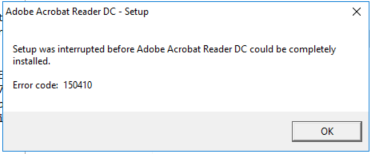
In the Temp folder, I found the log file AdobeSFX
| AdobeSFX.log |
|---|
[2017-02-09 08:47:30] Adobe SFX 10.0.0.1 logging started. [2017-02-09 08:47:30] CommandParam CmdLine: AcroRdrDC1502320053_en_US.exe /sALL [2017-02-09 08:47:30] CommandParam passToSetup_ : /sALL [2017-02-09 08:47:30] TempFolder: C:\WINDOWS\TEMP\ [2017-02-09 08:47:30] Support folder: C:\WINDOWS\TEMP\7226 [2017-02-09 08:47:30] Extracting: C:\WINDOWS\TEMP\7226\config.bin [2017-02-09 08:47:30] CheckSystemRequirements os,sp = 62 0 osString = 62W6, physicalMemory (4095) = 4096 [2017-02-09 08:47:30] Adding extracted installer size to the total size: 243 [2017-02-09 08:47:30] CheckDiskSpace... [2017-02-09 08:47:30] Required size in MB: 332 [2017-02-09 08:47:30] Available disk space in MB: 45561 [2017-02-09 08:47:30] IsAlreadyInstalled... [2017-02-09 08:47:30] InitDialog... [2017-02-09 08:47:30] SetupInstaller... [2017-02-09 08:47:30] Extracting: C:\WINDOWS\TEMP\7226\installer.bin [2017-02-09 08:47:31] Installer folder: C:\ProgramData\Adobe\Setup\{AC76BA86-7AD7-1033-7B44-AC0F074E4100} [2017-02-09 08:47:31] Extracting files from Archive: C:\WINDOWS\TEMP\7226\installer.bin [2017-02-09 08:47:44] StartInstaller... [2017-02-09 08:47:44] CreateProcess cmdLine: "C:\ProgramData\Adobe\Setup\{AC76BA86-7AD7-1033-7B44-AC0F074E4100}\setup.exe" /sALL /msi DISABLE_CACHE=1 [2017-02-09 08:47:49] CreateProcess failed with exit code: 5 [2017-02-09 08:47:49] Error launching installation. Check return code for the actual error. [2017-02-09 08:47:49] GetLastError(): 5 - Access is denied. [2017-02-09 08:47:49] ** Setting Error Condition: 150410 [2017-02-09 08:47:54] Cleanup... [2017-02-09 08:47:54] Program finished with exit code: 150410 |
I've rebooted the system.
This system is a clean system with little installed.
AV has been disabled.
And I have local admin rights, and it was run as admin.
I have full access to both directories listed in the logs
Copy link to clipboard
Copied
Hi Hentiel81381243,
Please try installing the application using the Adobe cleaner tool and refer to the link below for the same:
Download Adobe Reader and Acrobat Cleaner Tool - Adobe Labs
If this does not help, try creating a new Admin account and re try the Reader DC installation.
Let me know how it goes.
Thanks,
Supriya
Copy link to clipboard
Copied
Hi
Isn't the cleaner tool for when Adobe was on the system.
This is a clean system. Newly loaded with only a few apps installed. There was never any Adobe reader on it.
Copy link to clipboard
Copied
How do you provide elevation?
Do you get and confirm UAC prompt? Is UAC enabled?
Are you running self-extractor from already elevated process?
What happens if you right click on AcroRdrDC1502320053_en_US.exe and select "Run as Administrator"
Copy link to clipboard
Copied
Appears to be an intermittent problem on Windows 10 pro Version 1511
I've retried it a few times, getting the same error before suddenly it installs. The number of retries differs.
I've had UAC on and off
I've run it by right click and run as admin as also running it under system.
It makes no difference.
I've tried it on 3 different clean Windows 10 systems and 2 different clean Windows 7 systems
Only thing installed in MS Office 2016 and SCEP
Only the Windows 10 systems gives this issue.
Copy link to clipboard
Copied
Any chance you have running antivirus program that locks extracted C:\ProgramData\Adobe\Setup\{AC76BA86-7AD7-1033-7B44-AC0F074E4100}\setup.exe at random times? Or any other program you can think of - backup for example?
Copy link to clipboard
Copied
I am facing this same issue with windows 7 professional and retries do not seem to work
Copy link to clipboard
Copied
I have disabled the AV - SCEP/Windows defender as part of the initial trouble shooting. And to problem persisted.
Copy link to clipboard
Copied
Removed