 Adobe Community
Adobe Community
- Home
- Acrobat Reader
- Discussions
- Re: adobe reader has stopped working
- Re: adobe reader has stopped working

Copy link to clipboard
Copied
Everytime I try to open a pdf file or reader on its own I keep getting the following message.
Adobe Acrobat Reader DC has stopped working. Windows is checking for a solution to the problem and then it says A problem caused the program to stop working correctly. Windows will close the program and notify you if a solution is available.
The program was working fine last week so its only been happened recently.
I on windows 7 home premium 64 bit.
I have tried uninstalling & reinstalling but still get same message,
This happened last year aswell but cant remember how I fixed it.
Can someone help please.
 1 Correct answer
1 Correct answer
Sorry to repeat an earlier post, but I'm not sure if you tried it and if it didn't work.
1. Do you have the Preview Pane enabled in File Explorer? If so, can you disable it temporarily to see if the problem goes away? On Windows 8, in Explorer go to the View tab, and if the "Preview Pane" button is pressed, un-press it. On Windows 7, towards the top-right (towards the left of the help icon) there's a "Show the preview pane" button; un-press it.
2. Make sure the following directories exist on your
...Copy link to clipboard
Copied
Starting today I've been getting this message now too... pops up about every 45 minutes.

I have done NOTHING different on my computer in months... this is just happening out of the blue.
Copy link to clipboard
Copied
Noetek , That is crazy that you are getting two errors. I hate to say to do this bc its usually the first thing anybody does.
Look in the task bar on the bottom right and click the little arrow to bring up active running background apps. See if there is one for adobe reader / acrobat saying that it updated or needs to update. If it needs to update go ahead and update and restart.. If it says it updated, to a restart. Let us know if it comes back.
The update is separate from the Creative Cloud Desktop Manager (in case you have that installed).
Restarting solved my issue for local documents. PDFs that I view on Sharepoint still prompt the error after closing the document.
Copy link to clipboard
Copied
Thx JW,
I don't have anything to update currently. I'm pretty on top of my updates usually anyhow.
Good looking though!
Copy link to clipboard
Copied
Questions to the users facing this issue:
1. Do you have the Preview Pane enabled in File Explorer? If so, can you disable it temporarily to see if the problem goes away? On Windows 8, in Explorer go to the View tab, and if the "Preview Pane" button is pressed, un-press it. On Windows 7, towards the top-right (towards the left of the help icon) there's a "Show the preview pane" button; un-press it.
2. Make sure the following directories exist on your machine. If not, please create them:
C:\Users\USERNAME\AppData\Local\Adobe\Acrobat\DC\ToolsSearchCacheAcro
C:\Users\USERNAME\AppData\Local\Adobe\Acrobat\DC\ToolsSearchCacheRdr
replace USERNAME with your user name.
Does doing 1 and/or 2 resolve this issue?
Copy link to clipboard
Copied
I created the folder:
C:\Users\USERNAME\AppData\Local\Adobe\Acrobat\DC\ToolsSearchCacheRdr
Today I still got that pop up a couple of time, but not as much as before.
Copy link to clipboard
Copied
ashutoshmehra wrote:
Questions to the users facing this issue:
1. Do you have the Preview Pane enabled in File Explorer? If so, can you disable it temporarily to see if the problem goes away? On Windows 8, in Explorer go to the View tab, and if the "Preview Pane" button is pressed, un-press it. On Windows 7, towards the top-right (towards the left of the help icon) there's a "Show the preview pane" button; un-press it.
2. Make sure the following directories exist on your machine. If not, please create them:
C:\Users\USERNAME\AppData\Local\Adobe\Acrobat\DC\ToolsSearchCacheAcro
C:\Users\USERNAME\AppData\Local\Adobe\Acrobat\DC\ToolsSearchCacheRdr
replace USERNAME with your user name.
Does doing 1 and/or 2 resolve this issue?
ashutoshmehra This is the correct answer and the best fix for this issue.
Noting that DC may be replaced with 2015.
Copy link to clipboard
Copied
@ashutoshmehra Thanks for the solution - I added the missing folder (and did not turn off file preview in Windows Explorer) and it seems to have resolved the Windows error message. Windows 7, Creative Cloud subscriber.
Copy link to clipboard
Copied
I am experiencing the same error message although I am perplexed as to why as I have Adobe Acrobat DC Pro (not Adobe reader). At times the error message seems to pop up out of nowhere and no matter what I do it keeps coming back -- very frustrating & distracting!!!!
Copy link to clipboard
Copied
I am having the same issue with the DC Pro as well. I am getting both of these error messages even when I do not have the program open. I have noticed it is popping up when I am viewing the pdf in Explorer.
Now my InDesign CC 2015 keeps crashing. Not sure they have anything to do with each other or not. I am using Photoshop, InDesign and the Adobe DC Pro continually through the day with graphic intense projects. We are using Windows 7 Enterprise OS.
Copy link to clipboard
Copied
Sorry to repeat an earlier post, but I'm not sure if you tried it and if it didn't work.
1. Do you have the Preview Pane enabled in File Explorer? If so, can you disable it temporarily to see if the problem goes away? On Windows 8, in Explorer go to the View tab, and if the "Preview Pane" button is pressed, un-press it. On Windows 7, towards the top-right (towards the left of the help icon) there's a "Show the preview pane" button; un-press it.
2. Make sure the following directories exist on your machine. If not, please create them:
C:\Users\USERNAME\AppData\Local\Adobe\Acrobat\DC\ToolsSearchCacheAcro
C:\Users\USERNAME\AppData\Local\Adobe\Acrobat\DC\ToolsSearchCacheRdr
replace USERNAME with your user name.
Does doing 1 and/or 2 resolve this issue?
Copy link to clipboard
Copied
I did turn off the preview in explorer. I have it on so I can look at the files to make sure I am moving the correct one. I am going to try to move files around in Bridge to see if that corrects the problem.
Copy link to clipboard
Copied
Once you create the two directories:
C:\Users\USERNAME\AppData\Local\Adobe\Acrobat\DC\ToolsSearchCacheAcro
C:\Users\USERNAME\AppData\Local\Adobe\Acrobat\DC\ToolsSearchCacheRdr
(replace USERNAME with your user name) even if the Preview Pane is ON, Acrobat/Reader should no longer crash.
Copy link to clipboard
Copied
Cleaning and reinstalling Acrobat DC did not work, but creating the "C:\Users\USERNAME\AppData\Local\Adobe\Acrobat\DC\ToolsSearchCacheRdr" did. Thank you, ashutoshmehra
Copy link to clipboard
Copied
What is this file doesn't exist? I do not have a DC folder.
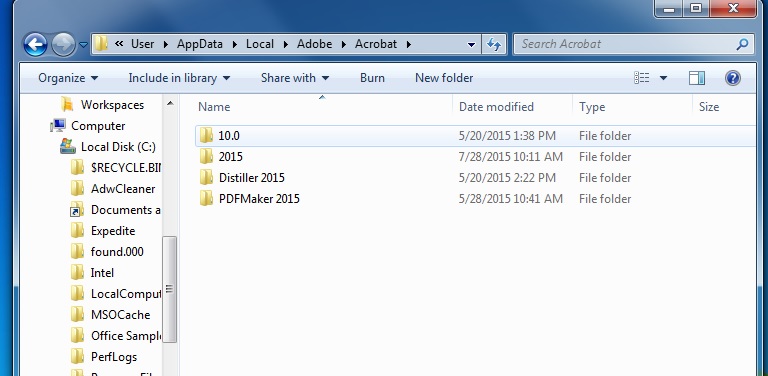
Copy link to clipboard
Copied
I had to create the folder "C:\Users\USERNAME\AppData\Local\Adobe\Acrobat\DC\ToolsSearchCacheRdr", you may have to create a folder named "DC," then 2 folders under it with the "ToolsSearchCacheRdr" and "ToolsSearchCacheAcro" HWB1912
Copy link to clipboard
Copied
Just did that, I will see what happens.
Copy link to clipboard
Copied
Didn't work...just received the error again....![]()
Copy link to clipboard
Copied
Instead of DC in the path I originally shared, please use the 2015 folder (that already exists).
Ashutosh
Copy link to clipboard
Copied
The final path in your case should be:
C:\Users\USERNAME\AppData\Local\Adobe\Acrobat\2015\ToolsSearchCacheRdr
Ashutosh
Copy link to clipboard
Copied
I already had the Rdr file but not the other one. Since I have created the other directory and the issue seems to be resolved.
Thanks,
Copy link to clipboard
Copied
I am getting the same error as of today.
I had the full Adobe Design and Web Premium CS6 on my Win 7 64 bit machine.
I've done everything this post has suggested and nothing is working for me.
I've added missing folders.
I've uninstalled Adobe Acrobat X
Installed Adobe Acrobat DC
Uninstalled Photoshop CS6 (which had been working)
I've rebooted numerous times.
I've uninstalled Photoshop CC 2015 and re-installed it
Please help.
Thanks, S
Copy link to clipboard
Copied
I was able to resolve my issue finally by uninstalling the graphics card drivers and downloading the latest drivers from my PCs manufacturer which was Dell.
Hope this helps someone else out because it took me a LONG time to figure it out.
Thanks, Susan
Copy link to clipboard
Copied
Count me in as having the same error warnings but I haven't tried any of the "fixes" mentioned here because I see responses that nothing has satisfactorily worked. I would rather click one button that would fix the problem then go through a series of steps that takes me into areas of my computer that I am not familiar with or comfortable tinkering with.
Can't Adobe CC just come up with an upgrade that fixes all of this for us?
Copy link to clipboard
Copied
barbtavares, in a perfect world yes. It is also possible that adobe will release a fix in the near or far off future but there is no way of telling when that will be. The fix mentioned above to create 2 folders is actually a fairly simple fix. I have faith that if you are able to find this website, sign up, and post a comment, then you will be able to add the 2 folders. Just really read the directions and take it one step at a time. You will not risk compromising your computer or OS by adding these folders. If anything, the most that will happen is, nothing.
That being said, if you know someone who is comfortable with navigating windows, you could ask them to follow the steps to add the folders.
Other than that, we are stuck waiting for an update.
Copy link to clipboard
Copied
barbtavares I agree with JWaguespack, Adobe should fix this for us, but adding the 2 folders DID work and I was hesitant to do it, too, as it seemed like I should just be able to update the program or get a patch from Adobe.