 Adobe Community
Adobe Community
- Home
- Acrobat Reader
- Discussions
- Adobe Reader HFT error when signing PDF Documents
- Adobe Reader HFT error when signing PDF Documents
Copy link to clipboard
Copied
When signing pdfs located on a DFS replicated directory some of our users recieve the below error message.
No other application is accessing the file at the times these files are signed as confirmed by proccess monitor.
Has anyone else seen this error message before?
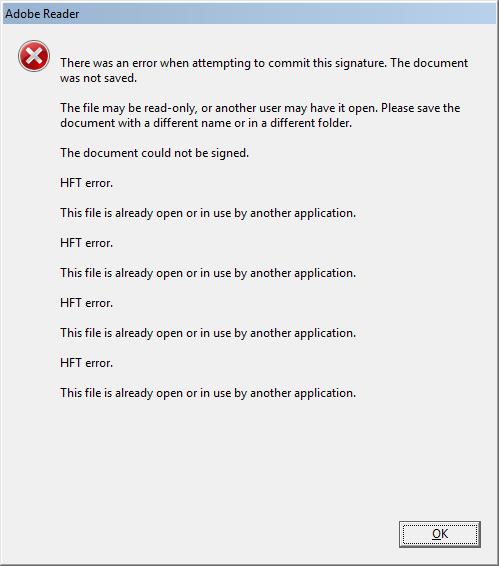
 3 Correct answers
3 Correct answers
this occurs when something else is using your signature file. i disabled dropbox and it worked, so i assume dropbox was doing something funky. disable any syncing programs and try again
problem_s0lv3ris right. I Paused dropbox sync and it worked. Try saving the signature file on your desktop
I have recently run into this error and worked on resolving it.
What I found is this was a sinking error with our server and my signature.
My signature was stored on my desktop and the documents I was signing are located on our server.
To resolve the issue I moved my signature to a secure location on our server and the error no longer occurred.
Copy link to clipboard
Copied
Anyone ever find a solution? Having same problem.
Copy link to clipboard
Copied
this occurs when something else is using your signature file. i disabled dropbox and it worked, so i assume dropbox was doing something funky. disable any syncing programs and try again
Copy link to clipboard
Copied
saving it to a non-dropbox folder worked for me.
Copy link to clipboard
Copied
Has just worked for me too. Thanks for the advice.

Copy link to clipboard
Copied
I'm having the same issue...did anyone come up with anything else on this? I'm not sure that we're using any syncing programs here, so not sure if that's the cause/fix for our issues...
Copy link to clipboard
Copied
problem_s0lv3ris right. I Paused dropbox sync and it worked. Try saving the signature file on your desktop

Copy link to clipboard
Copied
We don't use dropbox here, it happens to some, but not all... argh!! seems to only happen on portfolios created from Livecycle forms. If I extract page 1 (where sigs go) it fixes it. but this is not a reasonable solution.
Copy link to clipboard
Copied
"With LiveCycle Data Services, information can be synchronized across clients and applications" (Adobe LiveCycle - Wikipedia, the free encyclopedia)
check to see if that is activated

Copy link to clipboard
Copied
Hello all,
We don't use dropbox here. But we did figure that if the outlook task with the link to the document that needs signing (Original resides on an internal server) was open, AND people had recently upgraded their OS or computer, then the issue was happening. Closing the task before attempting to sign seems to have solved this. Not ideal, but a work-around for now.
Good luck everyone!
Copy link to clipboard
Copied
Yes, it is happening to me too, and I don't know why, but I note below that Dropbox may be involved, so I will try to save to a non Dropbox synced location.
Copy link to clipboard
Copied
I have recently run into this error and worked on resolving it.
What I found is this was a sinking error with our server and my signature.
My signature was stored on my desktop and the documents I was signing are located on our server.
To resolve the issue I moved my signature to a secure location on our server and the error no longer occurred.
Copy link to clipboard
Copied
Thanks - Keeping the signature and the document on the server fixed this issue for me as well.

Copy link to clipboard
Copied
If this is what I believe it is, the following steps should fix it.
>make sure the file is closed
>in windows explorer, navigate to the folder where the document is located.
>change the options to view hidden files
>look for a copy of the file with the icon slightly greyed out. This is a copy windows uses while you are working on the file. Changes are made on this hidden file, and only made to the actual file when you click save.
If the copy is there while the file is closed, delete it. Occasionally the temporary copy does not automatically delete as it is supposed to.
Copy link to clipboard
Copied
No such magic is required. Does not relate to a hidden file or "restore" copy.
I am a heavy user of Dropbox and use Acrobat XI for Windows at work and Acrobat DC on a Mac at home. I also have Acrobat X and Pro Mac versions that are accessable in Windows through shared use of Windows 7 using Parallels. For years, I have used Dropbox as a collection point for gathering items to be joined either to each other or for emailing as a package. The blank forms that I use are NOT stored in Dropbox, but I HAVE been merging sets of pages and signing the cover with a signature that carries my county government employer information, saving to Dropbox.
For months, I have saved the combined, to-be-signed forms as a signed document to Dropbox and every time I received the HFT error box. I would then simply sign the open form again, and save-as would ask if I wished to replace the same file that it had saved but advised me it could not save. I would click OK. I would then validate the signature and delete the original.
Today, I finally searched for the answer and three links later, thinking there was an answer, ended up here where:
This question is Not Answered.
But the answer appears to be do not save to Dropbox.
I have tried saving to other desk top folders, server folders, externally back to my H drive and the ONLY time I have an issue is when I save to Dropbox.
I have not tried synching to my Mac cloud file, but I do know that using Mac, I save to a Documents folder, not to Dropbox, and I never have the problem at home.
Hope this will be of some help seeing that it has been an issue for a few years.
lloyd
Copy link to clipboard
Copied
10 days later and the answer remains the same: A live synch desk top connection appears to be the issue.
I have processed about 30 forms at work, a county government agency, and saved to both a desktop folder and to folders represented by alias from sub-addresses in the server for our Aviation Operations division.
Not one issue with any file NOT saved to Dropbox. Any file saved to Dropbox would bring up the HFT error box and the file would remain open, awaiting a signature. In the background, I could see that a copy of the document had actually been saved to Dropbox. So, I would sign again and make no change in the title to see if I could overwrite - no go. The message was the usual - that file was open and could not be replaced. I would enter any thing - a space, a dash - to the title and it would be saved. When I open the first saved version with the correct title, there is no signature but all other data has been entered. Opening the copy with the modified title would show it signed, but the signature was not valid and I could not validate it.
At home, I just updated the Mac to developer Sierra, 10.12.4 Beta and the iPhone 7 to developer Beta 10.2+ (unlike the Mac, you cannot view the sub numbers). I re-verified the iCloud (a pain!) and about an hour ago, I signed a copy of one of the one-page forms I use at work. Saved to the desktop Documents folder. No issue. I then signed a copy and saved to the Cloud, which, like Dropbox has a live folder in my Users area. No problem. I then signed a copy and saved to Dropbox. After about an hour of the pinwheel and watch icon, it was accepted and the signature is valid.
What may work for Macs apparently will not work for Windows. Also, at home, I use Acrobat DC while at work, Acrobat XI ( and not "Pro").
I consider the issue solved and Dropbox appears to be the issue. Box is another option, but I gave up on them long ago because of price and convenience. Dropbox can be installed on a protected, administered system, much like Chrome and a few other useful tools, without administrator privileges. Considering that I work in the Aviation division of a Government-owned top-20 airport where net security is so tight I can't even modify the look of fonts without permission, I consider adding anything I keep safe to be a victory or sorts.
This may well be a Widows issue with certification to a Dropbox platform, but I have found that NOT SAVING TO DROPBOX IS THE ANSWER FOR ME and apparently others as well.
lloyd
edit: In reviewing all the posts one more time, there are comments about turning off synching. I'm not going to try that because it is not required. If you must have a copy in Dropbox, finish your work and move a copy to that portal. Leaving synching on appears to have no effect if you do not save to Dropbox.
Copy link to clipboard
Copied
I have the same issue. And i do not have any dropbox or any other sync going on my laptop. Still i get this error.
Any solution for this?
Copy link to clipboard
Copied
We have this issue too and have exhaustively researched every option I can without a fix so far
Copy link to clipboard
Copied
Hi,
I got the same error when I wanted to sign a PDF form.
I do not have any Dropbox synching.
What helped for me: When you want to save choose another file name.
Best regards
Winfried
Copy link to clipboard
Copied
I think I have solved the problem. Microsoft windows indexer service locks file for adobe. The solution for me is to work in an unindexed folder
Copy link to clipboard
Copied
I've created a form for work and have been getting this error message sometimes, but not all the time. The form requires three signatures. I've been testing out the form by signing all three spots myself. The second signature spot contains javascript to send an email and make the reset button invisible. The final signature makes everything read only.
Is there a solution to the HFT error message???
- We don't use drop box
- There are no hidden files
- I've tried saving it as different file names. (changing 1 or 2 letters or changing the name completely)
- I've tried saving it in different locations.
I don't know if this will help, but the form will be utilized in the following manner:
- Download it, fill it out, sign it, and email to supervisor.
- Supervisor will review and sign it then email to procurement
- procurement reviews and emails it to chief for final signature.