 Adobe Community
Adobe Community
- Home
- Acrobat Reader
- Discussions
- Adobe Reader X - "There was an error opening this ...
- Adobe Reader X - "There was an error opening this ...
Adobe Reader X - "There was an error opening this document. This file cannot be found."

Copy link to clipboard
Copied
Sorry if this is a retake on another thread, but the search engine on these forums isn't very intuitive, and the only thread I could find was related to installing Reader 9 after removing Reader X.
I get the below error message when I try to open a PDF file via a hyperlink in a XLSM spreadsheet. Excel locks up for a moment and Reader then opens the file (which it had just said it couldn't find...?). The file doesn't open until the message box has been dismissed (and Excel has un-frozen). Opening the same file via Explorer or the Reader "Open a Recent File" list or Reader "File" menu does NOT produce the same error.
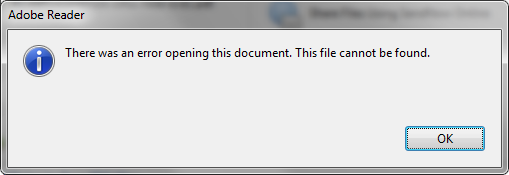
This issue ONLY started occurring after upgrading to Adobe Reader X. Reader 9 had no issues with opening these files via the same spreadsheet.
System Information:
OS: Windows 7 Professional (32-bit)
Excel: Microsoft Excel 2010 version 14.0.4760.1000 (32-bit)
Reader: Adobe Reader X version 10.0.0 (assuming 32-bit...)
File Information:
Applications: PScript5.dll version 5.2.2
PDF Producer: Acrobat Distiller 9.2.0
PDF Version: 1.5 (Acrobat 6.x)
Thank you in advance ![]()

Copy link to clipboard
Copied
Update:
Uninstalled Adobe Reader X and reinstalled Adobe Reader 9 - still had similar issues and then some. Uninstalled Reader 9, deleted the "C:\Program Files\Adobe\" folder, reinstalled Reader 9 - no issues.
Copy link to clipboard
Copied
Same problem. In my case, the first link opens quickly; but subsequent links in the same Excel file produce the brief freeze and then . . . error . . . "This file cannot be found." If I wait for about 20 seconds on this otherwise very fast machine, Acrobat Reader belatedly displays the PDF.
My fix is tantamount to uninstalling Reader X.
I also use Acrobat Pro 9.0, so I opened Acrobat Reader X > Preferences > General > Select default PDF Handler > changed this to Acrobat 9 Pro; and waited several minutes while 'installed' Acrobat 9 Pro. After a restart, Reader X no longer gets in the way, and these shortcut links to PDF files open fine in Acrobat Pro. I also told Windows to always open PDFs in Acrobat Pro.
OS: Windows 7 Ultimate (64 bit)
Excel 2007 12.0.6545.5000 SP2
Reader: 10.0.0
Installed Acrobat: C:\Program Files (x86)\Adobe\Acrobat 9.0\Acrobat\Acrobat.exe
Version: 9.4.0.195
Creation Date: 2010/10/06
Creation Time: 8:20:15 PM
Installed Acrobat: C:\Program Files (x86)\Adobe\Reader 10.0\Reader\AcroRd32.exe
Version: 10.0.0.396
Creation Date: 2010/11/10
Creation Time: 12:49:36 PM
Copy link to clipboard
Copied
Announcement: Would you like to help us improve Adobe Reader?
https://www.adobe.com/cfusion/mmform/index.cfm?name=reader_prerelease_ interest and indicate Adobe Reader as the product of your interest.
We look forward to your active participation, feedback and help towards making Reader a better product.
Thanks and regards,
Adobe Prerelease Team