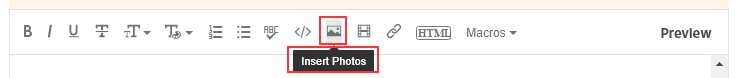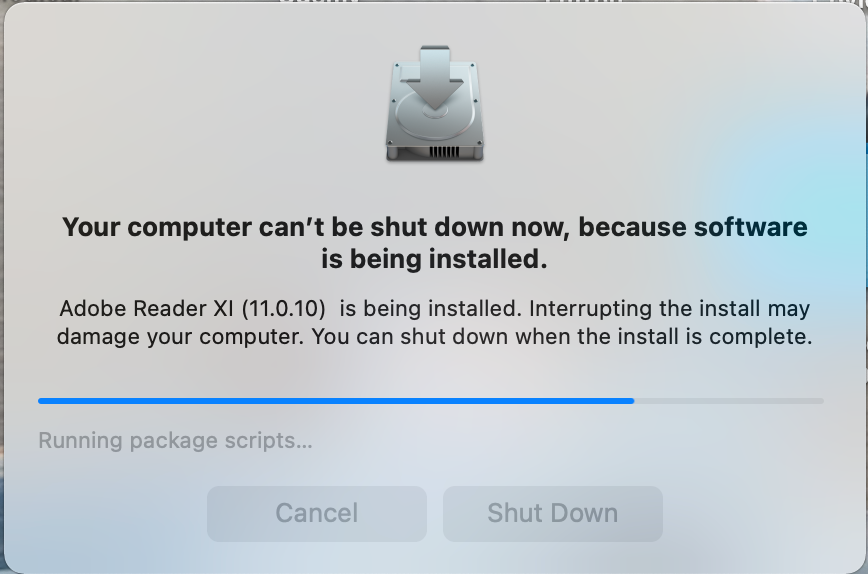Adobe Community
Adobe Community
- Home
- Acrobat Reader
- Discussions
- Adobe Reader XI (11.0.10) frozen during download
- Adobe Reader XI (11.0.10) frozen during download
Copy link to clipboard
Copied
I have a Mac laptop using MacOS Big Sur. While trying to download Adobe Reader XI (11.0.10), it froze at about the 3/4 download and has been stuck at this position for hours. I have done numerous force quits and then tried to reboot the computer but I get a message that shutdown has been intrupted due to an install in progress. It then tells me the software being installed is Adobe Reader XI (11.0.10) and I can restart after the install is complete but the install won't complete. Any help would be appreciated!
 1 Correct answer
1 Correct answer
Reader XI cannot run in Catalina or Big Sur. why would you even want to, it is really ancient?
Copy link to clipboard
Copied
I moved your post over from the "Using the Community" forum, which is for getting help using this forum system, to a better forum.
In the future, So people don't have to download the image you have attached, please use the Insert Photos icon found in the Tool Bar of the Post and Reply text entry dialog window as pictured below.
Since you Can't Edit your original post to remove the Attached screen shot Please include the screen shot you attached to a new reply to this conversation by clicking the Blue Reply button under your original post and use the Insert Photos icon in the tool bar.
The Insert Photos icon is this one in the Tool Bar.
Thank you.
I hope this helps. Best of luck to you.
IIRC Reader might be a 32bit program or installer and B S does not support ANY 32bit programs. Neither does Catalina 10.15.x
Copy link to clipboard
Copied
Copy link to clipboard
Copied
I finally gave up and did a force shutdown by holding down the power button and hoping that it didn’t damage my computer by interrupting the download. After restarting the computer, the download was terminated and the computer seems to work fine. I was also now able to update a few apps that wouldn’t update until the Adobe Reader was finished installing. I also turned off the WiFi before the shutdown but I don't believe this had anything to do with the termination of the install.
Copy link to clipboard
Copied
Craig5FC7 thanks for the post. I had the same problem and couldn't find a solution, until I found yours. After, the forced shutdown my computer via the power button, I quickly installed the Adobe Acrobat 2020 which was compatible with the Big Sur os on my macbook. Thank you!
Copy link to clipboard
Copied
I had the same issue and forced to shutdown the comp. can u share the link to download the adobe acrobat 2020 for big sur 11. Thanks 🙂
Copy link to clipboard
Copied
You will need to purchase a license for it, and then you'll be able to download it. I would recommend getting Acrobat DC over 2020, especially if you're on a Mac, though.
Copy link to clipboard
Copied
Reader XI cannot run in Catalina or Big Sur. why would you even want to, it is really ancient?
Copy link to clipboard
Copied
Test Screen Name
I don’t follow Adobe Reader to know that it was ancient but I do now. It would have been more helpful if you would have told me which reader to download with MacOS Big Sur than to have said “why would you even want to”.
Copy link to clipboard
Copied
I assumed that was what you wanted, since you usually have to go to a lot of trouble to find it. Current Reader, DC. http://get.adobe.com/reader -- still not certified for Big Sur, it's way early.
Copy link to clipboard
Copied
Hi Craig
Hope you are doing well and sorry for the trouble.
++ Adding to the discussion
To check the compatibility with Mac OS Big Sur please take help from the help article https://helpx.adobe.com/acrobat/kb/mac-os11-big-sur-compatibility.html
Regards
Amal