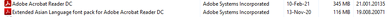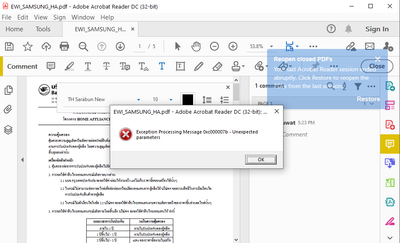Adobe Community
Adobe Community
Turn on suggestions
Auto-suggest helps you quickly narrow down your search results by suggesting possible matches as you type.
Exit
- Home
- Acrobat Reader
- Discussions
- After update to 21.001 can't comment in Thai font
- After update to 21.001 can't comment in Thai font
0
New Here
,
/t5/acrobat-reader-discussions/after-update-to-21-001-can-t-comment-in-thai-font/td-p/11834844
Feb 16, 2021
Feb 16, 2021
Copy link to clipboard
Copied
After update to 21.001 can't comment in Thai font Error follow image
TOPICS
Crash or freeze
Community guidelines
Be kind and respectful, give credit to the original source of content, and search for duplicates before posting.
Learn more
 1 Correct answer
1 Correct answer
Adobe Employee
,
Feb 16, 2021
Feb 16, 2021
Sorry about the issue. Can you please install the latest font pack from: https://helpx.adobe.com/acrobat/kb/windows-font-packs-32-bit-reader.html and see if it resolves the issue. Thanks.
Adobe Employee
,
LATEST
/t5/acrobat-reader-discussions/after-update-to-21-001-can-t-comment-in-thai-font/m-p/11837218#M76672
Feb 16, 2021
Feb 16, 2021
Copy link to clipboard
Copied
Sorry about the issue. Can you please install the latest font pack from: https://helpx.adobe.com/acrobat/kb/windows-font-packs-32-bit-reader.html and see if it resolves the issue. Thanks.
Community guidelines
Be kind and respectful, give credit to the original source of content, and search for duplicates before posting.
Learn more
Resources
About Acrobat Reader
Reader Help
FAQs
Copyright © 2024 Adobe. All rights reserved.