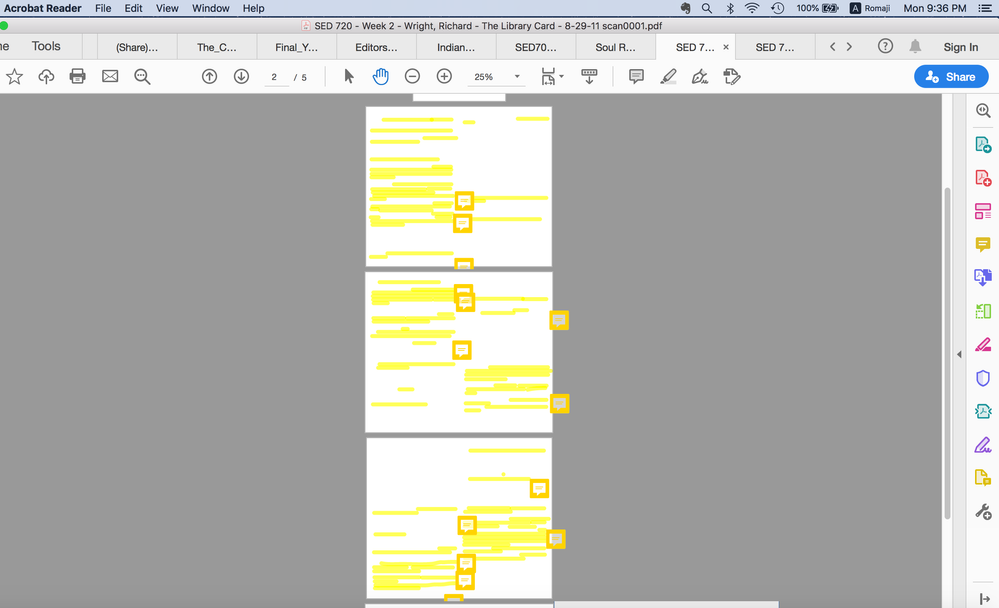Adobe Community
Adobe Community
All the texts disappeared!
Copy link to clipboard
Copied
Hi, I was just reading my assignment (PDF) for class. I highlighted the text and made comments. When I tried saving the file, I got an error saying that the file cannot be saved because it's for reading only. Next thing I know, all the texts disappeared. I still have my highlights and comments although they are meaningless because I don't know which part of the text these comments are referring to.
I tried the following method but didn't work:
Preferences >> Documents >> Uncheck "Save as optimizes for Fast Web View."
I don't even know where this PDF is located... the PDF file I found has no highlight or comment on it (I probably downloaded the same document twice). I need this document for my assignment tomorrow (Tuesday), so please help.
Thanks so much!
Copy link to clipboard
Copied
Hi Yuri
We are sorry for the trouble. As described you are not able to save the document and getting the error document could not be saved the file may be read only.
Would you mind sharing the version of the Adobe Acrobat Reader you are using? To check the version go to Help > About Adobe Acrobat and make sure you have the latest version 20.12.20043 installed. Go to Help > Check for Updates.
If the file is stored on a shared network/drive please download it to your computer locally and then try to edit and save and check if that makes any difference.
For testing purposes: Please try to turn of the protected mode and see if that helps. Go to Adobe Acrobat Reader > Preferences > Enhanced Security > un-check 'Enable protected mode at startup', disable the protected mode and un-check 'Enhanced Security ' > Click OK and reboot the computer.
Note: Turning off the security may possess security risk, please turn on the security after testing.
You may also look at the various solutions provided at a simialr discussion https://community.adobe.com/t5/acrobat/can-t-save-quot-the-file-may-be-read-only-or-another-user-may... and see if that helps.
Let us know how it goes.
Regards
Amal
Copy link to clipboard
Copied
I just had the same error & I need the document for a meeting tomorrow. Is there a fix yet? This is a horrible fault in the program & should be ironed out as soon as possible. This is costing me precious hours. Very irritated by this. Will struggle to trust Adobe in the future because of this. Please advise.
Copy link to clipboard
Copied
It happened again. When trying to save a document I highlighted & commented on, it said that the document might be read only & that I should save it under a different name and when I clicked "OK" all the text was gone. Please fix this. This level of unreliability is unacceptable.
Copy link to clipboard
Copied
Hi Johan
We are sorry to hear that.
- Would you mind sharing the version of the OS you are using?
- Also, are you on a personal network or a work network?
The issue occurs when Adobe Reader fails to refresh metadata due to network connectivity issues.
Would you please try the following steps and see if that helps:
- Make sure that your tablet has a stable network connection (preferably, Wi-Fi, not Cellular).
- Restart your device.
- Launch Acrobat Reader.
- Go to Recent tab and check for the file.
If you have saved the file on the document cloud, please try to open the file from the Document Cloud https://documentcloud.adobe.com/link/home/
Hope it will help.
Regards
Amal