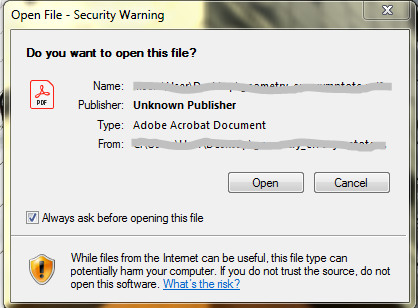Adobe Community
Adobe Community
- Home
- Acrobat Reader
- Discussions
- Always getting warning before opening pdfs in adob...
- Always getting warning before opening pdfs in adob...
Always getting warning before opening pdfs in adobe acrobat
Copy link to clipboard
Copied
I had never experienced this problem, but suddenly, since yesterday, I have been getting a warning prompt when I try to open a pdf in Acrobat. This is becoming troublesome, and I would appreciate it if someone would suggest how to stop getting this.
Copy link to clipboard
Copied
This is not a warning from Acrobat but from Windows. You might have applied some new security settings.
Try this, to turn it off: https://superuser.com/questions/818988/disable-the-security-warning-do-you-want-to-open-this-file-un...
Copy link to clipboard
Copied
Thanks for the response! Well, I didn't change any security settings, as far as I can remember. However, I just remembered that this started happening right after I uninstalled some programs that I had not been using for a long time, like Asymptote, GhostScript, Strawberry Pearl, PyCharm etc. Could this be any reason why the warnings have started showing up?
Also, I am a bit hesitant about the registry editor, seeing that I know next to nothing about it, so I would be glad for some alternative.
Copy link to clipboard
Copied
Hi There,
++ Adding on to the correct suggestion by radzmar
You may also refer to the similar discussion - https://community.adobe.com/t5/Acrobat/Disable-Security-Warning/td-p/7557151
Let us know if that works for you
Regards
Amal
Copy link to clipboard
Copied
Thanks for responding! I am not having any problem related to opening links in a document, as they are working fine for me. What is annoying me are the warning messages that are popping up every time.
Also, I am a bit hesitant about using the Registry Editor, as I fear I may mess up somewhere. But I'll see if I can try that out.