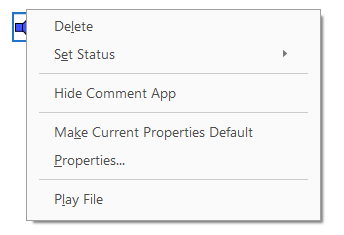Adobe Community
Adobe Community
- Home
- Acrobat Reader
- Discussions
- Re: Audio comment function not working
- Re: Audio comment function not working
Audio comment function not working
Copy link to clipboard
Copied
Hi,
I downloaded the last version of Adobe Acrobat Reader DC today. When I try to record an audio comment, it's not working. I can record it, my mic is working, but i can't hear it after. I know I'm not the only one with this problem. I'm on Windows 10. Thank you.
Copy link to clipboard
Copied
Hi,
Hope you are doing well.
In Adobe Reader, commenting tools are available only in PDFs that have commenting enabled. PDFs in a review workflow typically include commenting rights.
I guess you have followed the exact same steps suggested here: https://helpx.adobe.com/acrobat/using/commenting-pdfs.html#add_an_audio_comment
If this doesn't help then,
Navigate to Acrobat Reader>Edit>Preferences>Security (Enhanced)>disable "Protected Mode at Startup", "Protected View" and "Enhanced Security">OK>close and reopen Reader>reopen the file and check back.
Note: these changes are only for testing purpose. Once tested, please change it back to the previous setting.
Thanks,
Akanchha
Copy link to clipboard
Copied
Hi,
I'm doing the exact same steps as your link. Also, when I record it and i press Play I can hear the record. 
But there, even if I double click of if I press on "Play File", I can't hear the record.
Copy link to clipboard
Copied
I also disabled Protected Mode at Startup and it's still not working.
Copy link to clipboard
Copied
Same issue here using Windows 10 and the latest version of Acrobat 2020. This used to work without issue and without having to change security settings or download extra software. The 'Record Audio' function from Comments no longer works as it did before (it seems to record but it does not playback the recording) and it is a major disappointment for many users who rely on this function and is the primary reason why we use Acrobat. The Attach File option works but it is not ideal. I hope a solution is available soon.
Copy link to clipboard
Copied
Hi!!
I'm having the same issue. I've disabled all options as indicated here: https://community.adobe.com/t5/acrobat-reader/audio-comment-function-not-working/m-p/11437988, but still I'm not able to record anything. After recording I only get some seconds of white noise, but my voice is not recorded. I've tried to record through the computer microphone, and also through a bluetooth connected microphone. Both work properly with other applications, but they do not seem to be recognized by Adobe Acrobat DC. Any hint on how to enable the computer or the bluetooth mic on Acrobat DC?
Thank you very much for your help!
Copy link to clipboard
Copied
PilarSFC6, did yo ever receive a Reply to your Comment regarding AUdio Commenting not working? If you've firgured it out on your own I sure could use some help.
Pete Rivard
Asst Professor-Grphic Design & Production
Dunwoody College
Minneapolis, MN