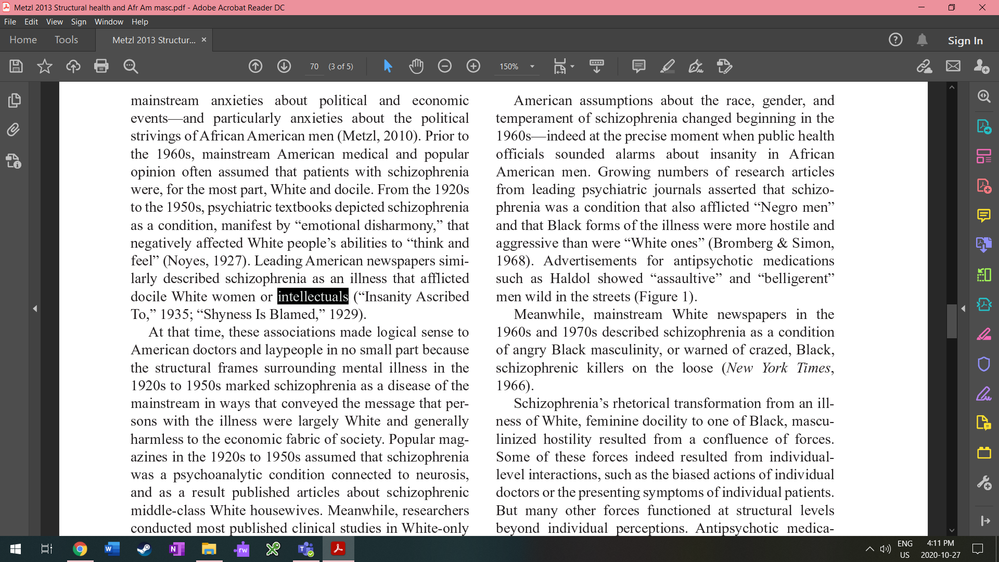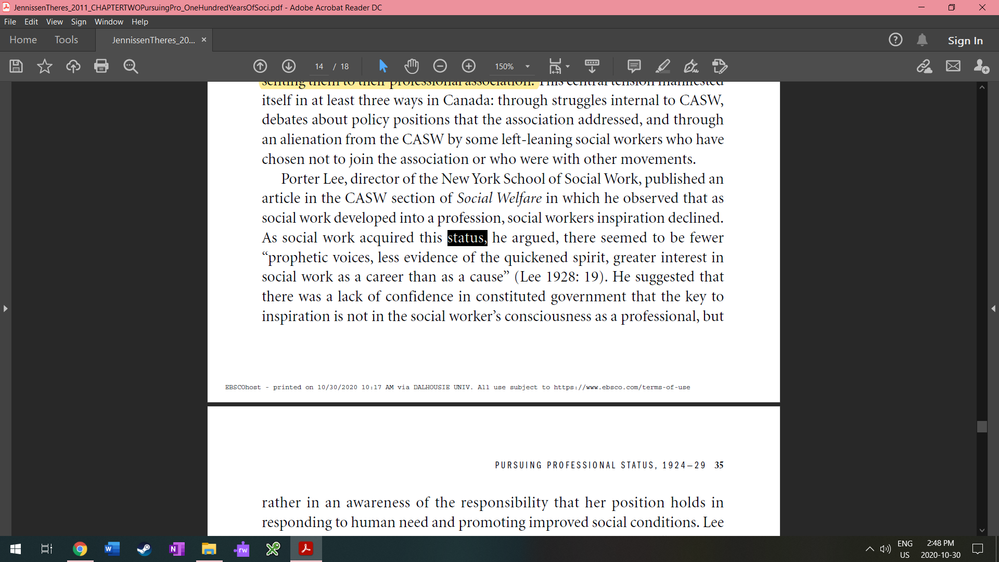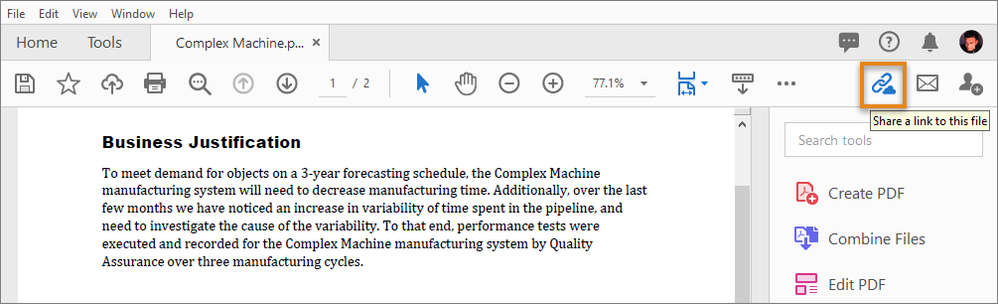Adobe Community
Adobe Community
- Home
- Acrobat Reader
- Discussions
- Black Rectangle Highlighting Words While Reading P...
- Black Rectangle Highlighting Words While Reading P...
Black Rectangle Highlighting Words While Reading PDF's
Copy link to clipboard
Copied
I have searched the internet significantly to find anyone with this same issue, using all kinds of different searches, and I cannot find anything about this. Maybe I'm just not using the right language. I don't know how else to describe it.
Sometimes while I'm looking at documents in Acrobat Reader, it will start randomly highlighting words with a black rectangle (or a dark blue one when it's going over a section I've highlighted). It will move through a paragraph or so, highlighting the words one at a time in order. If I try to scroll away from the moving black box, Acrobat Reader will automatically and immediately move the screen back to where it's highlighting text, so I have to wait until it stops in order to continue reading the document.
I am in university; I have to read PDF's all the time for school, and this is driving me a little bit nuts. It's incredibly distracting to suddenly find the page moving without my input. Does anyone have any idea why this could be happening? Please?
Copy link to clipboard
Copied
I tried to include the photo in the original post, but it attached it only as a downloadable link. Here you can see a word highlighted by the dark rectangle. If it were real time, the rectangle would move from the word "identity" to the word "as" then "the" and so on
Copy link to clipboard
Copied
Hi Channa
We are sorry for the trouble. As described you are getting a black box on the highlighted text in a PDF.
Would you mind sharing the verison of the Acrobat Reader DC you are using? to check the version go to Help > About Acrobat and make sure you have the latest version 20.12.20048 installed. Go to Help > Check for Updates.
If that doesn't work, select Edit menu>Preferences>Page Display>Rendering>Smooth Text>select None from the drop down options>OK and reboot the application and check again.
If it still doesn't work, please try to repair installation from the help menu (Windows only) and reboot the computerand check again.
If it still doesn't work, pleae try to reset the preferences to default as described here https://community.adobe.com/t5/acrobat/how-to-reset-acrobat-preference-settings-to-default/td-p/4792...
Let us know how it goes
Regards
Amal
Copy link to clipboard
Copied
Hello, I tried these. I also uninstalled Adobe and reinstalled it and the issue is still happening. Any thoughts?
Copy link to clipboard
Copied
Hi there
We are sorry for the delay in response.
If it issue still persists, would you mind sharing the video recording of the workflow/steps you are doing that leads you to this issue.
Also please share the PDF file with us for testing. Please upload the file to the docuement cloud https://documentcloud.adobe.com/link/home/ , generate the link and share that link with us.
Regards
Amal
Copy link to clipboard
Copied
"Please upload the file to the docuement cloud https://documentcloud.adobe.com/link/home/ , generate the link and share that link with us."
It's easier now, you just have to click the "Share A Link To This File" icon:
Copy link to clipboard
Copied
I will do my best to upload a video; it seems to happen randomly though.
Its happening on almost every PDF I open, so it's not limited to one file, unfortunately.
Copy link to clipboard
Copied
A similar problem also almost drove me crazy.
In fact it is the Pad of my laptop which remained "stuck" in the clicked position, randomly!
Copy link to clipboard
Copied
Unfortunately I am on a desktop, so I don't think that's my issue! Thank you for the suggestion though 🙂