 Adobe Community
Adobe Community
Copy link to clipboard
Copied
Hello all, I have a user with an interesting problem. He will be opening the PDF's he is working on but some of them will open with blank tabs like in the attached picture. I have checked the properties of other documents and I don't see any glaring differences that may cause this.
I have tried uninstalling and reinstalling but the issue still persists.
He's running Windows 7 PRO, 8gb RAM, 500GB Storage, computer and application are fully up to date.
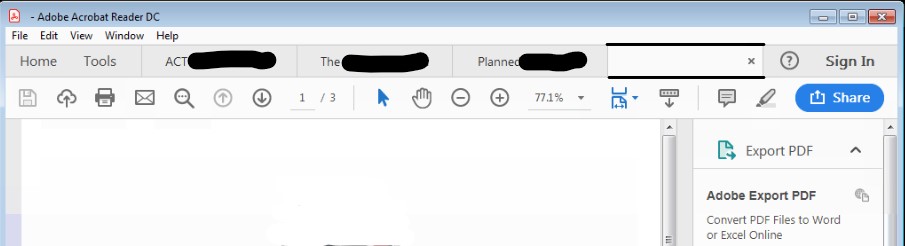
Would love to hear any ideas, it's not causing work to go to a grinding halt, but it is annoying.
 1 Correct answer
1 Correct answer
OK, my guess is this document has an empty title (or a single space, or something like that), and it is set to display the title instead of the file-name, so this is what you get. You can't change it with Reader, though.
Copy link to clipboard
Copied
What makes you say they are "blank"? What happens when you click on them?
Copy link to clipboard
Copied
The other documents in the picture have a title in the tab, but this other document (there are others, not just the one in the photo) will have nothing appear in it. When you click on the tab, it opens the document as usual, everything appears normal in the document it self.
I did look through other discussions here, and one similar issue was documents not being saved to the computer and will show "Untitled". but in this situation these documents are saved to the computer.
Copy link to clipboard
Copied
OK, my guess is this document has an empty title (or a single space, or something like that), and it is set to display the title instead of the file-name, so this is what you get. You can't change it with Reader, though.
Copy link to clipboard
Copied
Yeah, I'll have to check with him because I believe this is a "layer 8" issue, nothing to do with the product. Thank you for taking the time to talk on this though!
Copy link to clipboard
Copied
Did you ever figure out how to fix the blank tab issue? I'm having the same problem.
