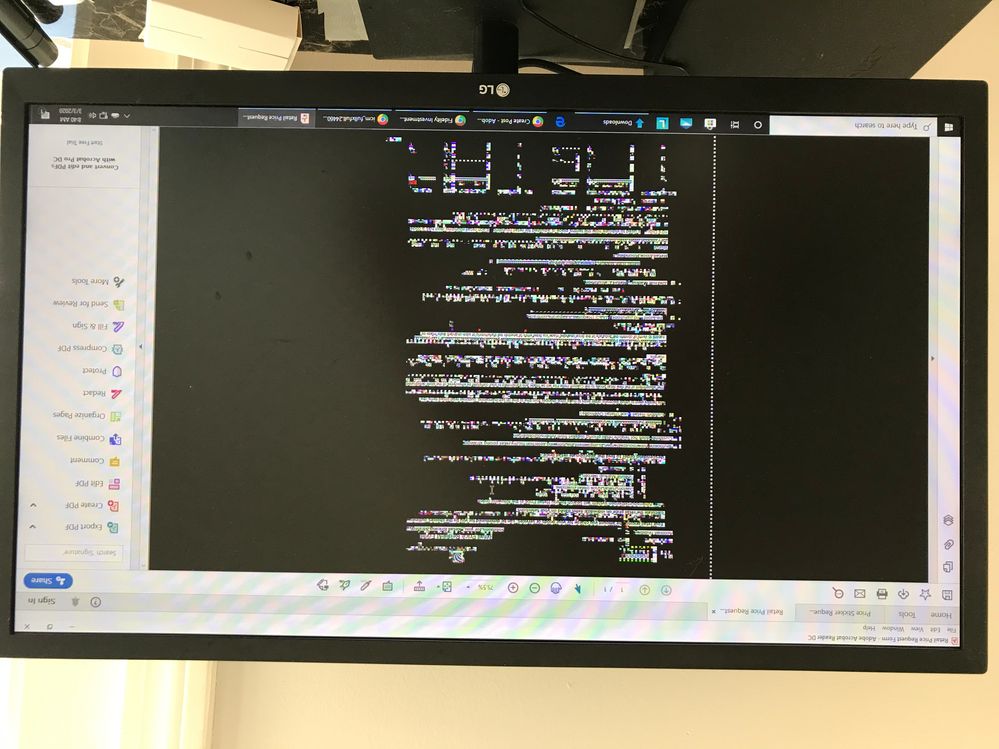Adobe Community
Adobe Community
Blur image
Copy link to clipboard
Copied
Ever since, I updated my adobe reader about 3 weeks ago. When I open the file, the image comes up fine. However, when I try to fill in the form in the reader it blurs out. Any way to fix this? Sorry it upside down
Copy link to clipboard
Copied
Have you tried changing the resolution of the video adapter card?
Copy link to clipboard
Copied
everything works fine except for adobe reader. I tried to change the view
on adobe to actual size and it works, but then the other file on adobe
would do the same thing and blur out.
Copy link to clipboard
Copied
Maybe in Edit--->Preferences
See if anything needs to be disabled in Accessibility settings.
Copy link to clipboard
Copied
Tried some of the setting -> still does not work. Going back XI version resolve my problem. DC sucks
Copy link to clipboard
Copied
That is interesting.
Version XI and DC works fine in my Windows 10, Windows 8, Windows 7, and even in Ubuntu Linux distributions (even though is not officially supported by Adobe in Linux after version 9 it doesn't sucks).
If you get the same problem with version XI then maybe updating the video card drivers may help.
Copy link to clipboard
Copied
Cynthia Baisden