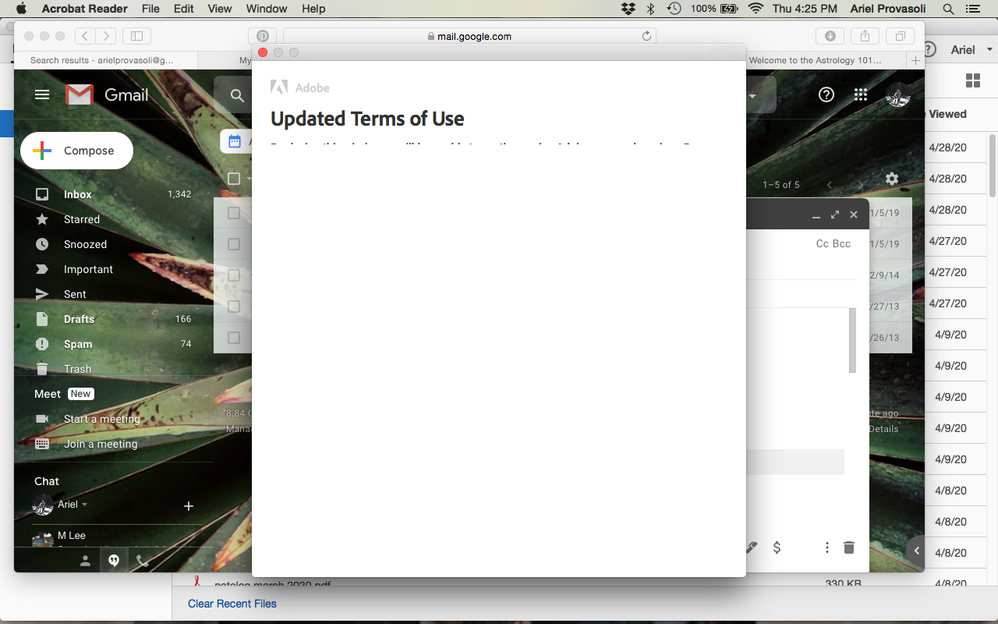Adobe Community
Adobe Community
Can't get User Agreement to Load
Copy link to clipboard
Copied
I just was promted to update my user agreement. I followed the prompts and the window won't load for me to sign.... so I can't view or create a single PDF!
Please help!
Screenshot: This is all that will load.
I'm using a Macbook Pro - Yosemite 10.10.5 and have plenty of storage.
I've uninstalled and reinstalled.
I've shut off my laptop.
What else can I do, in simple, non techy terms?
Thank you!!
Copy link to clipboard
Copied
As per your post, you are on the unsupported os version. Adobe Reader currently supports mac os 10.12 - 10.15. But you can try the below workaround to resolve this issue:
1. Quit Adobe Reader & open safari on your machine
2. Navigate to www.adobe.com
3. Sign in with your same Adobe ID, which you are using in Adobe Reader.
4. There you will be asked to accept the Terms of Use, accept them.
5. Relaunch Reader application.
In case it didn't work for you, please try to sign out and sign in the Adobe Reader app.