 Adobe Community
Adobe Community
- Home
- Acrobat Reader
- Discussions
- Cannot extract the embedded font 'AAAAAV+DustismoR...
- Cannot extract the embedded font 'AAAAAV+DustismoR...
Copy link to clipboard
Copied
Good morning,
We have a client who uses Adobe Acrobat Reader DC and unfortunately whenever they try and open 1 particular PDF from Spiceworks they are met with the error of: "Cannot extract the embedded font 'AAAAAV+DustismoRoman'. Some characters may not display or print correctly."
I have reinstalled Adobe Acrobat Reader DC as well as reinstalled the font but unfortunately, the error still appears. The program itself has been checked and is up to date.
Hopefully, someone knows of a fix! I have had a search and have seen this has previously been fixed by a patch, but from the looks of reading into the topic, this should just be in new installations as the patch was released in 2016.
Kind regards
Joe
 1 Correct answer
1 Correct answer
The fix release was made available within a week or two of the bug being reported!
- Dov
Copy link to clipboard
Copied
Do you get the same error from the same file? Please also give exact versions, not "up to date".
Copy link to clipboard
Copied
Good morning,
Apologies - I should have put the exact version number.
Product: Adobe Acrobat Reader DC
Version: 2019.012.20035
Copy link to clipboard
Copied
Hey Joe,
As asked by expert, please share the exact version of Adobe Reader DC. Here is how you can identify it: Identify the product and its version for Acrobat and Reader DC
you can also identify whether you have the latest version of Reader installed or not : DC Release Notes — Release Notes for Acrobat DC Products
Thanks,
Akanchha
Copy link to clipboard
Copied
The same phenomenon happens in my environment.
OS: Windows 10 (10.0.17763)
Reader: 19.12.20036.342519
It did not occur in previous version 19.12.20035.
Because it is Japanese environment, I am different visually, but the message of the as follows same meaning will be displayed.

I did not confirm it, but a fellow worker told that it occurred in macOS.
Copy link to clipboard
Copied
I can confirm the same behavior I noticed on macOS.
macOS version: macOS Mojave Version 10.14.6
Adobe Reader: 2019.012.20036 without any plugins
Copy link to clipboard
Copied
I verified it with some files.
The kind of a font buried in a file may be related.
It occurs with the file which Type 1 fonts is incorporated in, but, in the case of a TrueType font, does not occur.
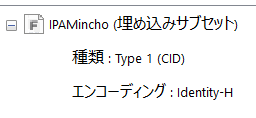
Copy link to clipboard
Copied
I have the same issue, just in Acrobat DC instead of Reader. This has only occurred after the latest update to Adobe Acrobat.
Copy link to clipboard
Copied
We are experiencing similar issue with Reader DC v19.012.20036
Cannot extract the embedded font 'AAAAAA+FranklinGothic-Book
Copy link to clipboard
Copied
The newest Acrobat DC cannot handle CFF charset format 2.
I already reported via bug report form.
Copy link to clipboard
Copied
The fix is to roll back to version 34 until the problem is fixed.
Download the patch to roll back to version 34 (version 36 has the fonts bug).
ftp://ftp.adobe.com/pub/adobe/acrobat/win/AcrobatDC/1901220034/
And turn off Automatic Software Updates!
Copy link to clipboard
Copied
So I'm seeing the same thing. I have a user that downloads several PDF's from a ADP and one document gives her and myself the error. We both have Adobe Acrobat Standard DC 2015.006.30499. I have another PC that has not gotten the update and it has Adobe Acrobat Standard DC 2015.006.30280, it works on that version. I downloaded Adobe Acrobat Reader DC V 2019.012.20036 (today from Adobe's website) it gives me the same message. We have several of this PDF's for record keeping and if the user or I go back to a previous document it still gives us the same error. I also tried to open it in Edge and it works, both the one from yesterday that she just created and older PDF's
Copy link to clipboard
Copied
Hopefully a representative from Adobe can post a resolution for us all.
Copy link to clipboard
Copied
Hi All,
Sorry for the trouble caused.
The issue has been reported to the development team for further investigation and for the fix. We will share an update soon.
We appreciate your patience.
Regards,
Meenakshi
Copy link to clipboard
Copied
Hi all,
The engineering teams are aware of the issue and further investigating the root cause. We will share an update on this issue soon.
Appreciate your patience.
Regards,
Vinod
Copy link to clipboard
Copied
When?
Copy link to clipboard
Copied
The fix release was made available within a week or two of the bug being reported!
- Dov