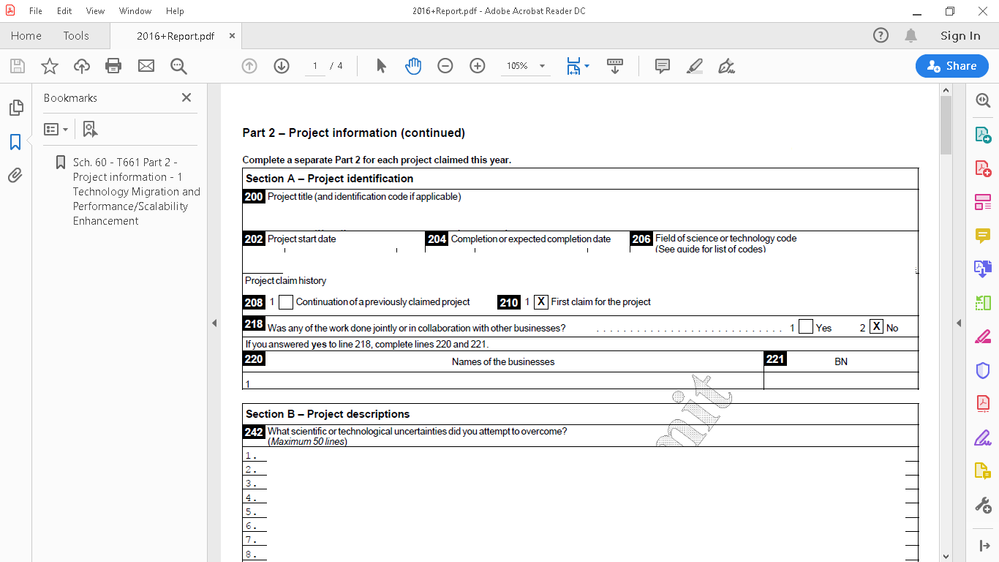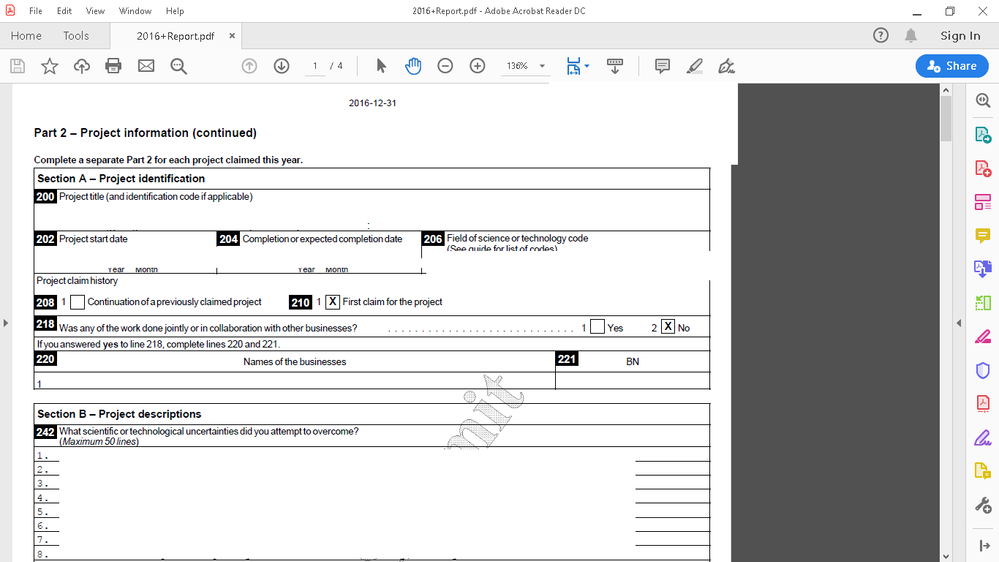Adobe Community
Adobe Community
- Home
- Acrobat Reader
- Discussions
- Cannot open multiple PDF, close bookmars, or open ...
- Cannot open multiple PDF, close bookmars, or open ...
Cannot open multiple PDF, close bookmars, or open Windows taskbar after upgrade to 19.021.20048
Copy link to clipboard
Copied
After applying the 19.021.20048 update, Reader has become completely useless for me. I cannot open PDFs properly, and it interferes with the Windows 10 taskbar.
If I open multiple PDFs, or if I open one and attempt to change the view by closing bookmarks or other toolbars, I am unable to scroll through documents. For example, when I first open a file I see this view:
However, if I close the bookmarks, this happens:
The document shifts to the left, but there is a large empty grey area on the right. In addition, I cannot scroll through the document, I can only see what was originally visible on the screen. When I scroll the scrollbar moves, but the view does not. This also immediately happens if I open multiple PDFs at one time.
Additionally, I hide the Windows taskbar. When I move the mouse to the bottom of the page the taskbar should be opened, but this no longer happens when Reader is open.
Copy link to clipboard
Copied
Hey there!
Thanks for well explaining the issue and sharing the screenshots. Looking at the information shared above I assume you have been experiencing this problem with multiple documents?
Try the steps suggested below and let us know if this makes some changes-
1- Since you have started experiencing this problem immediately after installing the latest update, you may first Open Reader>Help>Repair installation>Reboot system.
2- If this doesn't work, then Navigate to Reader>Edit>Preferences>Security (Enhanced)>disable "Protected Mode at Startup" and "Enhanced Security">OK>Reboot Reader
Note: Changing the above security settings could pose security risks. We suggest you to turn it back On once you are done with testing.
If this doesn't give you the accurate result, let us know.
Thanks,
Akanchha
Copy link to clipboard
Copied
I found the problem also occurrs if I open a single document as well. If I close bookmarks, or try to do anything with the tools pane, this also occurs. I had already repaired the installation, and the changes to the security settings did not have an effect. The problem persists.
Copy link to clipboard
Copied
Hi,
Apologies for the issue that you are facing here.
We've reported this to our Engineering Team and we will get back with a fix for it in our upcoming updates.
Let me know for any further ask here
Thanks
Ayush Jain
Copy link to clipboard
Copied
Adobe Acrobat DC and Reader DC official update (2019.021.20049) containing the fix for this issue is now available. This update will be automatically pushed to all existing installations of Acrobat and Reader. If you want, you may also manually trigger the update early by opening the application and going to Help > Check for Updates.
More information about this release is here: https://helpx.adobe.com/acrobat/release-note/release-notes-acrobat-reader.html
Please try it out and let us know your feedback!
Thanks for your patience and support!
Rohit Anand
(Acrobat Desktop Team)