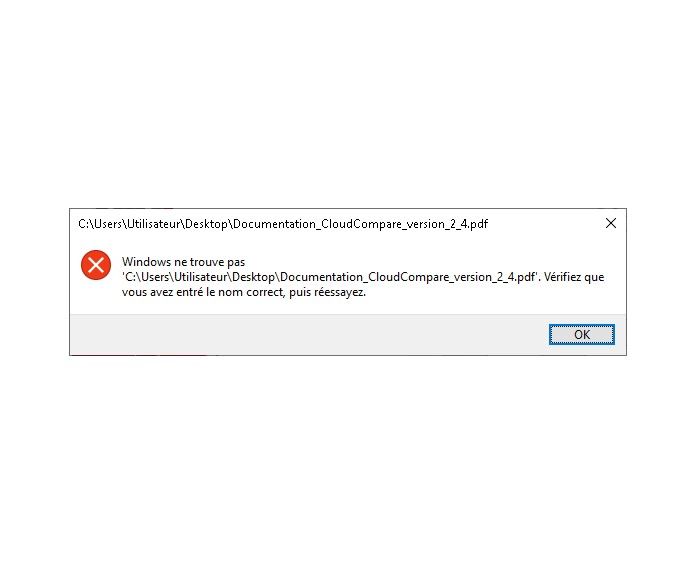Adobe Community
Adobe Community
cant open any PDF files
Copy link to clipboard
Copied
PLEASE HELP NO PDF FILES I CAN OPEN WHAT IS GOING ON ??? IT SAYS MY READER IS UPDATED DONT HAVE A CLUE NEED HELP!
Copy link to clipboard
Copied
Hi does the message say that it can't find the file ? I have the same from since this morning, with acrobat an my old photoshop CS2 .And i don't know what to do.
Copy link to clipboard
Copied
for Acrobat, it work, but not for Photoshop:
Could you please try the following steps:
1- Close Reader
2- Hold down Windows key and press R on your keyboard, this will bring up Run dialogue box.
3- Type regedit in the run dialogue box and hit Enter, click Yes when User Account Control pop-up appears.
4- Navigate to HKEY_LOCAL_MACHINE\SOFTWARE\Microsoft\Windows NT\CurrentVersion\Image File Execution Options, delete the key AcroRd32.exe
5- Relaunch Reader