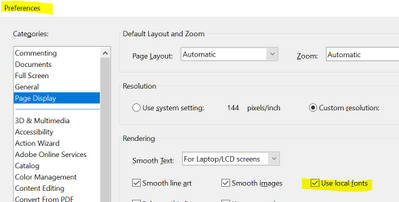Adobe Community
Adobe Community
- Home
- Acrobat Reader
- Discussions
- Re: Century Gothic Font Missing on Imported PDF
- Re: Century Gothic Font Missing on Imported PDF
Century Gothic Font Missing on Imported PDF
Copy link to clipboard
Copied
I'm attempting to export a PDF from Microsoft Teams app into Adobe for reviewing/comments/signing. The PDF is written in a business wide standard font of Century Gothic. When it is transferred into Adobe it seems to change to a different font which renders the document useless.
Any suggestions why Adobe doesn't allow the Century Gothic font to be used in the app?
*Using an iPad with IOS apps to work remotely.
Copy link to clipboard
Copied
Furthermore, no issues with Adobe Reader on Windows using a laptop. This is only an issue on the IOS app.
Copy link to clipboard
Copied
Hi @scowil
Is this a behavior with a particular PDF file or with all the PDFs? Please try to open a different file and check.
Please try to create a new test user profile with full admin rights or enable the root account in Mac and try using the application there and check.
If it still doesn't work, please share the file with us for testing so we can check it at our end?
Please try the following preference settings and check if that works for you
Go to Edit (Windows), Adobe Acrobat Reader DC (Mac) > Preferences > Page Display > Select Use local Fonts > click OK , restart the application
You may also ask the user to repair the installation (For windows only) Go to Help > Repair Installation.
Let us know if that works for you
Regards,
Ria
Copy link to clipboard
Copied
Hi,
I have the same problem. I have those settings in place and also cannot use Century Gothic when I edit a document that I created in word using Century Gothic and saved as PDF. Reads and exports fine, but cannot edit.
Thanks