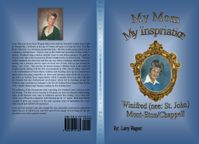Adobe Community
Adobe Community
Change Adope Reader Page Size
Copy link to clipboard
Copied
Copy link to clipboard
Copied
Reader can't change the size of PDF pages. You need to do that in the application you're using to generate the file.
Copy link to clipboard
Copied
Thank you all for the many answers. Much of the language is above my head, but will study and try. Also, one person asked for a copy of the page in question. It is the "cover page" and is one page with back,spine,cover within one flat page. Will try to attach a copy and perhaps give better understanding. I created this cover (and the inside pages of my book) with Microsoft Publisher 2007 in my Microsoft XP program and moved it to Microsoft Publisher 2010 when I had to add Microsoft 10 to my computers. Size is (left page) 6" wide x 9" long, (center binder) 1/2" wide x 9" long and (right page) 6" wide by 9" long. Full size, one page, 12 1/2" wide and 9" long. Need to save this to .pdf at this full size for sending to KDP.
Again, huge thanks to all of you responding. I have been creating this book for 7 years now, my original books (3 of them) were published by Create Space and never had a problem. Create Space sold out to KDP (Kindle Direct Publishing), this is the first book I am trying to publish since losing Create Space and it has been a nightmare.