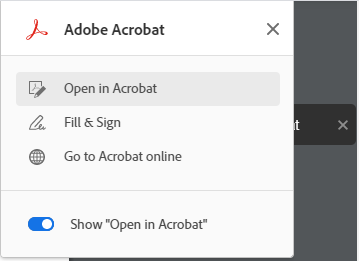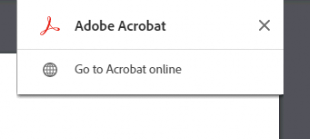Adobe Community
Adobe Community
Chrome extension limitations
Copy link to clipboard
Copied
When I install the Adobe Acrobat Chrome extension on one computer it's not behaving as it does on others. On my computer, for example, when the extension is added and I load a PDF in Chrome, a layover button shows up that says "Open in Acrobat". On my client's computer this doesn't appear. The Adobe Acrobat extension icon does appear next to the address bar just like it does on my computer.
When I click the extension icon on my computer, I get this menu:
On her computer it shows a more limited menu:
There's no option to "Show 'Open in Acrobat'". We've uninstalled and reinstalled a few times and both instances of Chrome are current and installed on updated Win 10 machines. What can we do to fix this so the Open in Acrobat layover appears?
Have something to add?