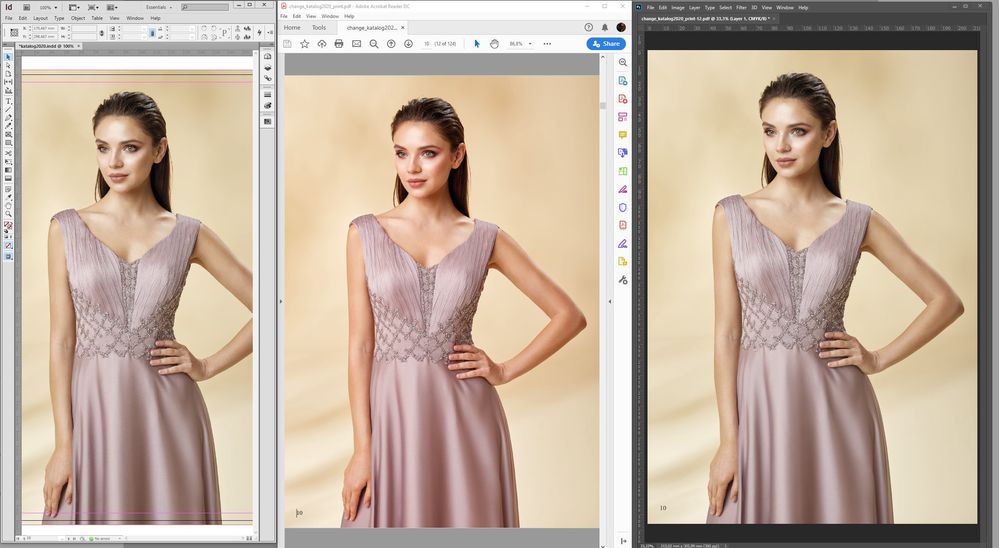Adobe Community
Adobe Community
Copy link to clipboard
Copied
My Acrobat Reader started display colors wrong.
As u can see in the screenshot, the colors are too oversaturated in Acrobat reader. I'm working for many years in the same conditions, didn't happen before. I don't know even if it is because of a Windows update or Acrobat update but can't get color accuracy anymore.
System: Windows 10 Pro, version:1909
Acrobat: Latest Acrobat Reader DC
Display: BenQ SW2700PT Wide gamut display, always calibrated with i1 Pro.
 1 Correct answer
1 Correct answer
SOLVED:
Just changed resolution at preferences from custom to use system settings and colors are perfect now.
Edit >preferences >page display >resolution >use system settings
Copy link to clipboard
Copied
SOLVED:
Just changed resolution at preferences from custom to use system settings and colors are perfect now.
Edit >preferences >page display >resolution >use system settings
Copy link to clipboard
Copied
I am having the same problem but your solution didn't help. Anyone with the same issue?
Copy link to clipboard
Copied
Hi,
I am having a similar problem, see thread here:
Changing the above mentioned setting did not help?
Thanks, any input greatly appreciated.
Copy link to clipboard
Copied
Unfortunately not. I have been contacted by support and asked to send the PDF file but haven't been contacted yet....
Copy link to clipboard
Copied
Hi!
Something strange going on here! I have made a separate thread for this problem also:
And I have made a couple of posts in this thread: