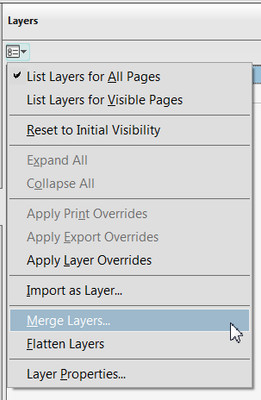Adobe Community
Adobe Community
combining layers adobe PDF
Copy link to clipboard
Copied
Hi everyone,
I would like to combine multiple layered PDF into a single layered PDF.
These are architectural drawings. The layers are the same for each of them (walls, doors, floor, etc.). I had to export them separately because of the scale.
The problem is that when combined, the layers are not. The left-hand column shows this:
plan-50.pdf
. doors
. wall
. floor
plan-100.pdf
. doors
. wall
. floor
And I would like to have this:
. doors
. wall
. floor
Is that possible ?
Thank you
Copy link to clipboard
Copied
You posted in the Reader forum, but Reader can't combine files at all, so I'm assuming you're using Acrobat, not Reader...
The answer is no, either way.
Copy link to clipboard
Copied
Just to clarify, I meant that you can't do it automatically when merging the files. You can do it manually once they are merged, using the Merge Layers command under Options in the Layers panel: