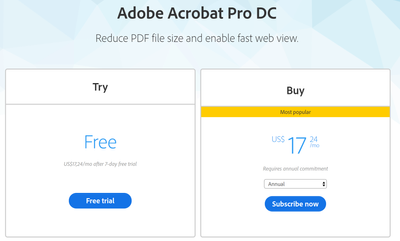Adobe Community
Adobe Community
- Home
- Acrobat Reader
- Discussions
- compress pdf asks for upgrade even though upgraded
- compress pdf asks for upgrade even though upgraded
compress pdf asks for upgrade even though upgraded
Copy link to clipboard
Copied
I am on the paid pdf pack version.
When I open a pdf from file explorer in windows 10 (account signed in), and then click on the compress icon, it opens the adobe web page (with my account signed in) and then asks me to upgrade (or free trial.) However I have already upgraded to pdf pack, and upgraed to it specifically so i can compress files.
Why is this happening and how to solve it?
Thank you
Copy link to clipboard
Copied
Hi there
Hope you are doing well and sorry for the trouble caused. As described, you are getting the option to upgrade or free trial when you try to compress the PDF using Adobe PDF pack.
I have checked the subscription details with the email you are using on this community and found that you have switched to PDF pack recently.
Please logout of the application and reboot the computer once and relogin with the same email id and check if that works for you.
You may also try using the the link https://helpx.adobe.com/document-cloud/help/compress-pdf.html
Regards
Amal
Copy link to clipboard
Copied
Thank you for responding.
Yes it is loaded on my windows machine too.
I did as you suggested, but still have the same problem.
I upgraed more than 24 hours ago, and all logins reflect the change (online, windows and on mobile).
However it still won't allow me to compress, just asks me to upgrade - again.
Copy link to clipboard
Copied
My final post below
OK so I tried to "log a bug / feature suggestion". I posted it, but the system doesn't accept the post!!!! Incredible! How bad is that Adobe???? I did this three times (in case I was being dumb), but the system doesn't accept the suggestion. Hopeless...
I then spent 1.5 hours on chat support. Eventually the support guy accepted that it didn't work but kept telling me it wasn't logged as an error, and he refuesed (or couldn't) log it as an error. Just gave me a work around. That is also hopeless and apalling customer service from a global organisation like Adobe!!! I am truly amazed and disgusted at the same time.
Eventually I had no option but to PAY MORE!!! by upgrading to the pro version.
This leaves me feeling ripped off and extremely disgruntled. I certainly will not be recommending Adobe to my network, but will use it as a case study when I teach on "how not to do custoer service".
Copy link to clipboard
Copied
According to the web page this is an online service, so it might not work directly in Reader. See https://helpx.adobe.com/document-cloud/help/compress-pdf.html for how to connect to the online service.
Copy link to clipboard
Copied
Thank you
Yes it works when i go directly to the web page and then drag/drop the file there. Checked 4 documents and all ok.
So then, next question is how do I log an error with adobe on their windows app that the compress icon takes the user to the wrong web page.?
Copy link to clipboard
Copied
Logging bugs is always hard to figure out, but I suggest here: https://www.adobe.com/products/wishform.html
Copy link to clipboard
Copied
Thanks!
Copy link to clipboard
Copied
OK so I tried to "log a bug / feature suggestion". I posted it, but the system doesn't accept the post!!!! Incredible! How bad is that Adobe???? I did this three times (in case I was being dumb), but the system doesn't accept the suggestion. Hopeless...
I then spent 1.5 hours on chat support. Eventually the support guy accepted that it didn't work but kept telling me it wasn't logged as an error, and he refuesed (or couldn't) log it as an error. Just gave me a work around. That is also hopeless and apalling customer service from a global organisation like Adobe!!! I am truly amazed and disgusted at the same time.
Eventually I had no option but to PAY MORE!!! by upgrading to the pro version.
This leaves me feeling ripped off and extremely disgruntled. I certainly will not be recommending Adobe to my network, but will use it as a case study when I teach on "how not to do custoer service".