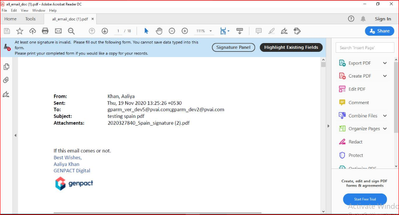Adobe Community
Adobe Community
Content missing
Copy link to clipboard
Copied
I have a PDF file, i am trying to open adobe acrobat reader dc (20.13), but it misses my frst page.
when I open this file in chrome or edge or mozilla it looks fine.
I attached here my PDF for reference.
Please provide solution.
tx
Tarun Srivastava
Copy link to clipboard
Copied
Hi Tarun
Hope you are doing well and sorry for the trouble. As described the first page of the PDF is missing when opening in Adobe Acrobat Reader DC application. However it opens fine in web browsers.
Web browsers uses their own PDF mechanism to render and display the PDF content and they are not Adobe dependant. I have also checked the attached PDF file and found found that it is created using a non Adobe Application (Aspose PDF), Please create the PDF using Adobe Acrobat DC application and check.
Regards
Amal
Copy link to clipboard
Copied
Thanks Amal for your reply
Actually I am using Aspose in my application, and created pdf is working fine in application pdf preview, but some of our customer download this pdf and try to open in Adobe acrobat reader dc (20.13) and they raise issue as content is missing in pdf, however content is still there but due to some issue they are not able to view all pages.
I tested same pdf in lower version of adobe acrobat reader dc and it looks fine there.
Below are version 20.6
Hope you understand my query and give some workaround for this issue.
regards
Tarun Srivastava
Copy link to clipboard
Copied
May a bug of Acrobat Reader DC and Adobe Acrobat DC.
Copy link to clipboard
Copied
Can you please suggest any workaround?
regards
Tarun Srivastava
Copy link to clipboard
Copied
No.
Copy link to clipboard
Copied
By when we expect any fix on this issue?
Tx
Tarun Srivastava
Copy link to clipboard
Copied
This is a strange file. It's an XFA form, but it was not created in LiveCycle Designer, but using the Aspose library for Java (as you mentioned). As such, it appears to show and hide pages dynamically, using scripts. I opened it in Acrobat XI and it had 17 pages. I then disabled JS and re-opened it and it had 14 pages... So I'm thinking it's not necessarily a bug in the application (although that can't be ruled out), but with the file, or at least in the scripts (which I can't access). Did you create this file yourself?
Copy link to clipboard
Copied
Hi Team,
Actually thare are total 18 pages (Open file in chrome browser), first page pdf is created via Aspose(runtime) and page 2-18 pages are another Client pdf, I use pdfbox to merge both pdf file. I already shared final merged file here.
regards
Tarun Srivastava
Copy link to clipboard
Copied
As I said, I'm getting different results when opening the file under different circumstances, so it's not as simple as you make it out to be. And Chrome usually doesn't handle XFA forms correctly at all...
Copy link to clipboard
Copied
So can we expect issue fixed in any fiture version of Adobe acrobat?
regards
Tarun Srivastava