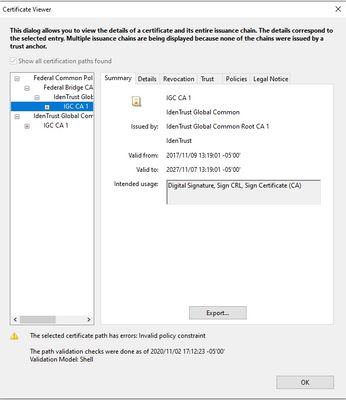Adobe Community
Adobe Community
- Home
- Acrobat Reader
- Discussions
- Digital Certificate has problems today, but yester...
- Digital Certificate has problems today, but yester...
Digital Certificate has problems today, but yesterday it was fine
Copy link to clipboard
Copied
I've been using Adobe Reader to sign documents for over a year now and never had a problem until now. I am using the latest version of Reader and when I add a signature to a document it says "At least one signature has problems". If I look at the Certificate Viewer, I'm seeing that is has 2 paths where it used to only have 1. I have an IdenTrust cert and if you click on that path it says the path is valid:
But then there is the one above it, the Federal Common Policy CA (which I don't recall ever seeing before), and this one gets the error "The selected certificate has errors: Invalid policy constraint"
I've done the usual Google searches on this error and while others have had the issue, no resolution has been posted. I've gone to IdenTrust and verified the certificate insalled in my computer and it's all good to go as far as they say. It is just Adobe Reader that has a problem with it.
Anyone have an idea how to fix this?
Have something to add?