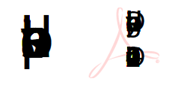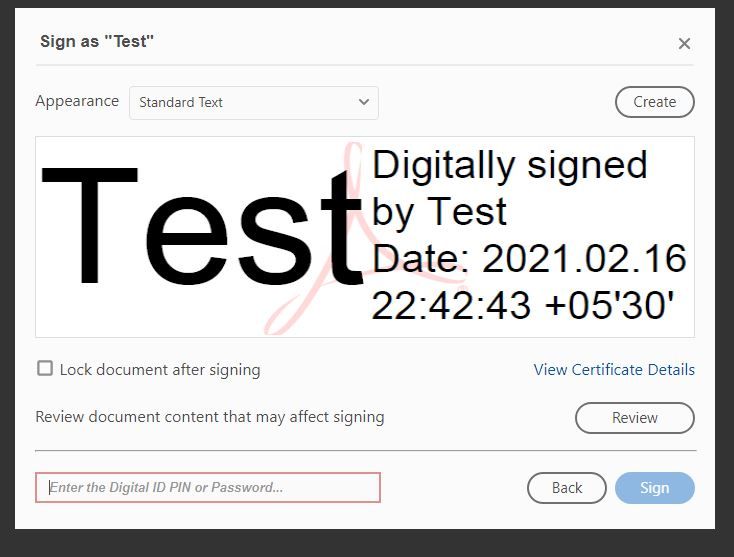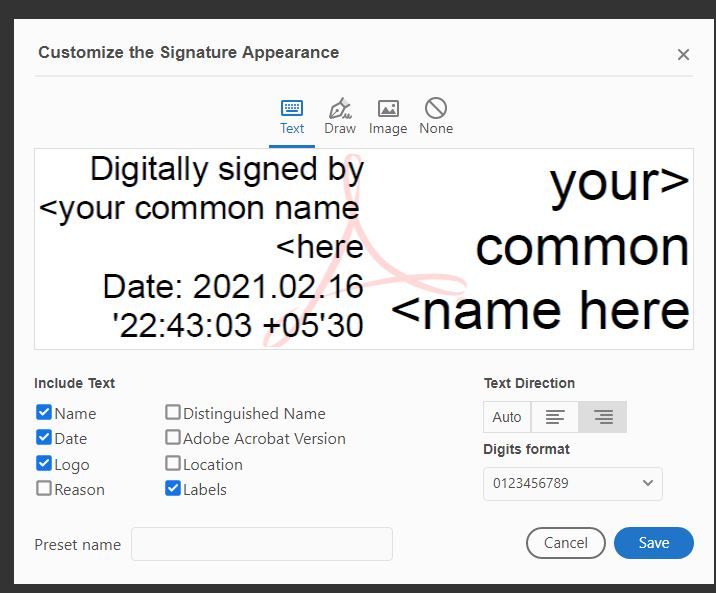Adobe Community
Adobe Community
- Home
- Acrobat Reader
- Discussions
- Re: Digital certificate not displayed correctly
- Re: Digital certificate not displayed correctly
Digital certificate not displayed correctly
Copy link to clipboard
Copied
Hi,
The digital certificate is not displaying correctly. The certificate is valid, and if you click on it, it's showing the correct information.
Could somebody help to get this sorted out? recreating the certificate does not help.
we see the issues below on multiple adobe reader installations
(Adobe Acrobat Reader DC 21.001.20135)
Copy link to clipboard
Copied
Hello,
Thank you for reporting this.
We did try replicating the behavior at our end on the same version. However, it works fine.
Please try to repair the application installation. Go to Help > Repair Installation (On Windows) and check if that makes any difference.
If the issue still occurs, please share the OS version on the device. It would be really helpful if you can share a short video of adding a signature for a better understanding. Also, check if the issue occurs while adding a signature on any particular PDF or with any PDF.
Let us know how it goes.
Thanks,
Meenakshi
Copy link to clipboard
Copied
Hi Meenakshi,
I allready repaired and reinstalled the reader version.
The PDF documents are coming out of SAP but as well on other documents this occurs.
It's getting more strange, yesterday monring it was reported it was not working, in the afternoon it was working?
And this morning is was not working again???!??!
The windows version is Windows 10 1809, but on short notice it will be updated.
Copy link to clipboard
Copied
Hi @Ruud5C99 ,
Apologies for inconvienece.
Can you please help with the below Information?
1. What is the source of PDF?
2. Has the issue started happening after the recent update?
3. Would it be possible for you to share the sample pdf with us? Please mail the pdf to absethi@adobe.com / prash@adobe.com
4. Is this happening for some specific signed PDFs or for all signed PDFs?
5. Can you please check if the issue is specific to L to R layout only
You can change the layout by choosing the option to create while signing and choosing Text Direction.
Regards,
Abhinav Sethi
Copy link to clipboard
Copied
just test with the alignment, and with the Right aligment it works.
With the left or auto alignment it doesn't work