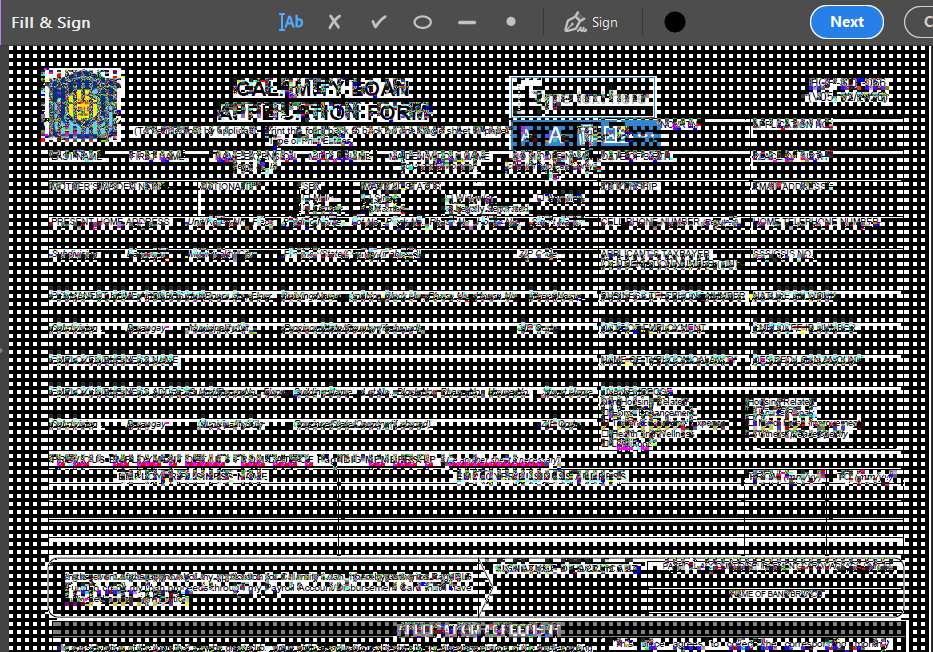Adobe Community
Adobe Community
- Home
- Acrobat Reader
- Discussions
- Re: Distorted image with Acrobat Reader DC
- Re: Distorted image with Acrobat Reader DC
Distorted image with Acrobat Reader DC
Copy link to clipboard
Copied
When i am reading a file and click on it the image becomes distored and black, the writing is visible but unreadble and distored. This also happens when i try and sign when i use the fill in and sign option. Thsi happens on all the files i open, so it is not a corrupt file. The issue stopes if i change the vewi settings but happens again as soon as i click on the image!
Copy link to clipboard
Copied
What view settings are you changing? Have you tried changing them if available without a file open?
Copy link to clipboard
Copied
Sounds like a problem with your graphic card or its driver.
Copy link to clipboard
Copied
I have a 2GB Graphics Card but I also have the same issue. It's weird because I can play DOTA 2 on my computer on Ultra High Settings and I don't think Acrobat is more graphically demanding. What do you think is the issue here?
Copy link to clipboard
Copied
Hi! Did you receive any suggestions to resolve this issue? Did you fix the problem? I called Adobe and they told me to use this chat to find a solution but no one has said anything. I contacted Microsoft and they told me it wasn't the computer. Please let me know if you were able to fix it, and how were you able to do it.
Thank you!
Copy link to clipboard
Copied
I have had the same issue for over a year and I have not seen any resolutions. Can anyone help?